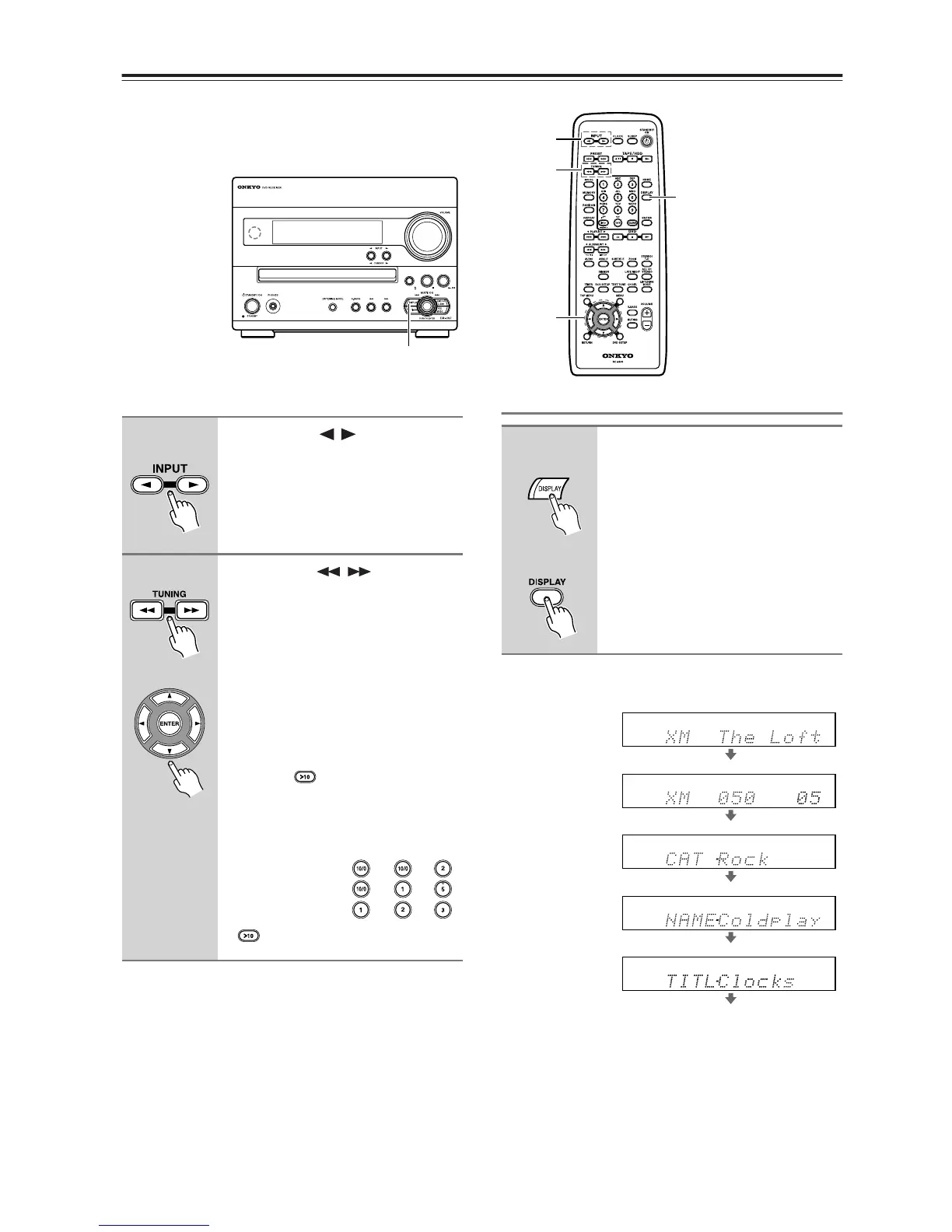46
Listening to the Radio—Continued
Selecting XM Channels from the Remote Controller:
Displaying XM Radio Information
The following information can be displayed:
Note:
If the category, artist, or song title is not available, “- - -”
will be displayed instead.
DISPLAY
DISPLAY
1
2
2
1
Press INPUT / to select XM.
If “Antenna” appears on the display,
make sure the XM antenna is connected
properly.
2
Use TUNING / to select a
channel.
In Channel Search mode, you can
select any channel.
In Category Search mode, you can only
select channels from the currently
selected category.
You can also use the number but-
tons as described in the exam-
ples below to select the desired
preset channel.
1 Press twice to display
“XM - - -”.
2 Press the number buttons.
and
Preset channel Press
2
15
123
represents “0”.
1
On the DVD receiver, press DIS-
PLAY repeatedly to cycle through
the available information.
On the remote controller, press
DISPLAY repeatedly.
Remote
controller
DVD receiver
Channel name
Channel number
& preset number
Category
Artist
Song title
