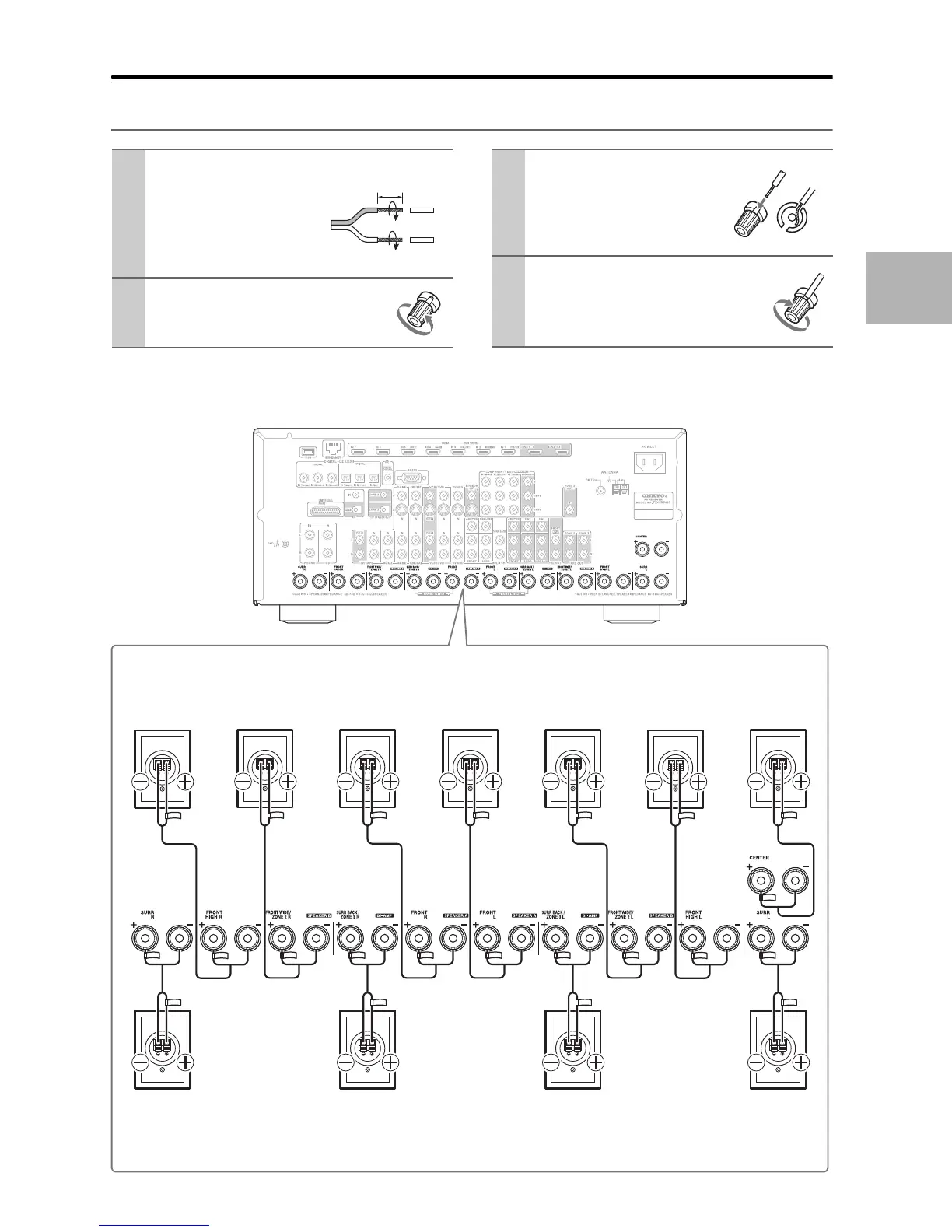21
Connecting the AV receiver—Continued
Connecting the Speaker Cables
■ 9.2-channel Playback with Speakers A
The following illustration shows which speaker should be connected to each pair of terminals. If you’re using only one
surround back speaker, connect it to the SURR BACK/ZONE 3 L terminal.
1
Strip 1/2" to 5/8" (12 to
15 mm) of insulation
from the ends of the
speaker cables, and
twist the bare wires
tightly, as shown.
2
Unscrew the terminal.
1/2" to 5/8"
(12 to 15 mm)
3
Fully insert the bare
wires.
4
Screw the terminal tight.
Surround
back left
speaker
Surround
back right
speaker
Surround
left
speaker
Surround
right
speaker
Front high
left
speaker
Front high
right
speaker
Front left
speaker A
Front right
speaker A
Center
speaker
Front wide
right
speaker
Front wide left
speaker
