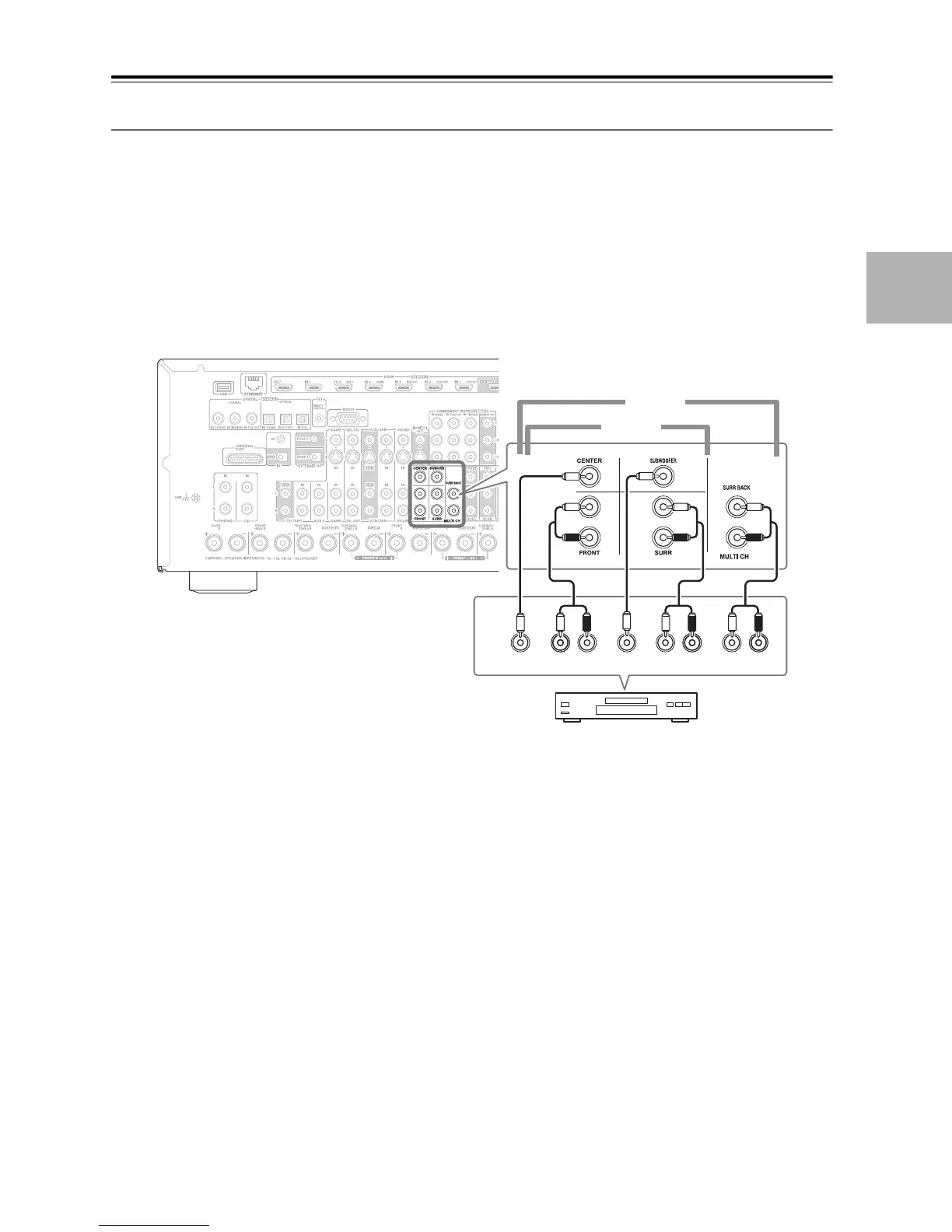37
Connecting the AV receiver—Continued
Hooking Up the Multichannel Input
If your DVD player supports multichannel audio formats such as DVD-Audio and Super Audio CD, and it has a multi-
channel analog audio output, you can connect it to the AV receiver’s multichannel input.
Use a multichannel analog audio cable, or several normal audio cables, to connect the AV receiver’s MULTI CH:
FRONT L/R, CENTER, SURR L/R, SURR BACK L/R, and SUBWOOFER jacks to the 7.1-channel analog audio
output on your DVD player. If your DVD player has a 5.1-channel analog audio output, don’t connect anything to the
AV receiver’s SURR BACK L/R jacks.
Before using the multichannel input, you must assign it to an input selector. See “Analog Audio Input Setup” on page 57.
To select the multichannel input, see “Audio Selector” on page 119. To adjust the subwoofer sensitivity for the multi-
channel input, see “Subwoofer Input Sensitivity” on page 94.
5.1 ch
7.1 ch
CENTER
SURROUND
LR
SURR
BACK
LR
FRONT
RL
SUB
WOOFER
DVD player
