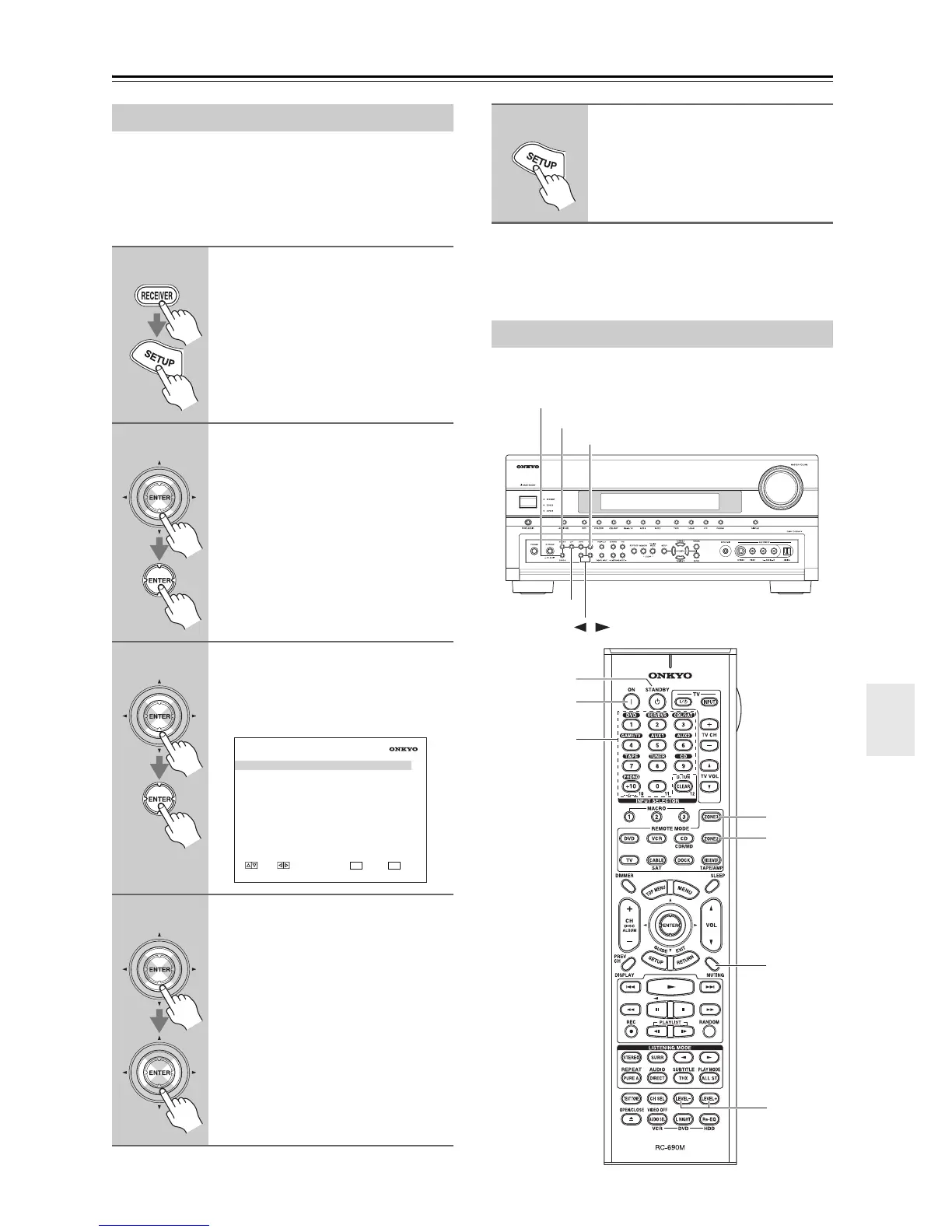117
Zone 2 and Zone 3—Continued
If you’ve connected your Zone 2 or Zone 3 speakers to
an amp with no volume control, set the “Zone2 Out” or
“Zone3 Out” setting, respectively, to “Variable” so that
you can set the zone’s volume, balance, and tone on the
AV controller.
Note:
This procedure can also be performed on the AV control-
ler by using its [SETUP] button, arrow buttons, and
[ENTER] button.
This section explains how to use Zone 2 and Zone 3.
Zone 2/Zone 3 Out Settings
1
Press the [RECEIVER] REMOTE
MODE button, followed by the
[SETUP] button.
The main menu appears onscreen.
If the main menu doesn’t appear, make
sure the appropriate external input is
selected on your TV.
2
Use the Up and Down [q]/[w] but-
tons to select “7. Hardware
Setup”, and then press [ENTER].
The “Hardware Setup” menu appears.
3
Use the Up and Down [q]/[w] but-
tons to select “2. Zone2/Zone3”,
and then press [ENTER].
The “Zone2/Zone3” screen appears.
4
Use the Up and Down [q]/[w] but-
tons to select “Zone2 Out” or
“Zone3 Out”, and use the Left
and Right [e]/[r] buttons to
select:
Fixed:
The Zone 2 or Zone 3 volume must
be set on the amp in that zone.
Variable:
The Zone 2 or Zone 3 volume can
be set on the AV controller.
7-2. Zone2/Zone3
Zone2 Out
Zone3 Out
Fixed
Fixed
MOVE VALUE RETURN
RETURN
EXIT
SETUP
5
Press the [SETUP] button.
Setup closes.
Using Zone 2 and Zone 3
ZONE 3
ZONE 2
TONE
OFF
,
ZONE3
ZONE2
MUTING
ON
STANDBY
LEVEL–,
LEVEL+
INPUT
SELECTOR
