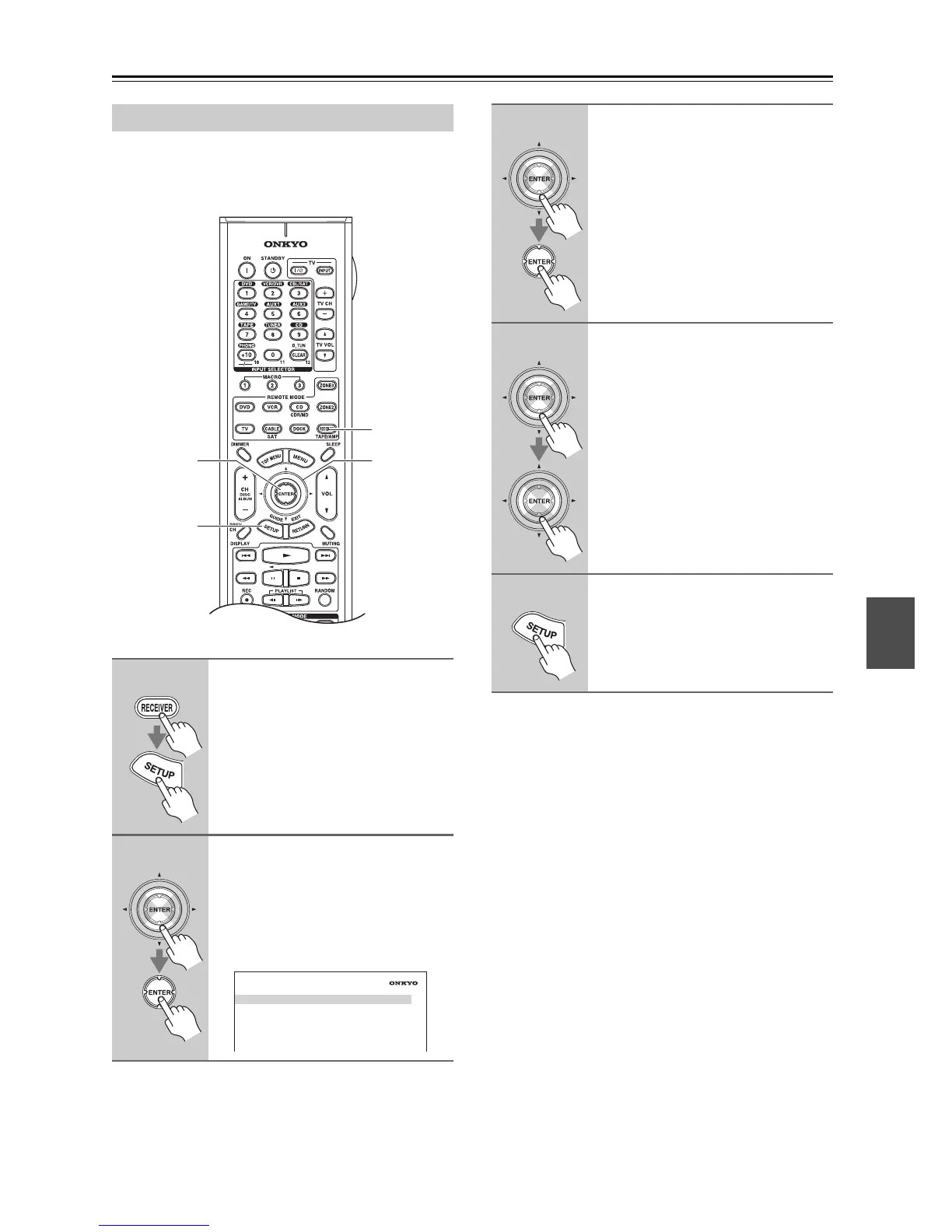87
Advanced Setup—Continued
This section explains items on the “Input/Output
Assign” menu.
Note:
This procedure can also be performed on the AV control-
ler by using its [SETUP] button, arrow buttons, zand
[ENTER] button.
Monitor Out Setup
1
Press the [RECEIVER] button,
followed by the [SETUP] button.
The main menu appears onscreen.
If the main menu doesn’t appear, make
sure the appropriate external input is
selected on your TV.
2
Use the Up and Down [q]/[w] but-
tons to select “1. Input/Output
Assign”, and then press
[ENTER].
The “Input/Output Assign” menu
appears.
2, 3
2–
1
1, 5
1. Input/Output Assign
1. Monitor Out
2. HDMI Input
3. Component Video Input
4. Digital Audio Input
5. Analog Audio Input
3
Use the Up and Down [q]/[w] but-
tons to select an item, and then
press [ENTER].
The screen for that item appears.
4
Use the Up and Down [q]/[w] but-
tons to select an item, and use
the Left and Right [e]/[r] but-
tons to change it.
The items are explained below.
5
When you’ve finished, press the
[SETUP] button.
Setup closes.
