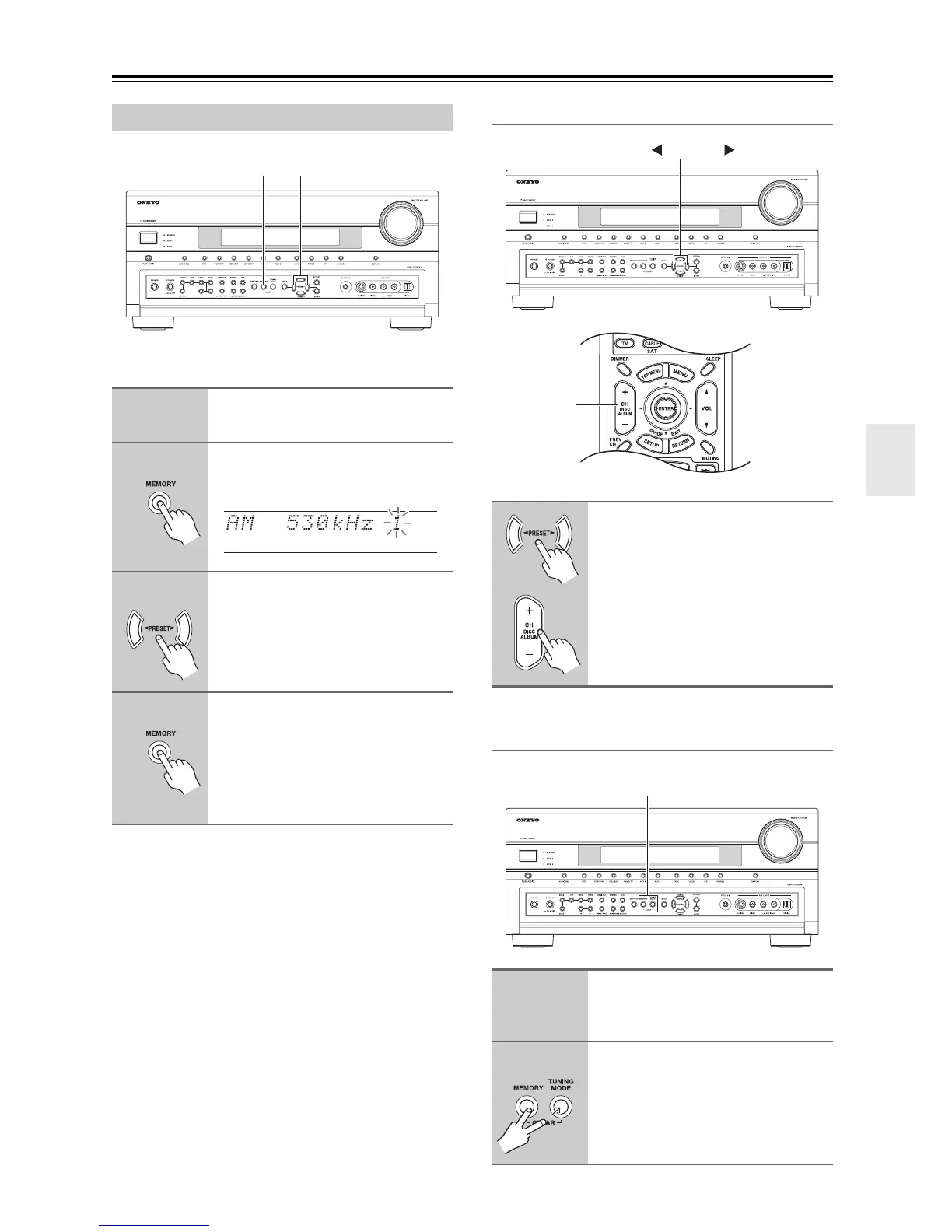69
Listening to the Radio—Continued
You can store a combination of up to 40 of your favorite
AM and FM radio stations.
Note:
You can name your radio presets for easy identification
(see page 103).
Selecting Presets
Deleting Presets
Presetting AM/FM Stations
1
Tune into the AM or FM station
you want to store as a preset.
2
Press the [MEMORY] button.
The preset number flashes.
3
While the preset number is flash-
ing (about 8 seconds), use the
PRESET [e]/[r] buttons to
select a preset from 1 through 40.
4
Press the [MEMORY] button
again to store the station.
The station is stored and the preset
number stops flashing.
Repeat this procedure for all of your
favorite stations.
2, 4
3
To select a preset, use the PRE-
SET [e]/[r] buttons or the
remote controller’s CH [+/–] but-
ton.
1
Select the preset that you want to
delete.
See the previous section.
2
While holding down the [MEM-
ORY] button, press the [TUNING
MODE] button.
The preset is deleted and its number
disappears from the display.
CH +/–
PRESET
2
