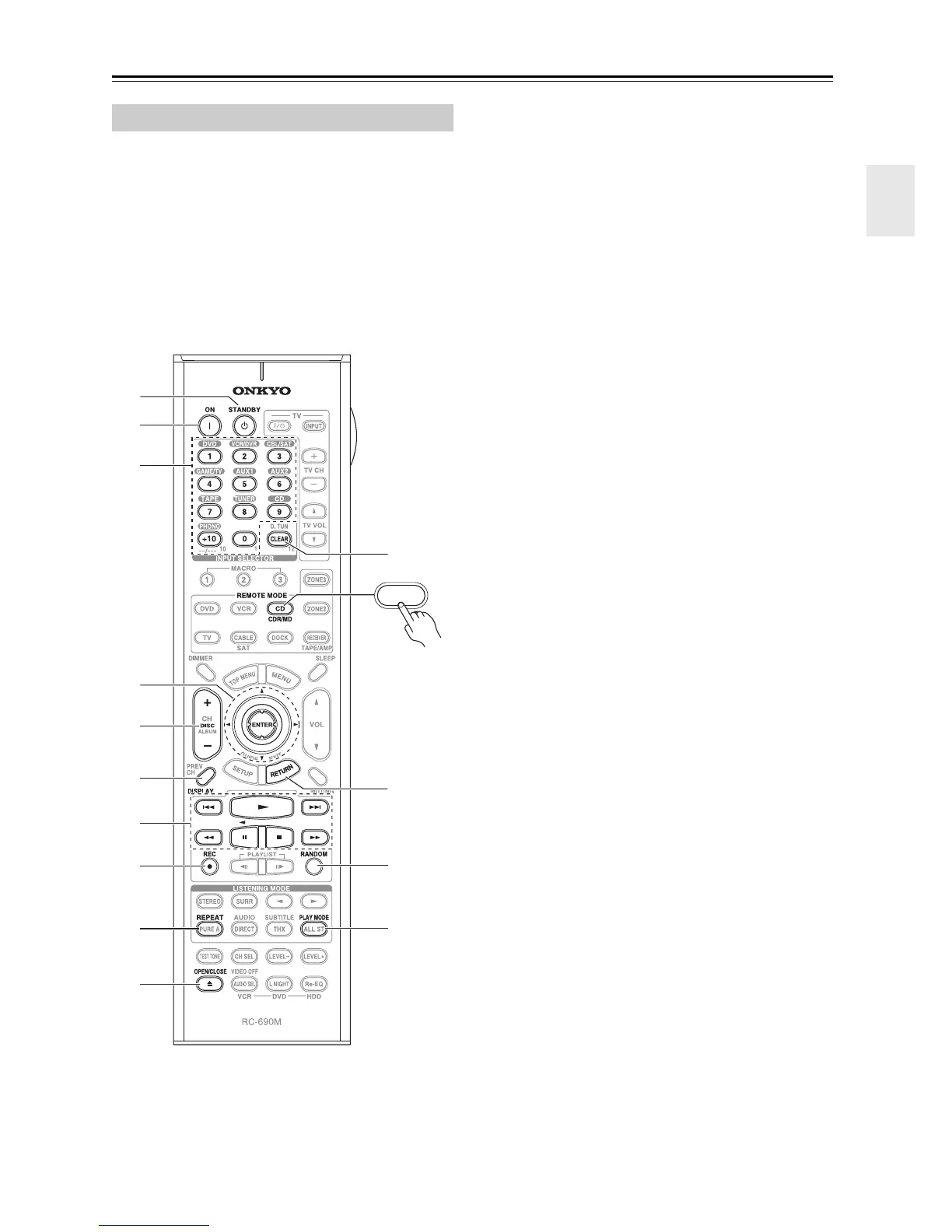19
Remote Controller—Continued
To control an Onkyo CD player, MD recorder, or CD
recorder, or a CD or MD player/recorder made by
another manufacturer, press the [CD] REMOTE
MODE button to select the CD/MD/CDR remote con-
troller mode.
In order to control an Onkyo MD recorder or CD
recorder, or a component made by another manufacturer,
you must first enter the appropriate remote control code
(see page 122).
a STANDBY button
Sets the component to Standby.
b ON button
Set the component to On or Standby.
c Number buttons
Used to enter track numbers and times for locating
specific points.
d Arrow [q]/[w]/[e]/[r] and ENTER buttons
Used with some components.
e DISC +/– button
Selects discs on a CD changer.
f DISPLAY button
Displays information about the current disc or track,
including elapsed time, remaining time, total time,
and so on.
g Playback buttons
From left to right: Previous, Play, Next, Fast
Reverse, Pause, Stop, and Fast Forward.
h REC [y] button
Starts recording.
i REPEAT button
Used with the repeat playback function.
j OPEN/CLOSE [0] button
Opens or closes the disc tray or ejects the MiniDisc.
k CLEAR button
Cancels functions and clears entered numbers.
l RETURN button
Used with some components.
m RANDOM button
Used with the random playback function.
n PLAY MODE button
Selects play modes on components with selectable
play modes.
CD/MD/CDR Modes
2
bk
5
3
4
1
CDR/MD
CD
bl
bm
bn
bo
6
7
8
9
