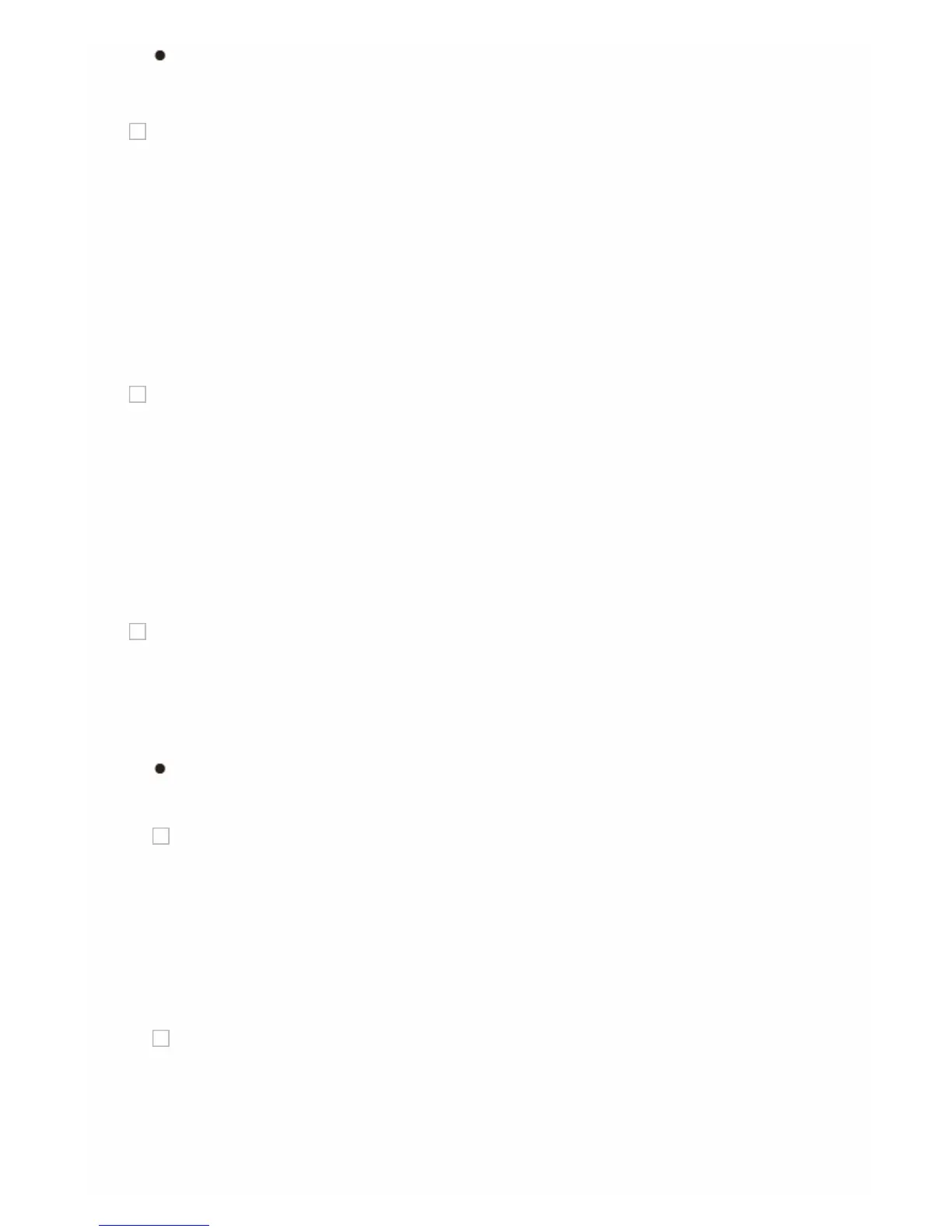"Audio TV Out (SUB)" is fixed to "Off" if "Monitor Out" is set to
"MAIN".
Audio Return Channel
Default Value: –
You can enjoy sound of the HDMI connected ARC compatible TV
through the speakers connected to the unit. To use this function, set
"HDMI CEC (RIHD)" to "On" in advance.
"Auto": When enjoying the TV sound through the speakers connected to
the unit
"Off": When not using the ARC function
Lip Sync
Default Value: On
This setting automatically corrects any desynchronization between the
video and audio signals based on data from the HDMI LipSync
compatible TV.
"On": Automatic correction will be enabled.
"Off": Automatic correction will be disabled.
InstaPrevue
Default Value:
Change the preview display of the video input through HDMI, which will
be displayed using "InstaPrevue" in the Home menu.
Depending on the video source, the preview thumbnails configured
in "InstaPrevue" may not be displayed properly.
Sub Window
Default Value: Multi
Set how to display preview thumbnails.
"Multi": Displays all the thumbnails of HDMI IN1, 2, 3, 4 and Front at
once.
"Single": Displays each thumbnail individually.
Position
Default Value: Bottom/Lower Right
Set the position to display preview thumbnails.
When "Multi" is selected for "Sub Window": Select from "Top",
"Bottom", "Left" and "Right".
