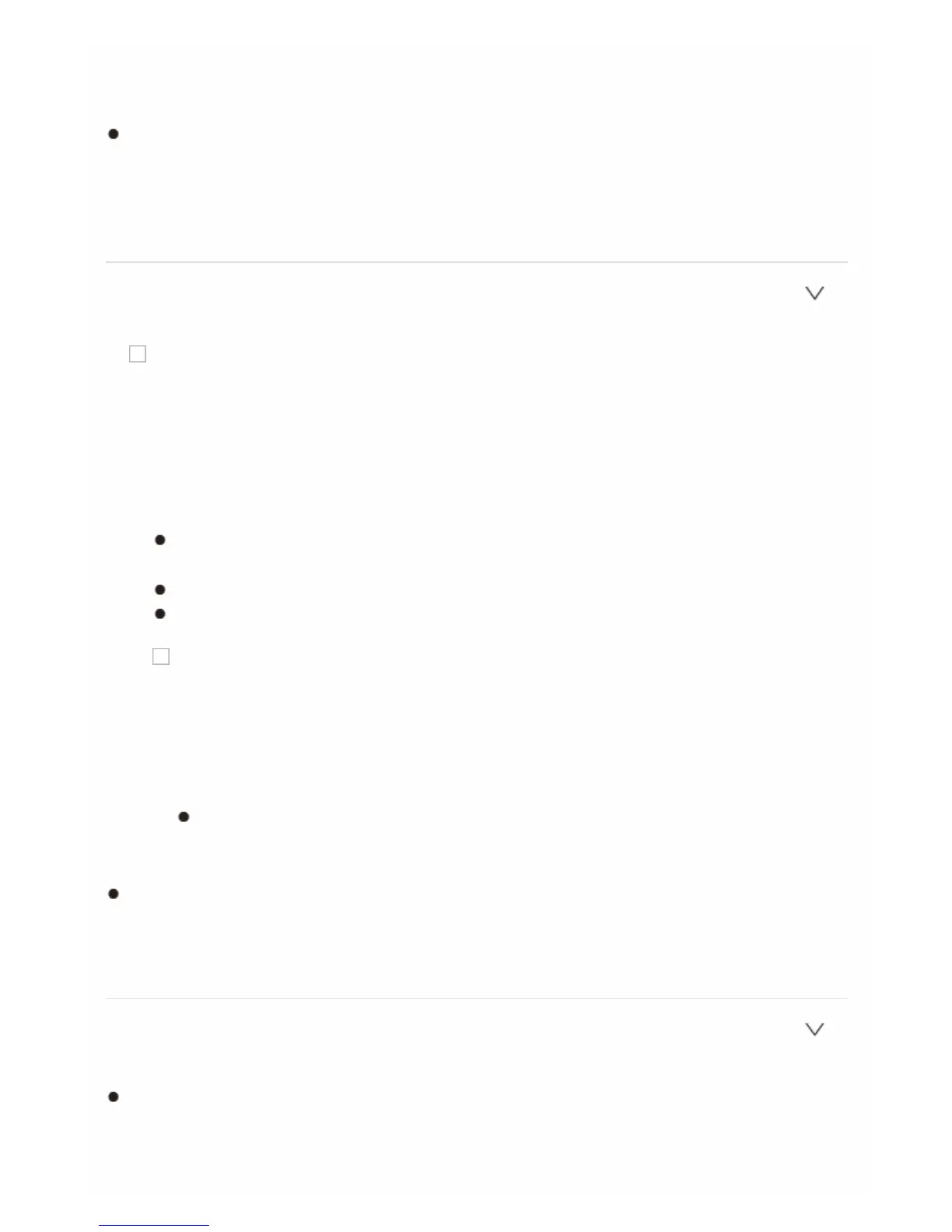When "Single" is selected for "Sub Window": Select from "Upper
Left", "Upper Right", "Lower Left" and "Lower Right".
If "Monitor Out" is set to "MAIN+SUB" and "Audio TV Out (SUB)" is set to
"On"
– Set the audio output of the connected device to "2ch PCM".
– If the audio input is via other than HDMI, sound of the TV connected to
the HDMI OUT SUB jack will not be output.
Auto Standby
Auto Standby
Default Value: On/Off
This setting places the unit on standby automatically after 20 minutes of
inactivity without any video or audio input.
"On": The unit will automatically enter standby mode ("ASb" will stay lit).
"Off": The unit will not automatically enter standby mode.
"Auto Standby" is appeared on the display and menu screen 30
seconds before the Auto Standby comes on.
"Auto Standby" does not work when Zone 2/Zone 3 is active.
Default values vary depending on the regions.
HDMI Through
Default Value: Off
Enable or disable "Auto Standby" while "HDMI Through" is on.
"On": The setting will be enabled.
"Off": The setting will be disabled.
"HDMI Through" cannot be set to "On" if "Auto Standby" is set to
"Off".
When "HDMI Through" is used, the power consumption increases even
when the unit is on standby. However, the increase in power consumption
is kept to a minimum by automatically entering the HYBRID STANDBY
mode, where only the essential circuit is operating.
Network
Make the network setting.
When LAN is configured with a DHCP, set "DHCP" to "Enable" to
configure the setting automatically. ("Enable" is set by default) To assign
fixed IP addresses to each components, you must set "DHCP" to
"Disable" and assign an address to this unit in "IP Address" as well as set
