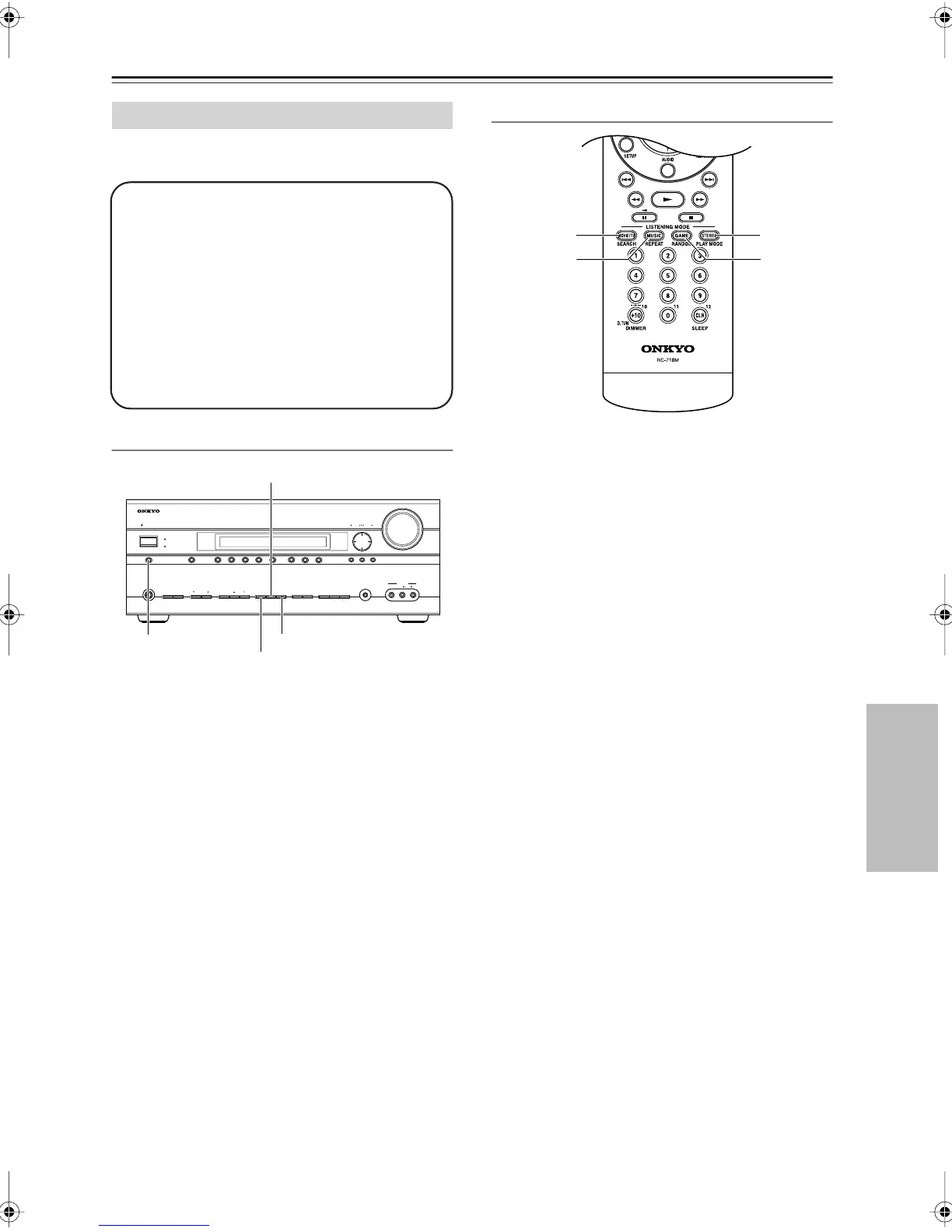57
Using the Listening Modes
For a description of each listening mode, see “About the
Listening Modes” on page 64.
Selecting on the AV Receiver
■
[PURE AUDIO] button (not North American
model)
This button selects the Pure Audio listening mode.
When this mode is selected, the AV receiver’s dis-
play is turned off and only the HDMI outputs output
video signals. Pressing this button again will select
the previous listening mode.
■
[MOVIE/TV] button
This button selects the listening modes intended for
use with movies and TV.
■
[MUSIC] button
This button selects the listening modes intended for
use with music.
■
[GAME] button
This button selects the listening modes intended for
use with video games.
Selecting with the Remote Controller
■
[MOVIE/TV] button
This button selects the listening modes intended for
use with movies and TV.
■
[MUSIC] button
This button selects the listening modes intended for
use with music.
■
[GAME] button
This button selects the listening modes intended for
use with video games.
■
[STEREO] button
This button selects the Stereo listening mode and All
Channel Stereo listening mode.
Selecting the Listening Modes
• The Dolby Digital and DTS listening modes
can only be selected if your DVD player is
connected to the AV receiver with a digital
audio connection (coaxial, optical, or HDMI).
• The listening modes you can select depends
on the format of the input signal. To check
the format, see “Displaying Source Informa-
tion” on page 49.
• While a pair of headphones is connected,
you can only select the Pure Audio, Mono,
Direct, or Stereo listening mode.
ON/STANDBY
ZONE 2
ZONE 2 LEVEL
TONE
MOVIE/TV MUSIC GAME DISPLAY RT/PTY/TP MEMORY
CLEAR
DIGITAL INPUT TUNING MODE
OFF
PHONES
MULTI CH DVD VCR/DVR CBL/SAT GAME/TV AUX TAPE TUNER CD
SETUP
SETUP MIC VIDEO
L AUDIO R
AUX INPUT
ENTER RETURN
TUNING PRESET
MASTER VOLUME
AV RECEIVER
TX-SR606
STANDBY
ZONE 2
PURE AUDIO
LISTENING MODE
PURE AUDIO
GAME
MOVIE/TV
MUSIC
STEREO
GAME
MOVIE/TV
MUSIC
TX-SR606En.book Page 57 Friday, May 9, 2008 1:28 PM
