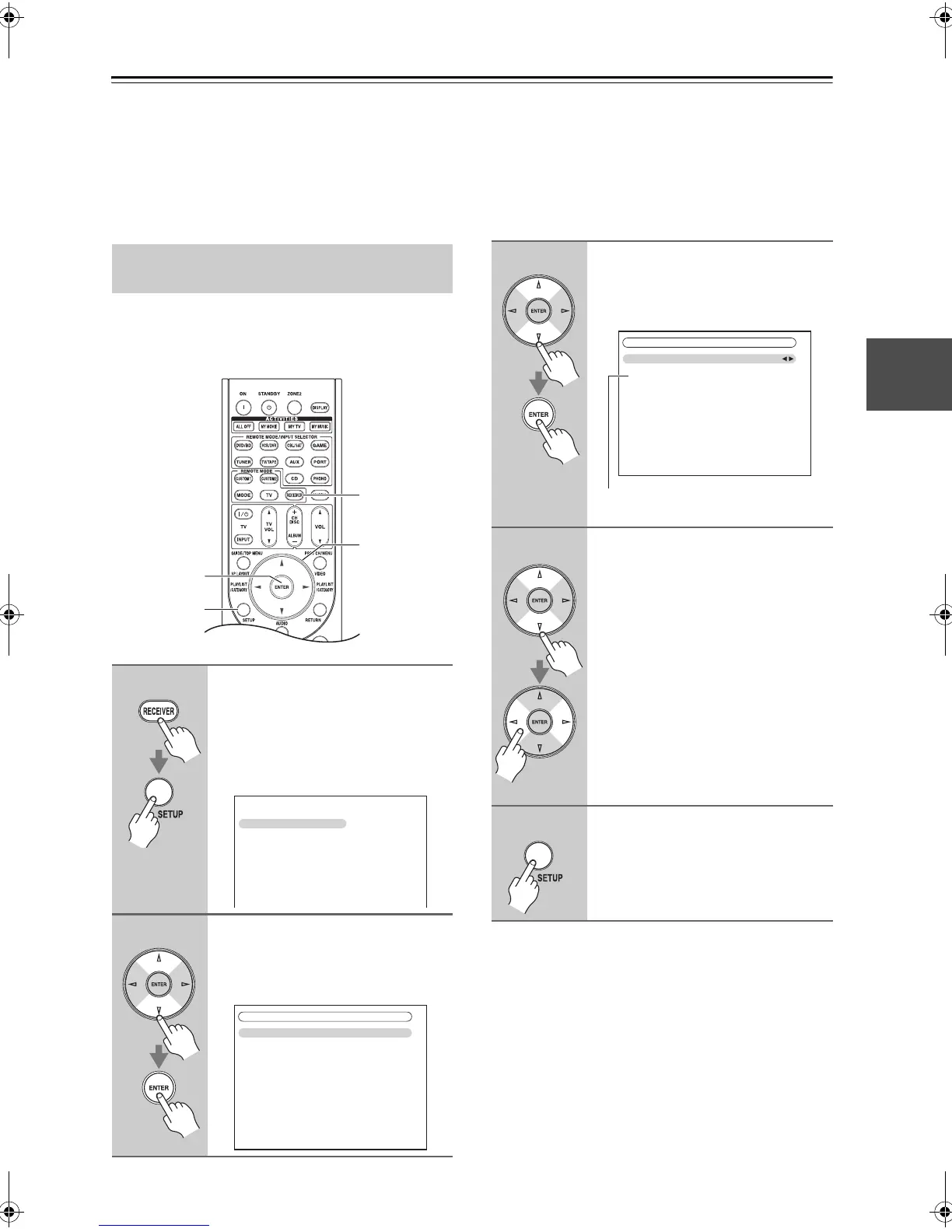41
First Time Setup
In this Instruction Manual, illustrations from the onscreen menu or explanations referring to the menu will be in the
same language as the Instruction Manual. The default Language setting for the onscreen menu is English. If your
Instruction Manual is in a language other than English, first follow the instructions below to change the Language.
The onscreen setup menus appear only on a TV that is connected to the HDMI OUT. There’s no need to change this
setting if your TV is connected to the composite video or S-video MONITOR OUT, or the COMPONENT VIDEO
MONITOR OUT.
This setting determines the language used for the
onscreen setup menus. You can select: English, German,
French, Spanish, Italian, Dutch, Swedish, or Chinese.
Note:
This procedure can also be performed on the AV receiver
by using its [SETUP] button, arrow buttons, and
[ENTER] button.
Selecting the Language used for the
onscreen setup menus
1
Press the [RECEIVER] button,
followed by the [SETUP] button.
The main menu appears onscreen.
If the main menu doesn’t appear, make
sure the appropriate external input is
selected on your TV.
2
Use the Up and Down [q]/[w] but-
tons to select “6. Miscella-
neous”, and then press [ENTER].
The “Miscellaneous” menu appears.
SETUP
RECEIVER
qwer
ENTER
1. Input/Output Assign
2. Speaker Setup
3. Audio Adjust
4. Source Setup
5. Listening Mode Preset
6. Miscellaneous
7. Hardware Setup
8. Remote Controller Setup
9. Lock Setup
Menu
1. Volume Setup
2. OSD Setup
6. Miscellaneous
3
Use the Up and Down [q]/[w] but-
tons to select “2. OSD Setup”,
and then press [ENTER].
The “OSD Setup” menu appears.
(European, Australian and Asian
models)
4
Use the Up and Down [q]/[w] but-
tons to select “Language”, and
then use the Left and Right [e]/
[r] buttons to select:
English, Deutsch, Français, Español,
Italiano, Nederlands, Svenska, 中文
5
Press the [SETUP] button.
The setup menu closes.
6–2. OSD Setup
Immediate Display
Display Position
TV Format
Language
On
Bottom
Auto
English
TX-SR707_En.book Page 41 Tuesday, July 28, 2009 1:03 PM
