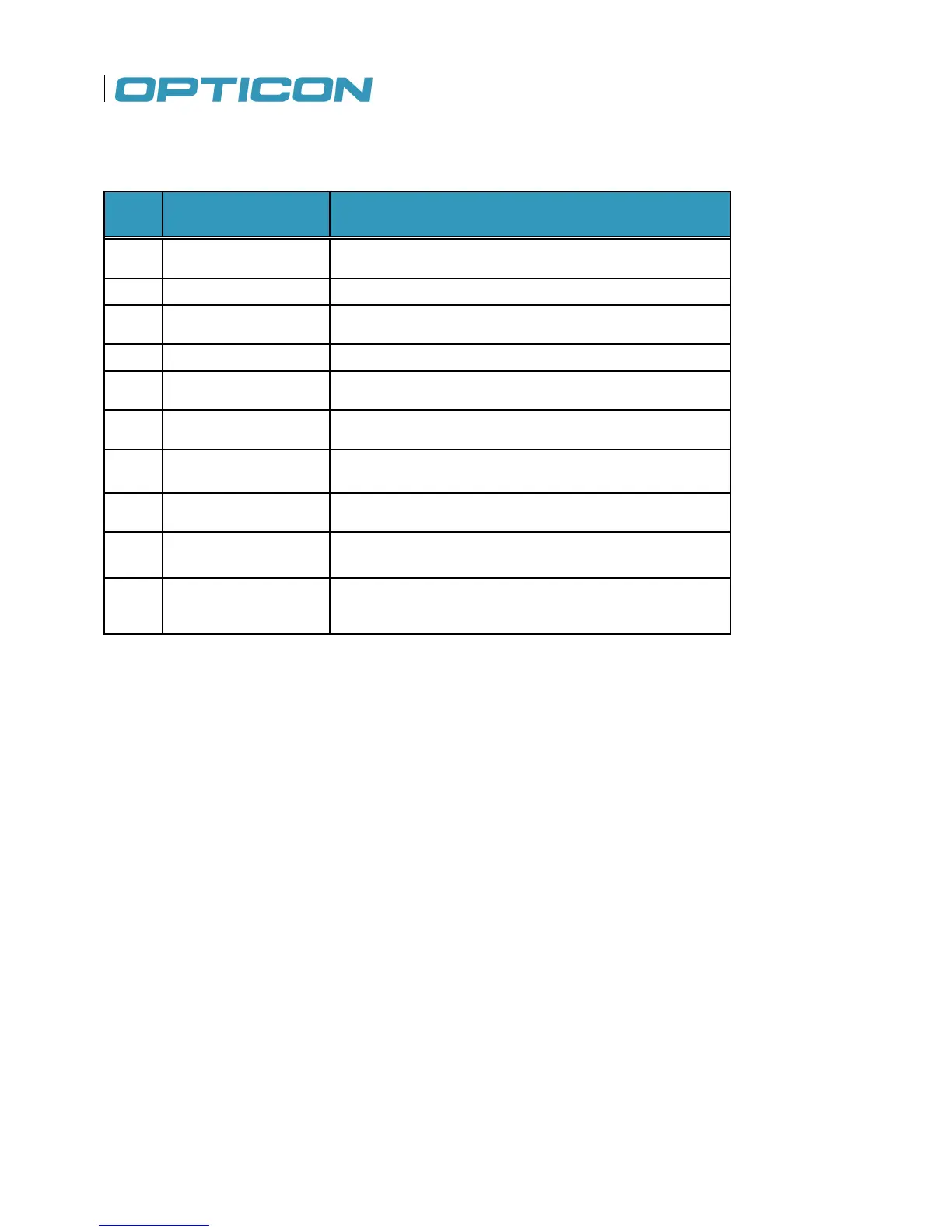Stylus Use the stylus to calibrate, write, draw or select
items on the touchscreen.
2 Camera LED The camera LED provides a flash for taking photos.
3 Camera lens This is the H-22 camera lens through which
high-resolution photos are taken.
4 Stylus tether notch Attach the stylus tether to the H-22 using this notch.
5 Speaker Use this speaker to listen to audio media or to make
hands-free cellular phone calls.
6 Screw mounts for
accessories
Attach accessories to these mounts with screws.
7 Battery screw
covers
Two battery cover screws hold the H-22 battery
cover in place.
8 Battery cover The battery cover covers the battery, SIM card,
RFID option and optional microSD card.
9 RFID landing zone Landing zone for H-22 RFID option.
10 Eyelet for wrist
strap
Attach the wrist strap to the H-22 through this eyelet.