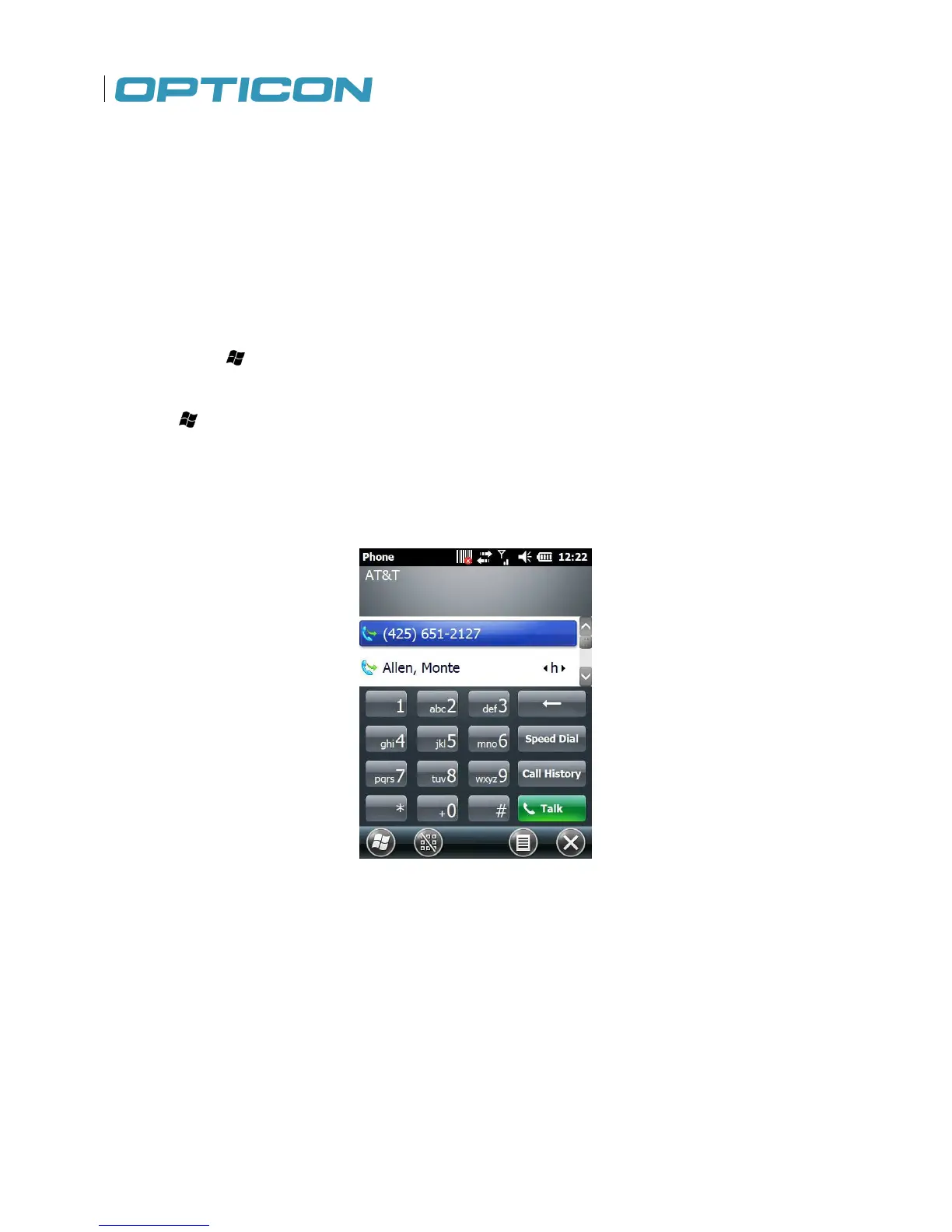52
3. Phone Operations
This chapter instructs you on how to the H-
22 as a phone. You can make, receive, and keep track of
calls, and send text messages (SMS) and multimedia messages (MMS).
3.1. Making a Phone Call
From the Phone screen, you can make calls and manage contacts.
3.1.1. Accessing the Phone Screen
To access the Phone screen, do one of the following options:
• Press the TALK key on your keypad.
• Tap > Phone.
3.1.2. Making a Call by Entering a Phone Number
1. Tap > Phone.
2.
Enter a phone number using the keypad or touch screen keyboard. To turn on the touch screen
keyboard, see “Using the Touch Screen Keyboard.” See Fig. 53.
Figure 53. Make a Call
3. Do one of the following:
•
If you see the number or contact name you want to call, select it and press the
If you do not see the number or contact name, finish entering the number and press th
22 as a phone. You can make, receive, and keep track of
Enter a phone number using the keypad or touch screen keyboard. To turn on the touch screen
If you see the number or contact name you want to call, select it and press the
If you do not see the number or contact name, finish entering the number and press th