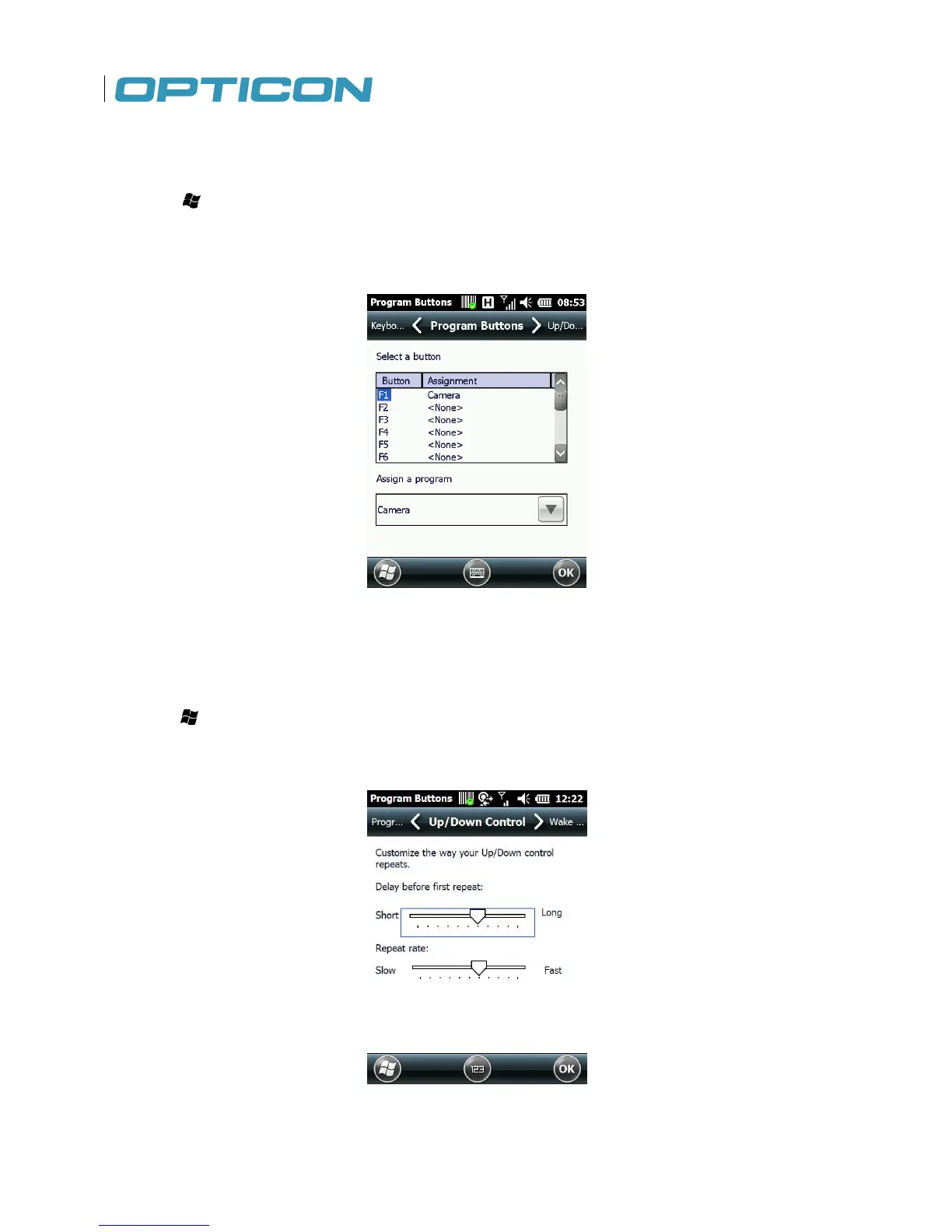32
2.5. Assigning Functions to Programmable Buttons
To assign a function to the programmable buttons:
1. Tap > Settings > Personal > Buttons > Program Buttons.
2.
Select a button (1) and assign a program from the drop down menu (2).
3. Tap OK to save and exit.
Figure 24. Program Buttons
2.6. Customizing Up/Down control repeats
To customize the way your Up/Down control repeats follow the steps below.
1. Tap > Settings > Personal > Buttons > Up/Down Control.
2. Drag the slider to the desired setting. See Fig. 25.
3. Tap OK to save.
Figure 25. Customize Up/Down Controls
Select a button (1) and assign a program from the drop down menu (2).
To customize the way your Up/Down control repeats follow the steps below.