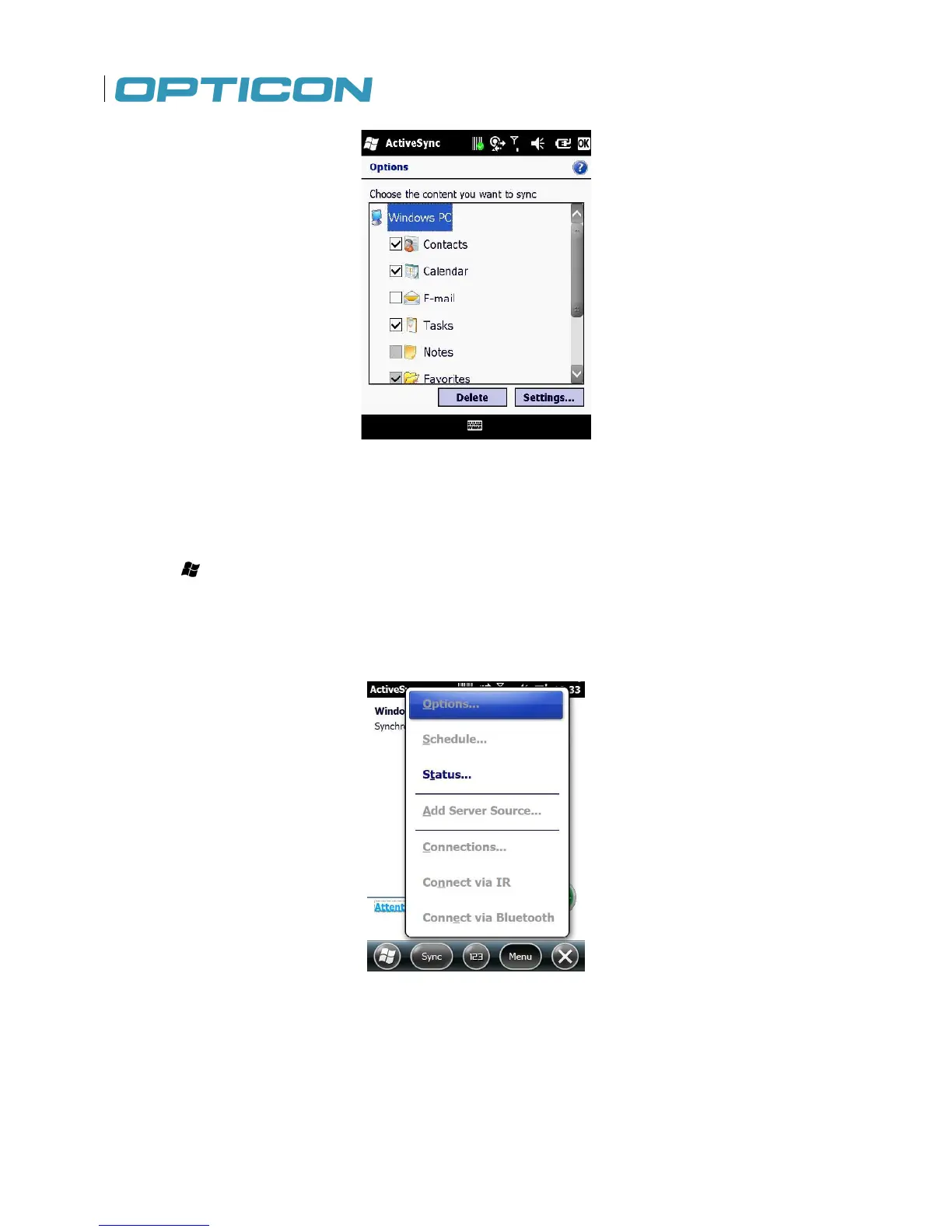98
Figure 100. ActiveSync Options
12.4. Synchronization using Bluetooth
Before you synchronize using Bluetooth, make sure there is a valid Bluetooth partnership set up on
your H-22. See “Pairing With Devices in Range”.
1. Tap > ActiveSync.
2. Tap Menu > Connect via Bluetooth.
NOTE: Ensure that the device and PC are within close range
and paired as described in chapter
3. Tap Sync.
4. When finished, tap Menu > Disconnect Bluetooth.
Figure 101. Connect via Bluetooth
Before you synchronize using Bluetooth, make sure there is a valid Bluetooth partnership set up on
and paired as described in chapter