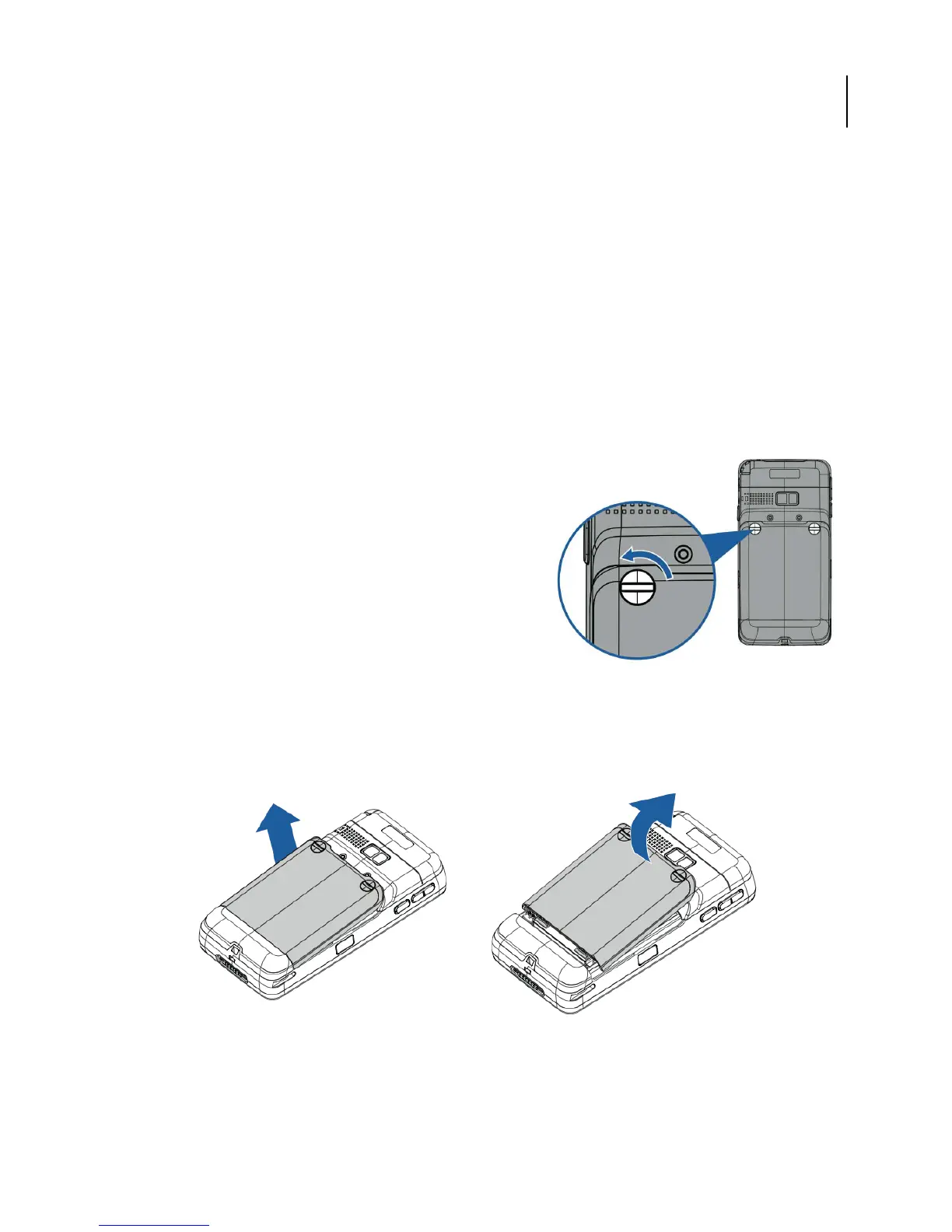21
1.7. Installing the USIM Card
You must install a USIM card to use the phone functions of your H-22. Perform the following
procedures to install the USIM card.
Note: Power off the device and remove the battery before inserting a USIM card. Make sure the
USIM card is securely positioned in the USIM socket.
1.7.1. Removing the Battery Cover
Step 1:
Unlock the battery cover. Use a coin to turn the two battery cover screws counterclockwise. (See
Fig. 7.)
Figure 7. Unlocking the Battery Cover
Step 2:
Open the battery cover by lifting the top of the cover up and off of the H-22. (See Figs. 8 and 9.)
Figure 8. Lift the Battery Cover Up Figure 9. Lift the Battery Cover Off
.