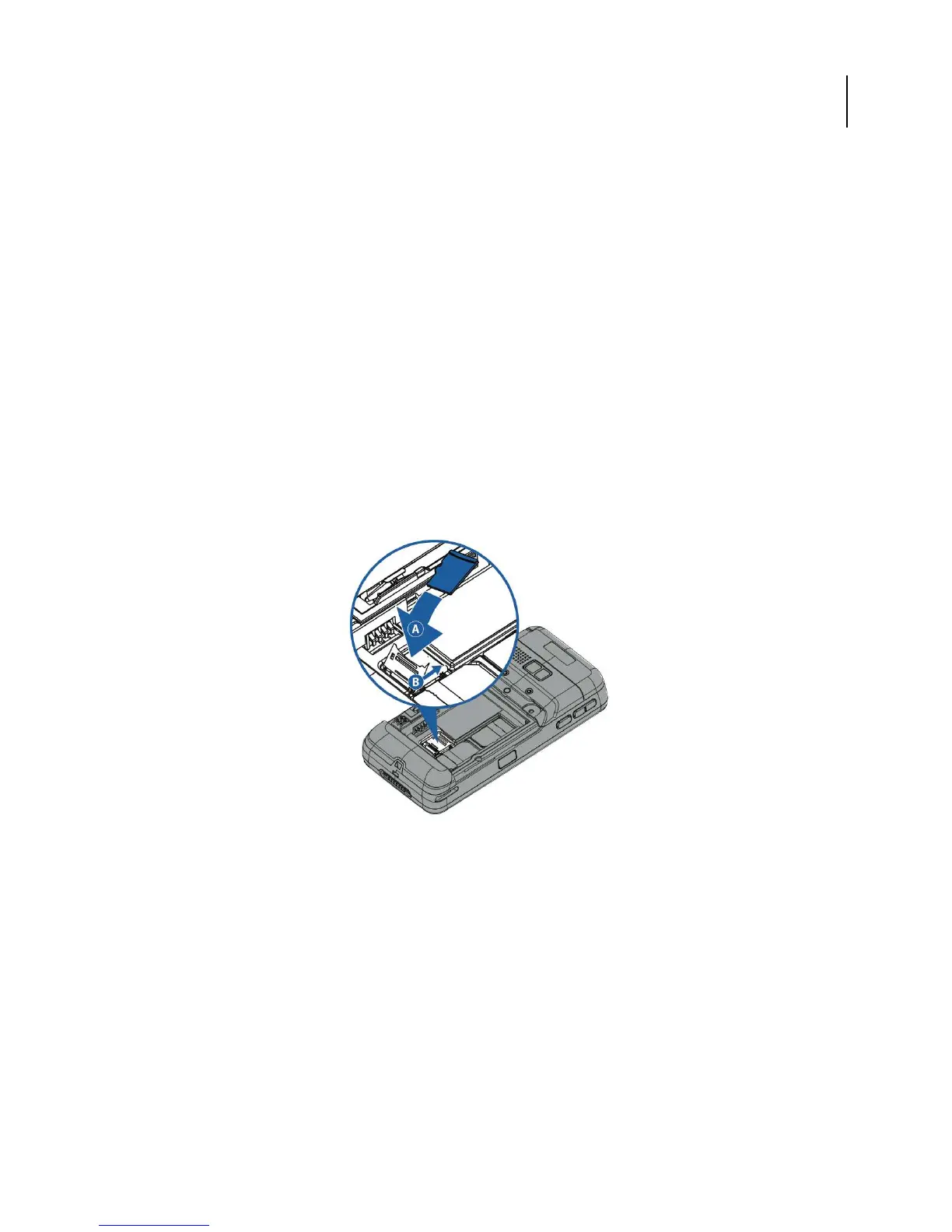27
1.10. Inserting and Removing the MicroSD Card
The H-22 contains a microSD card slot for expanding the device’s memory. It supports memory
cards up to 16 GB.
1.10.1. Inserting a MicroSD Card
CAUTION: Inserting the microSD card in the wrong direction can cause damage to the card and the
device.
Step 1:
Remove the battery cover and remove the battery. See "Removing the Battery Cover" and
"Removing the Battery" for details.
Step 2:
Slide the microSD card holder down to unlock it.
Step 3:
Lift the lid of the microSD card holder (B) and insert the microSD card into the holder. (A). See
Fig. 18.
Figure 18. Insert the MicroSD Card
Step 4:
Push the card holder back down into position and slide it back into the lock position (B).
Step 5:
Replace the battery and replace the battery cover. See "Installing the Battery" and “Replacing the
Battery Cover” for details.