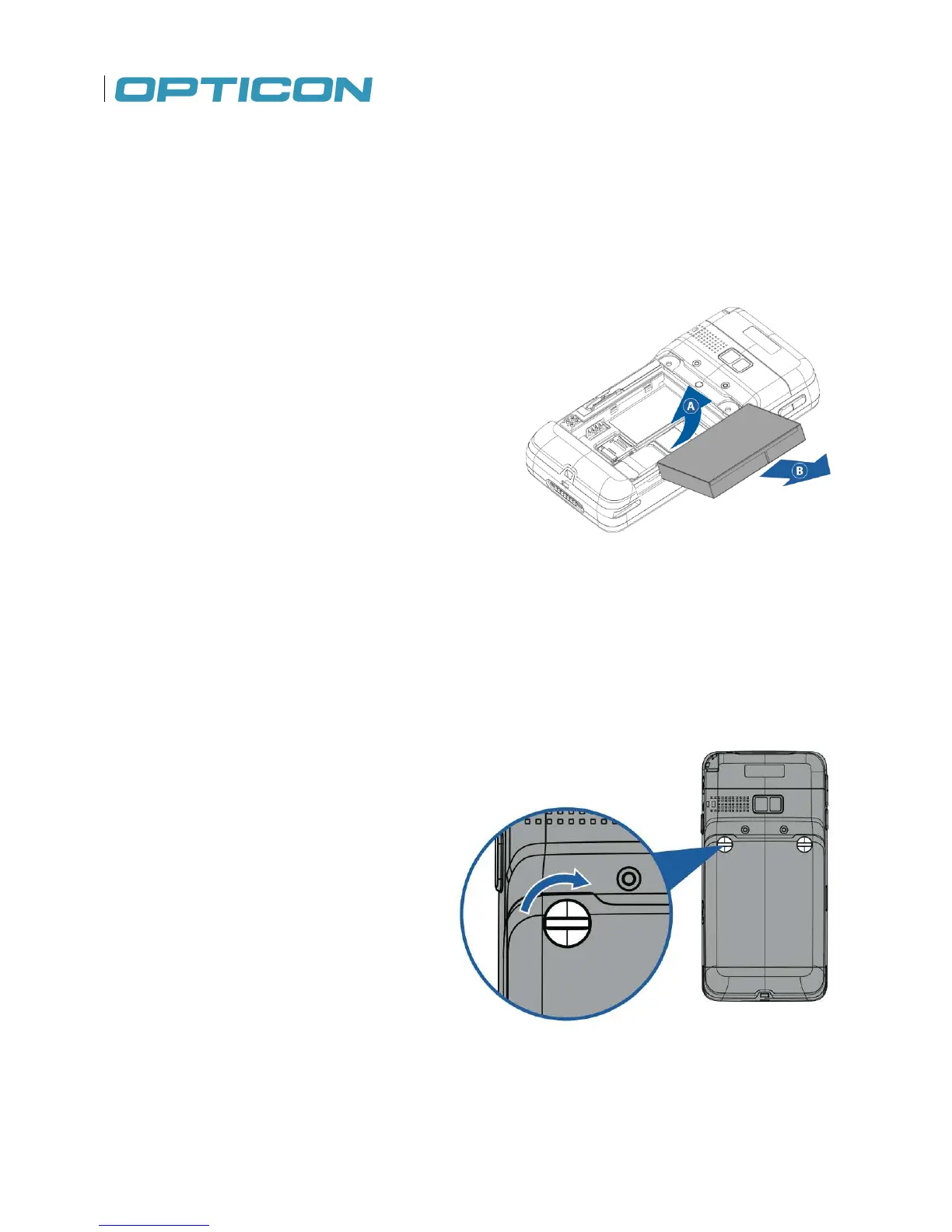24
1.8.3. Removing the Battery
Remove the battery by following the steps below:
Figure 14. Remove the Battery
1.8.4. Locking the Battery Cover
Before you can power the device on, you must lock the battery cover by performing the following
procedure.
Figure 15. Lock the Battery Cover