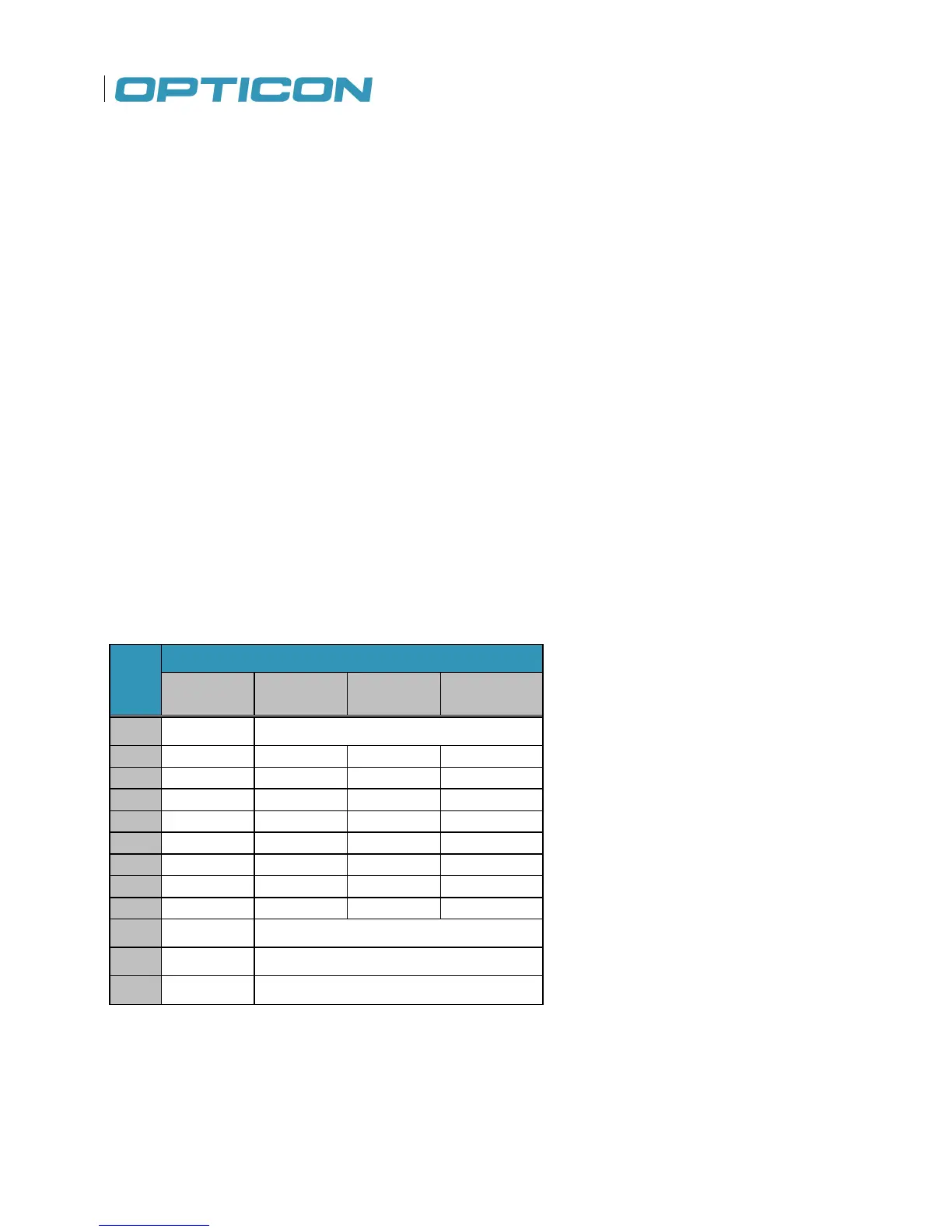40
2.11.2 Using the Numeric Keyboard
The numeric keyboard has 20 keys and is optimized to enter numbers, but it can also be used to
enter text and symbols. There are four different input modes that can be selected with the use of the
Fn key.
Press Fn followed by 1 to select Lowercase mode.
Press Fn followed by 2 to select Initial uppercase mode.
Press Fn followed by 3 to select Uppercase mode.
Press Fn followed by * to toggle between numeric mode or alphanumeric mode.
Long press on * to toggle between numeric mode or alphanumeric mode.
Fn + 4 -> F4
Fn + 5 -> F5
Fn + 6 -> F6
Fn + 7 -> F7
Fn + 8 -> F8
Fn + 9 -> F9
When the keyboard is in a mode other than numeric mode, you can enter characters by pressing a
number key repeatedly until desired character appears. If the next letter you want is located on the
same key, wait until the cursor appears and blinks more than twice then enter the letter. For
corresponding letters/numbers/symbols of each key, please see the table below.
Numeric mode.
This mode is selected when the input mode is set to keyboard mode, Letter/block recognizer mode
or transcriber mode. Simply press the key with the desired number on it to enter the number you
want. Press Fn followed by 1 to select lowercase mode.
Keys