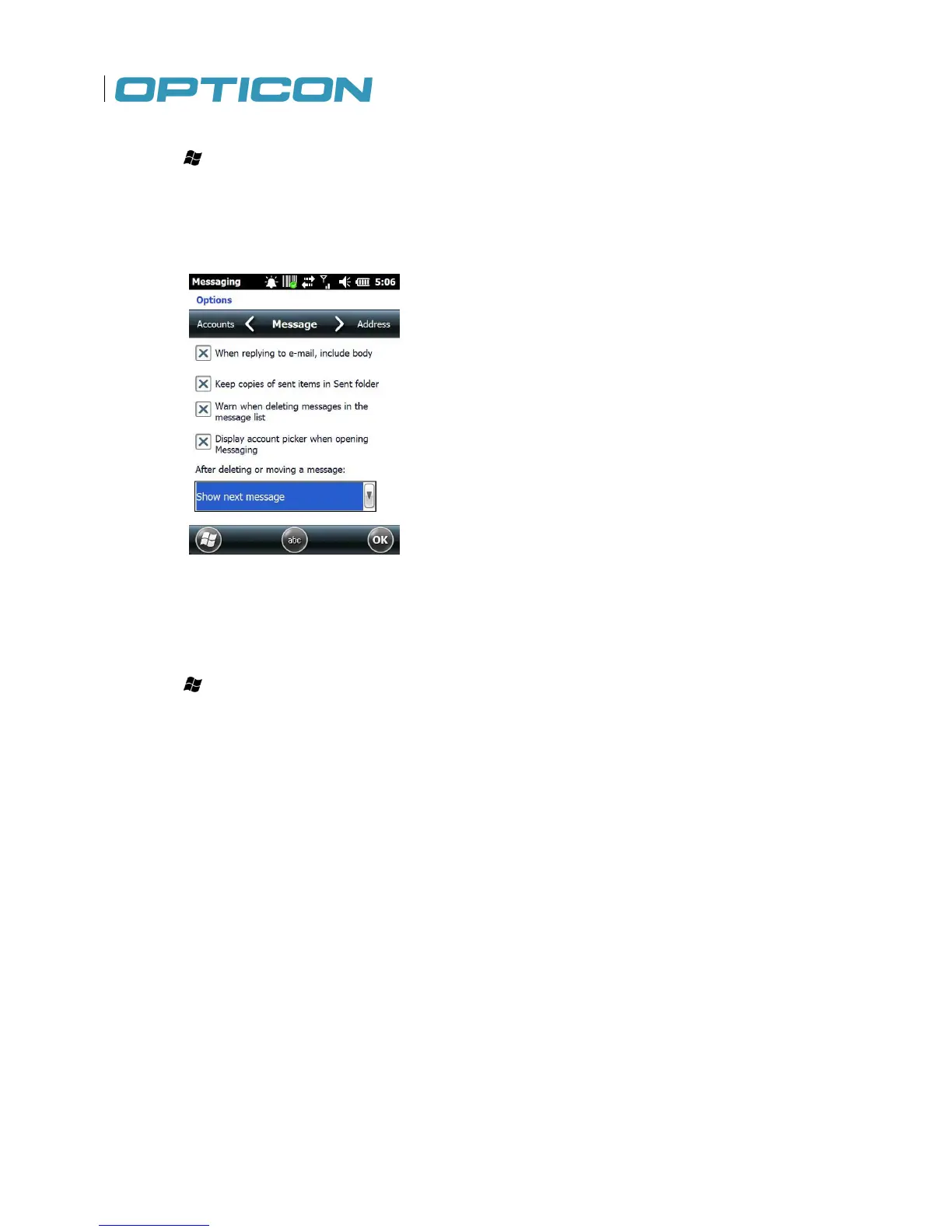70
5.3.4. Email Message Options
1. Tap > Email and select an email account.
2. Tap Menu > Options.
3. Tap Message Tab to open the screen as shown below left.
4. Select the options to change (Priority, Security, Permission, Language).
5. Tap OK to save and exit.
Figure 75. E-mail Message Options
5.3.5. Sending an E-mail to a Contact
1. Tap > Email.
2. Tap Menu > New.
3. Tap Menu > Add Recipient.
4. Select the contact you want to send an email to.
5. Enter a subject, compose your message, and tap Send.