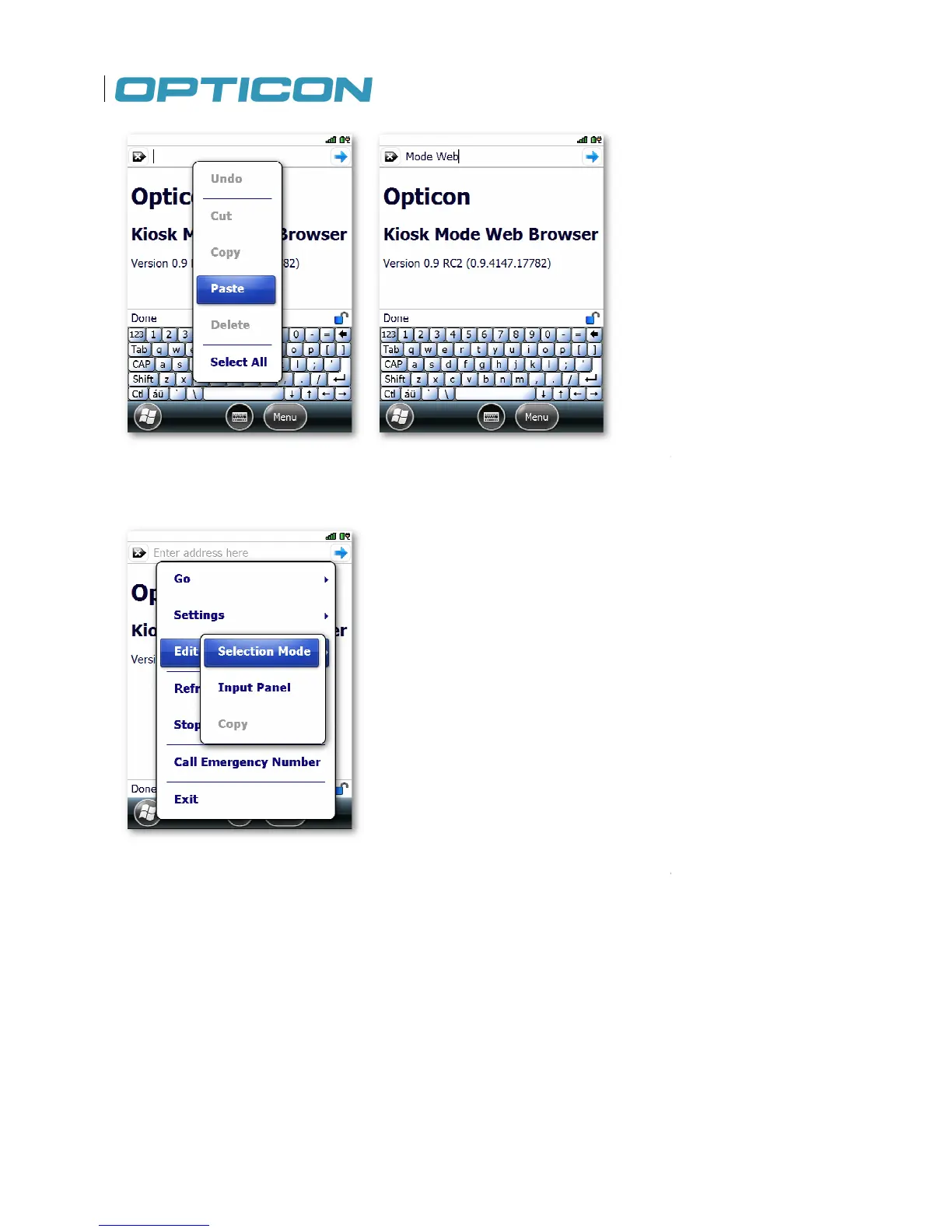The textbox context menu shown above will appear when a stylus or finger is held down on the
textbox for a couple of seconds.
When a copy and paste operation is completed, Selection Mode
must be disabled again if page
scrolling by finger or stylus sweeps is wanted:
If the software-
based input panel gets hidden unintentionally when it’s needed for text input, then it
can be explicitly shown by enabling the menu option
Menu > Edit > Input Panel
The textbox context menu shown above will appear when a stylus or finger is held down on the
must be disabled again if page
based input panel gets hidden unintentionally when it’s needed for text input, then it
Menu > Edit > Input Panel