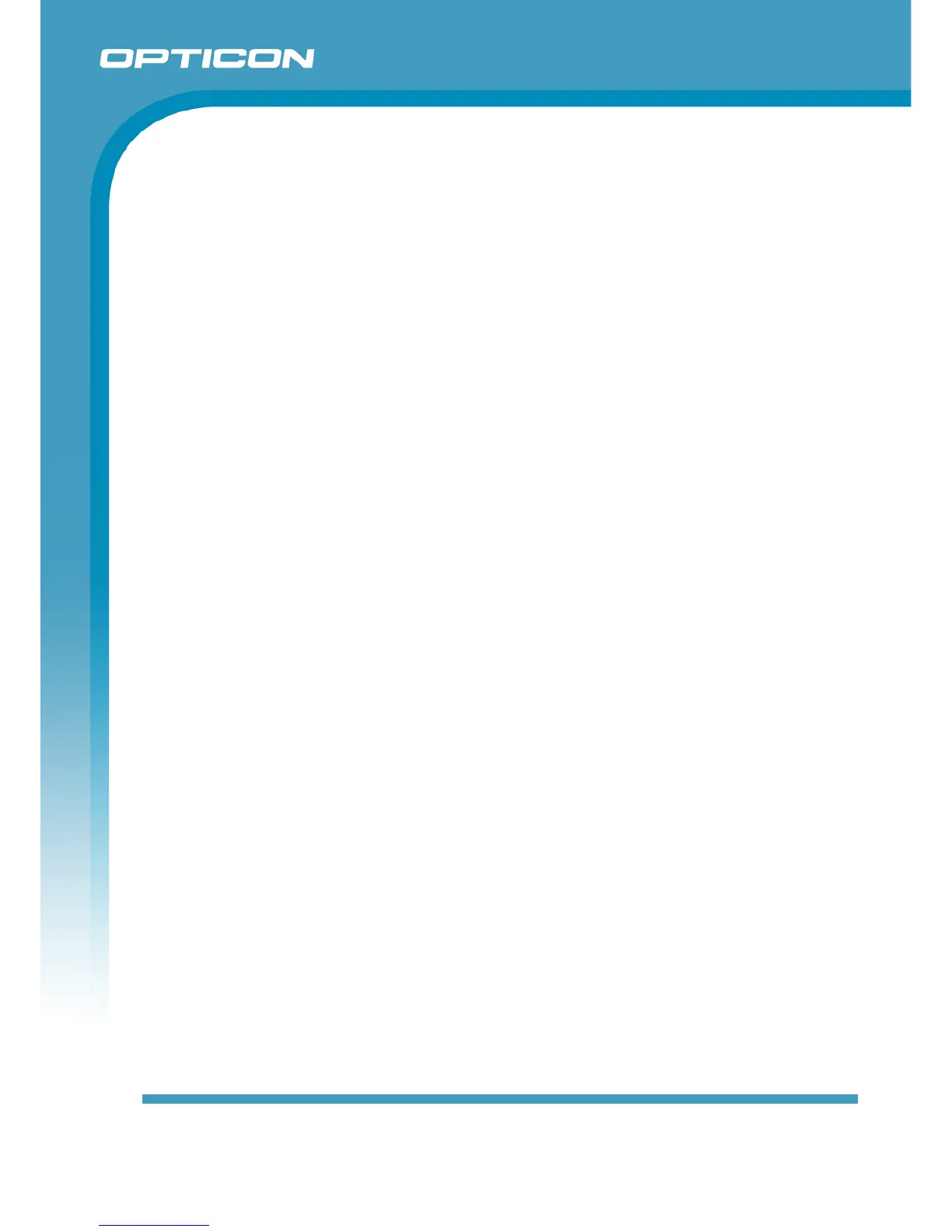M-10
Specifications Manual
10.4.Dust & Water Proof Grade .................................................................................................21
10.5.Cable Strength ...................................................................................................................21
10.6.Cable Bending Strength .....................................................................................................21
10.7.Vibration Strength (without Packing)..................................................................................21
10.8.Vibration Strength (in individual packing)...........................................................................21
10.9.Drop Impact Strength (without packing).............................................................................22
10.10.Drop Impact Strength (in individual packing) ...................................................................22
10.11.Electrical Specifications ...................................................................................................22
11. Regulatory Compliance ............................................................................................................23
11.1.LED Safety .........................................................................................................................23
11.2.EMC ...................................................................................................................................23
12. RoHS...........................................................................................................................................23
13. Reliability ...................................................................................................................................23
14. Precautions................................................................................................................................23
14.1.Shock .................................................................................................................................23
14.2.Temperature Conditions.....................................................................................................23
14.3.Foreign Materials ...............................................................................................................23
14.4.Other ..................................................................................................................................23
15. Product Label ............................................................................................................................24
16. Packing Specifications .............................................................................................................25
16.1.Individual Packaging ..........................................................................................................25
16.1.1. USB Type ................................................................................................................................ 25
16.1.2. RS-232C Type......................................................................................................................... 26
16.2.Collective Packaging..........................................................................................................27
17. Physical Features......................................................................................................................28
17.1.Dimensions ........................................................................................................................28
17.2.Weight ................................................................................................................................28
17.3.Tilt Angle of Stand..............................................................................................................28
17.4.Mounting Method ...............................................................................................................29
18. Default Setting...........................................................................................................................30
18.1.Default Setting Menu Code ................................................................................................30
18.2.Supported Symbologies .....................................................................................................30
18.2.1. 1D Barcodes............................................................................................................................ 30
18.2.2. Postal Codes ........................................................................................................................... 30
18.2.3. GS1 Databar, Composite Code............................................................................................... 31
18.2.4. 2D Codes................................................................................................................................. 31
18.3.Other Default......................................................................................................................32
18.4.USB-HID Default ................................................................................................................32
18.5.USB-USB Default...............................................................................................................32
18.6.RS-232C Default ................................................................................................................32
19. Accessories ...............................................................................................................................33
19.1.AC Adapter Specifications .................................................................................................33
19.2.AC Adapter Mechanical Drawing .......................................................................................33