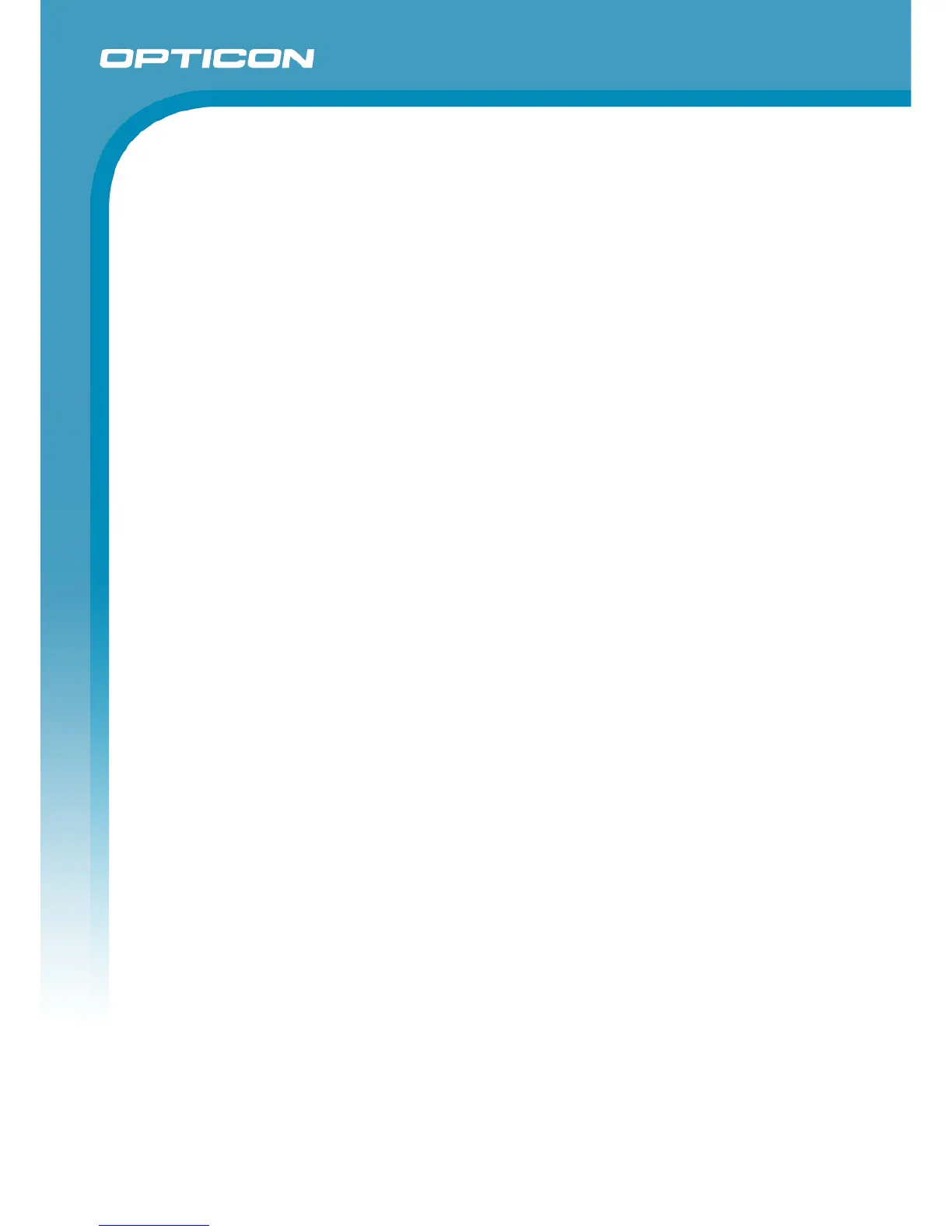M-10
Specifications Manual
1
1. Abstract
This manual provides specifications for the M-10 hands-free presentation imager scanner.
2. Overview
The M-10 is a hands-free imager scanner that enables high speed presentation scanning of standard
linear (1D) and 2D symbologies. Main features of the M-10 are as follows:
• Comfortable reading
The scanner ensures extremely high-speed and stress-free reading just by presenting a
target code in front of it. It is also capable of fast response without being affected by hand
movement and a light or dark environment.
• Compact and stylish design
Stylish, ultra-compact and space-saving design that easily fits any desk, work space or
retail counter. The scanner can be tilted forward up to 60 degrees that allows a user to scan
a code in various ways.
• Aiming
A single green LED aiming line that is emitted during code detection and scanning can help
the uses find the position where a target code should be presented.
• Handheld scanning
The scanner also can be used as a handheld scanner by using a trigger switch at the head
of scanner. Its thin and lightweight body (approx. 250 g) makes it easy to hold and reduce
the physical burden on the users.
• Editing function
A new function “Data Editing Program” captures up to 16 codes on multiple images simultaneously
in one go. Output editing process, such as GS1 format, also can be set easily.
• Reading from LCD screen
The scanner can read 1D and 2D codes displayed on LCD screens.
• Various interfaces
Three types of interfaces, USB-HID, USB-COM and RS-232C, are supported.
• RoHS compliance
The M-10 is a RoHS compliant product.
Note: Refer to “M-10 User’s Manual” for supported codes and commands.