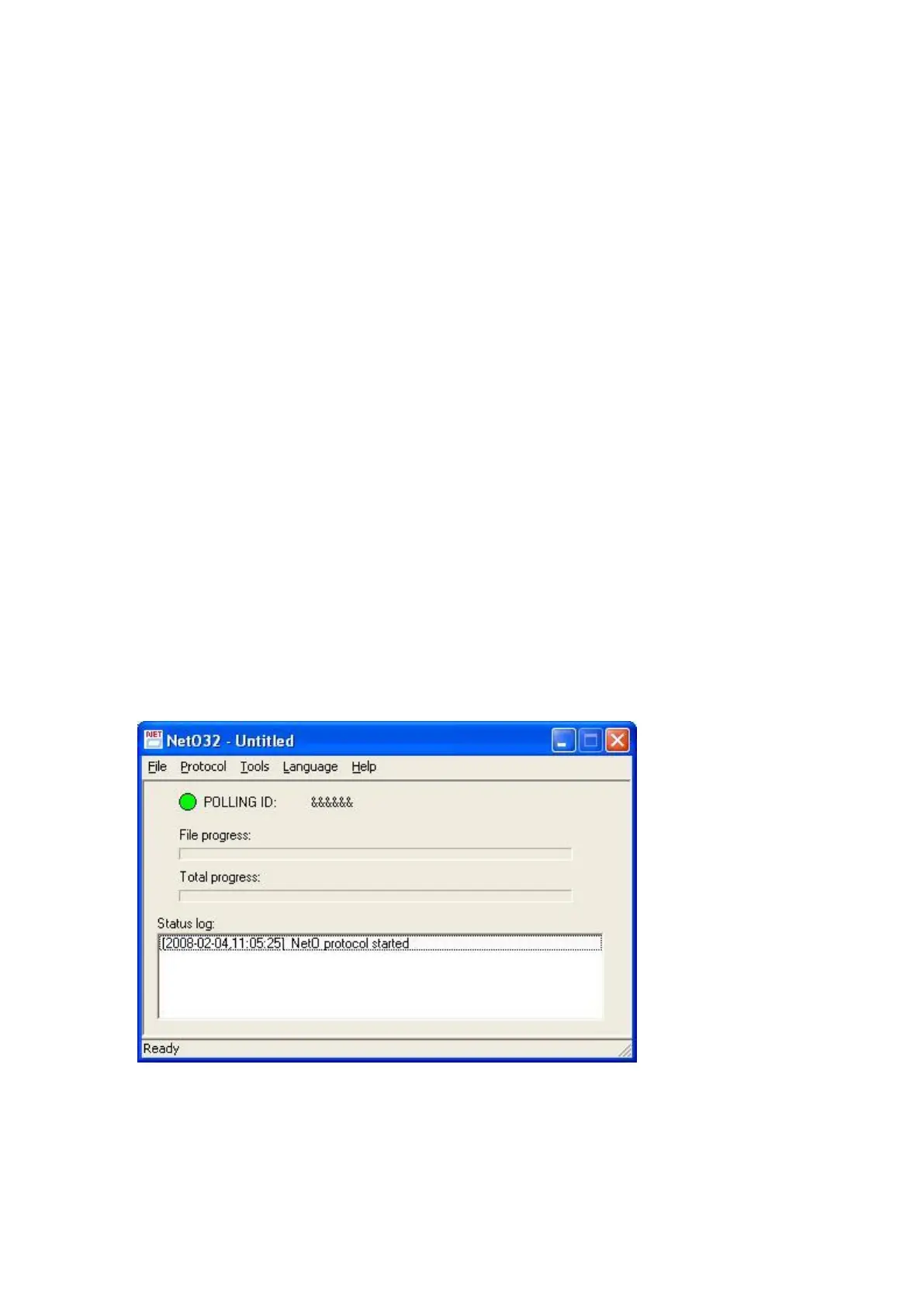8 Using the Mass Storage Device (MSD) interface
When the USB-MSD interface has been selected (see chapter 3) the OPN2002/3 will
behave like a portable mass storage device when it is connected to a USB.
Any scanned barcodes will be stored in a comma separated file called ‘DATA.TXT’, which
can be copied/moved from the OPN2002/3 using a file browser.
Due to the limited amount of (RAM) memory inside the OPN2002/3 the size of the file
system is rather small, being about 125kB on the OPN2003 and about 900kB on the
OPN2002. This is enough space for storing barcodes, but not for using the OPN2002/3 as a
portable hard drive.
9 Using the USB-VCP and CRD2000 interface (using NetO32)
9.1 Configuring the host PC or laptop with NetO32
When the USB-VCP interface has been selected (see chapter 3) the OPN2002/3, then the
barcode database file can be transmitted to a remote PC or laptop using NetO32. The data
is transmitted by either a mini-USB cable (USB-VCP) or by the CRD2000 multi cradle
(OPN2002 only). To be able to receive the files on the host, you'll need NetO32 to be
installed. The latest version of NetO32 can be downloaded from our web site under
'Service and support' > 'Software' > 'OPN2002/3'. More information about additional
Neto32 features that aren't described in this manual can be found the help file of NetO32.
Screenshot of the main window of NetO32