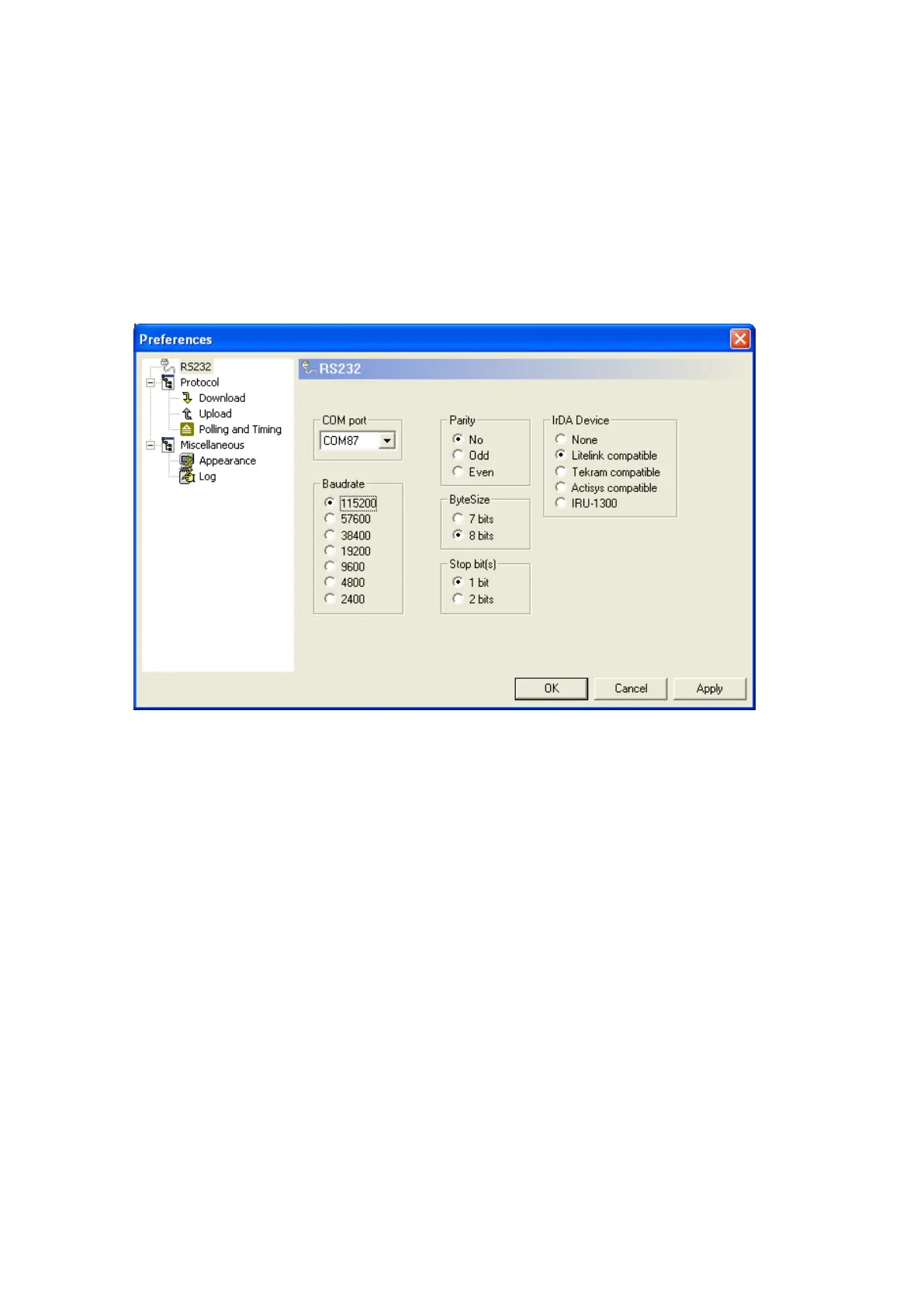9.2 Using the CRD2000
When using the CRD2000 multicradle certain configurations have to be made to correctly
synchronize multiple OPN2002s that all want to transfer a file to the host at the same time.
First of all, the RS232 settings have to be correctly configured, so besides selecting the
correct COM-port of the CRD2000, you will also have to select the correct baud rate and
other RS232 settings. The correct settings are shown in the screenshot below.
RS232 settings in NetO32 when using the CRD2000 cradle
When using the NetO-protocol with a multi-cradle the use of terminal IDs is mandatory to
make sure that all files will be transferred without collisions and errors.
Since the OPN2002 doesn't have a system menu in which a terminal ID can be configured,
each OPN2002 has its own unique serial number stored in non-volatile memory. This demo
application uses this unique serial number as terminal ID. The serial number of OPN2002s
is printed on the back of the terminal, which makes it easy to add the serials numbers in
NetO32.