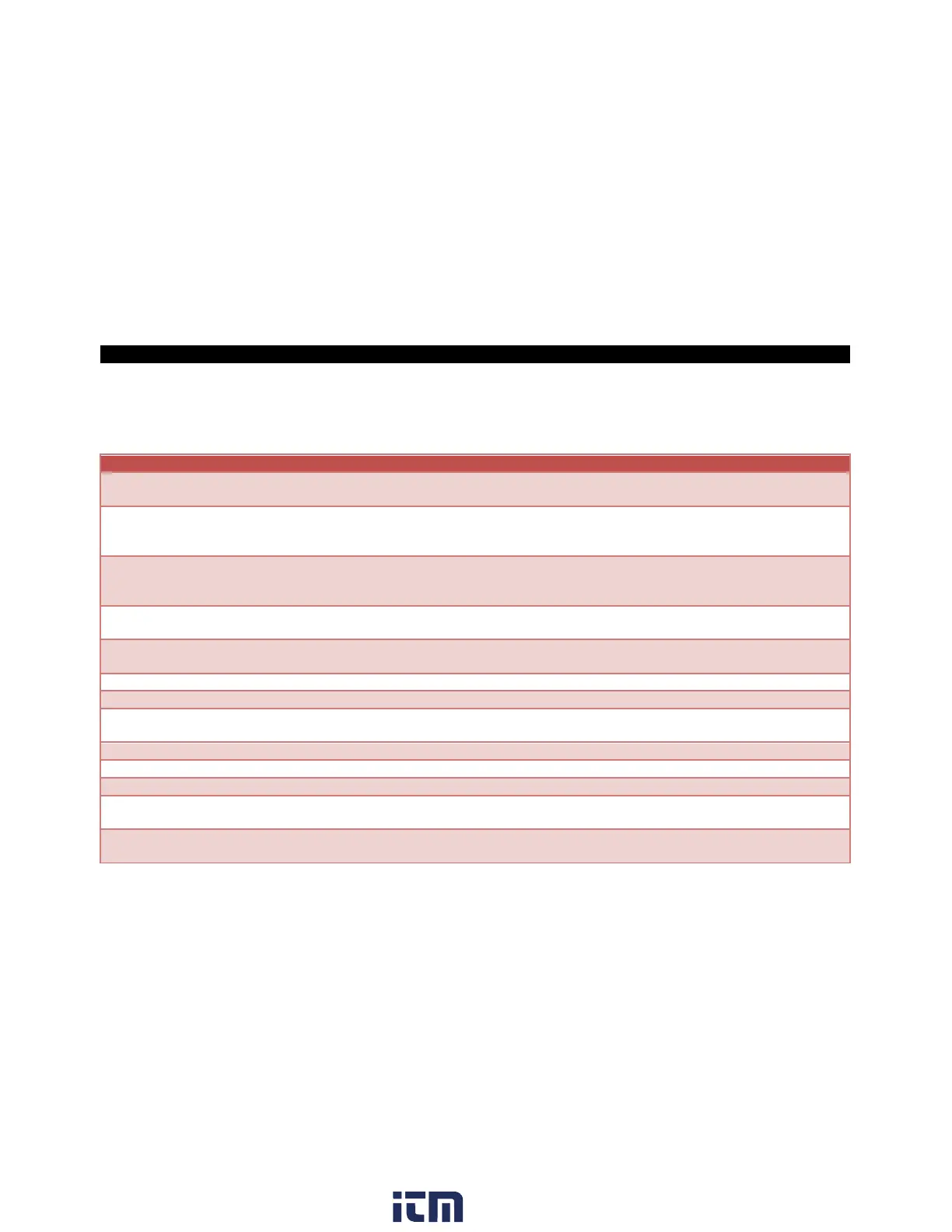Outputs and Inputs 69-
5.5 I/O pins (only for CT 4M)
The CT 4M has three digital pins which can be programmed as outputs (digital) or as inputs (digital or
analog) using the CompactPlus Connect software. The following functions are available:
Open collector output/ definition as High- or Low alarm via norm. open/
norm. close options in software dialog.
The output follows the object temperature as long as there is a Low
level at the I/O pin. After discontinuation of the Low level the last value
will be held.
The output follows the object temperature as long as there is a High
level at the I/O pin. After discontinuation of the High level the last value
will be held.
The last value will be held if there is a signal with a rising edge on the
I/O pin.
The last value will be held if there is a signal with a falling edge on the
I/O pin.
Reset of Peak or valley hold (High-Low signal)
Reset of Peak or valley hold (Low-High signal)
The emissivity value can be adjusted via a 0-10 V signal on the I/O pin
(scaling possible via software).
Display of a uncommitted value
Turning on the laser (Low signal)
Turning on the laser (High signal)
External Ambient
Compensation
The ambient temperature will be determined by a voltage on the I/O-pin
[0–10 V; range scalable].
External Transmitted
Radiation
The transmitted ambient temperature will be determined by a voltage on
the I/O-pin [0–10 V; range scalable].
w ww . . co m
information@itm.com1.800.561.8187
