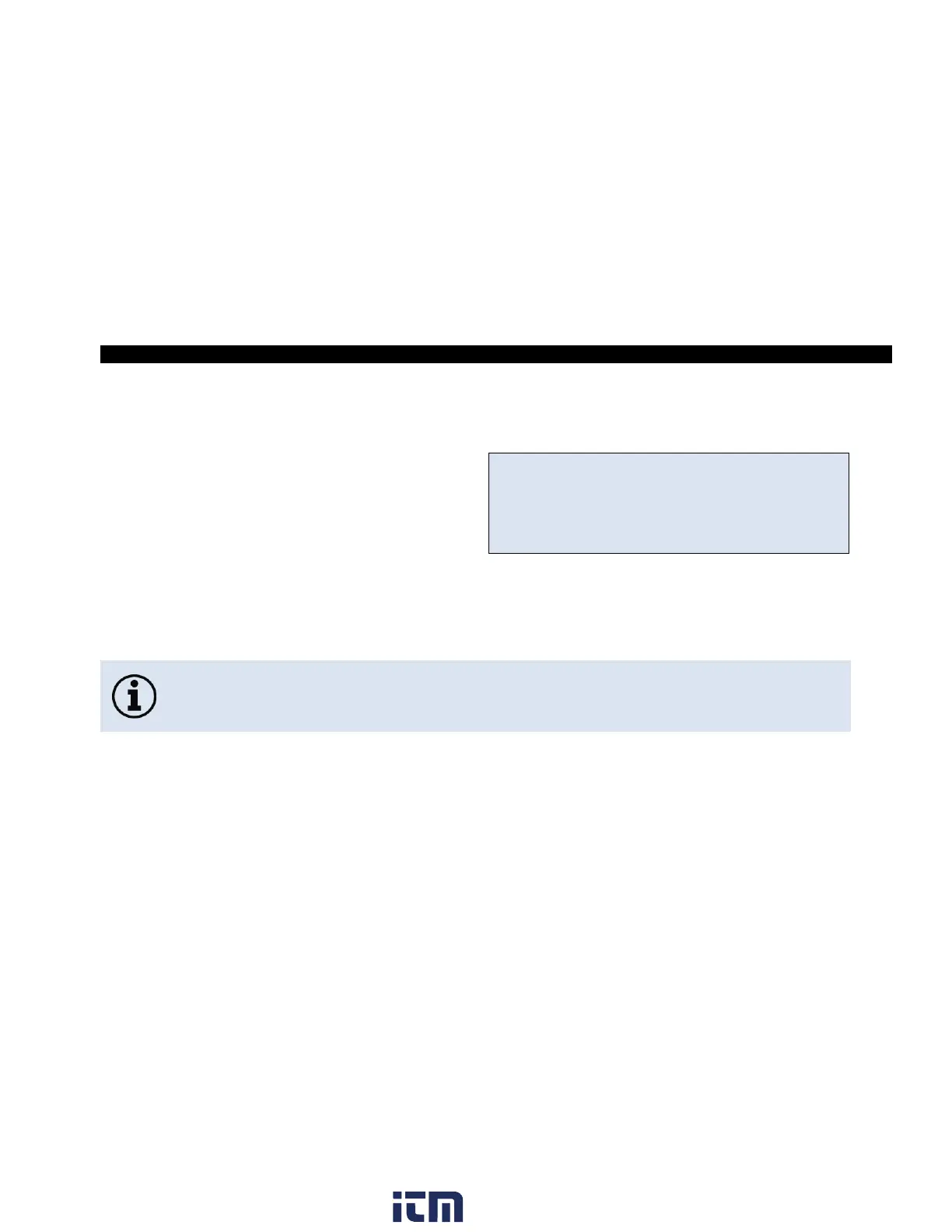Software CompactConnect/ CompactPlus Connect 87-
8 Software CompactConnect/ CompactPlus Connect
8.1 Installation
Unzip and open the program and start the
CDsetup.exe. Follow the instructions of the
wizard until the installation is finished.
The installation wizard will place a launch icon on the desktop and in the start menu:
[Start]\Programs\CompactConnect or [Start]\Programs\CompactPlus Connect.
If you want to uninstall the software from your system, please use the uninstall icon in the start menu.
• A detailed description is provided on the downloaded software package.
• Software CompactConnect for LT/ LTF/ LTH/ 1M/ 2M/ 3M/ G5/ P3/ P7
• Software CompactPlus Connect for 4M
Minimum system requirements:
▪ Windows 7, 8, 10
▪ USB interface
▪ Hard disc with at least 30 MByte free space
▪ At least 128 MByte RAM
w ww . . co m
information@itm.com1.800.561.8187
