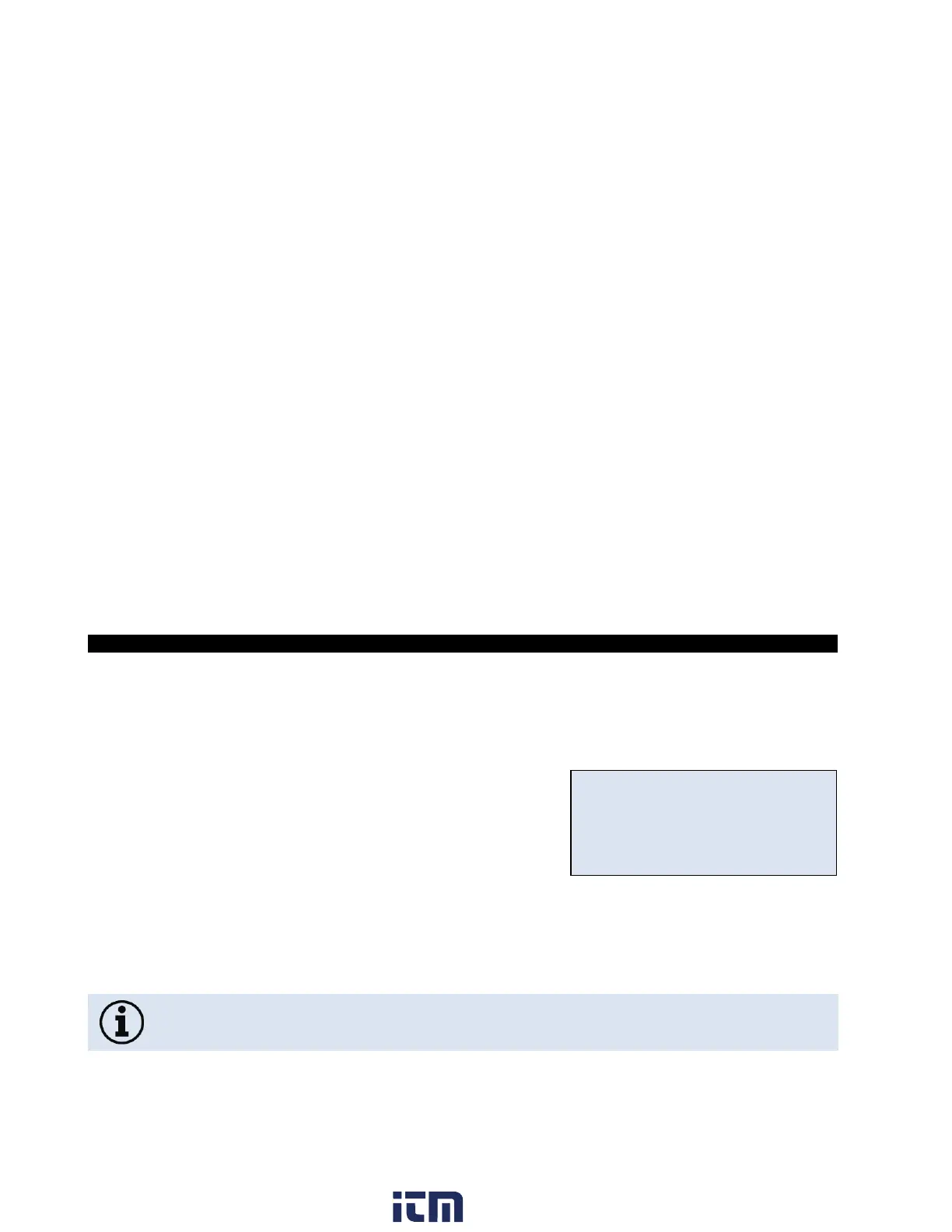Outputs and Inputs 71-
Visual Alarms
These alarms will cause a change of the color of the LCD display and will also change the status of the
optional relays interface. In addition the Alarm 2 can be used as open collector output at pin AL2 on the
mainboard [24 V/ 50 mA].
From factory side the alarms are defined as follows:
For extended setup like definition as low or high alarm [via change of normally open/ closed], selection of
the signal source [T
Proc
, T
Head
, T
Box
] a digital interface (e.g. USB, RS232) including the software
CompactConnect is needed.
On the CT model 4M visual alarms are independent of the alarm settings. In the CompactPlus
Connect software these can be defined as desired.
Both of these alarms will have effect
on the LCD color:
BLUE: alarm 1 active
RED: alarm 2 active
GREEN: no alarm active
w ww . . co m
information@itm.com1.800.561.8187