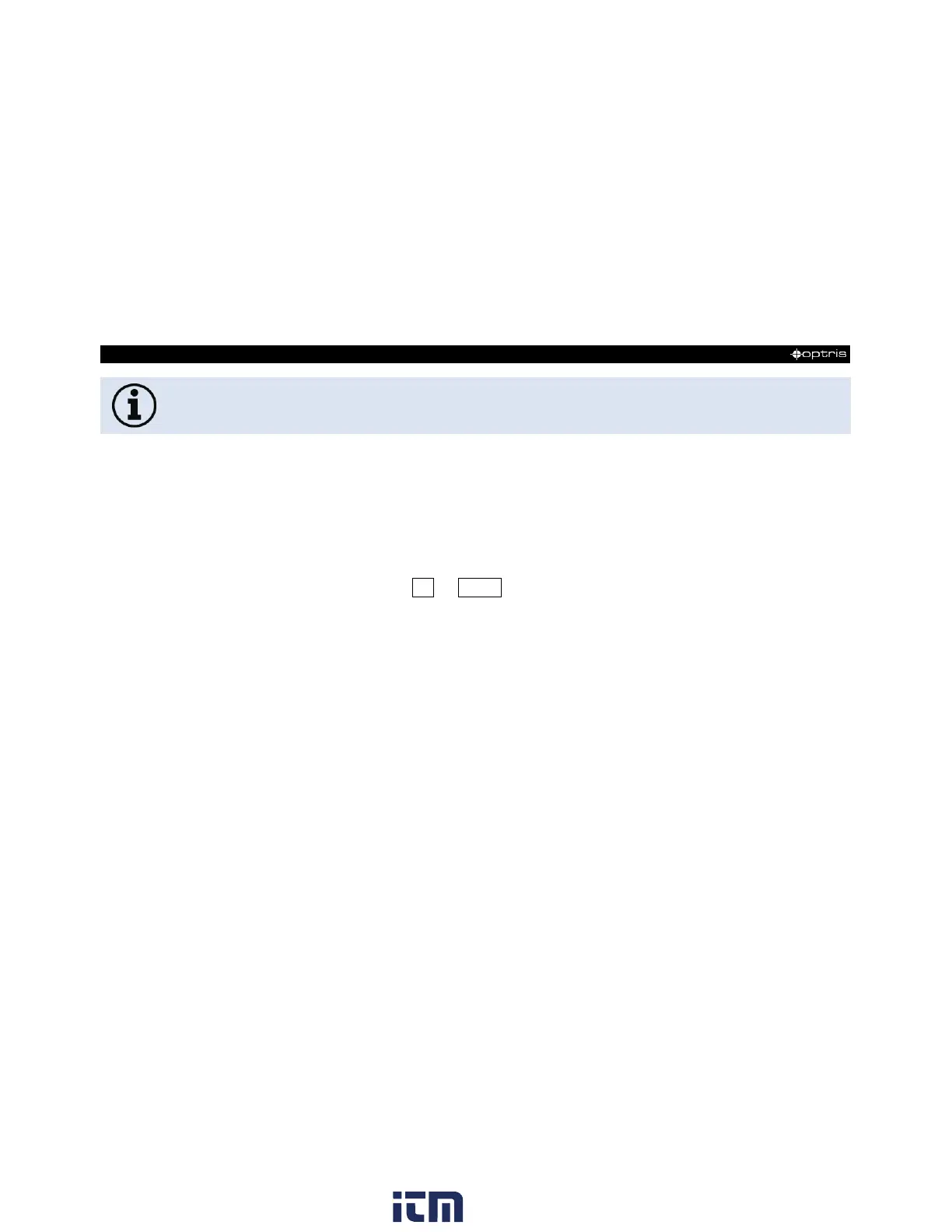Especially if there is a big difference between the ambient temperature at the object and the
head temperature the use of Ambient temperature compensation is recommended.
Setup of the Multidrop address. In a RS485 network each sensor will need a specific
address. This menu item will only be shown if a RS485 interface board is plugged in. For
using the RS422 mode, press once the down button on M01.
Setup of the Baud rate for digital data transfer.
Activating (ON) and Deactivating (OFF) of an optional Sighting Laser [►3.3 Further
Accessories]. By pressing Up or Down a voltage of 3 VDC will be switched to the 3V SW
connection pin on the mainboard.
w ww . . co m
information@itm.com1.800.561.8187