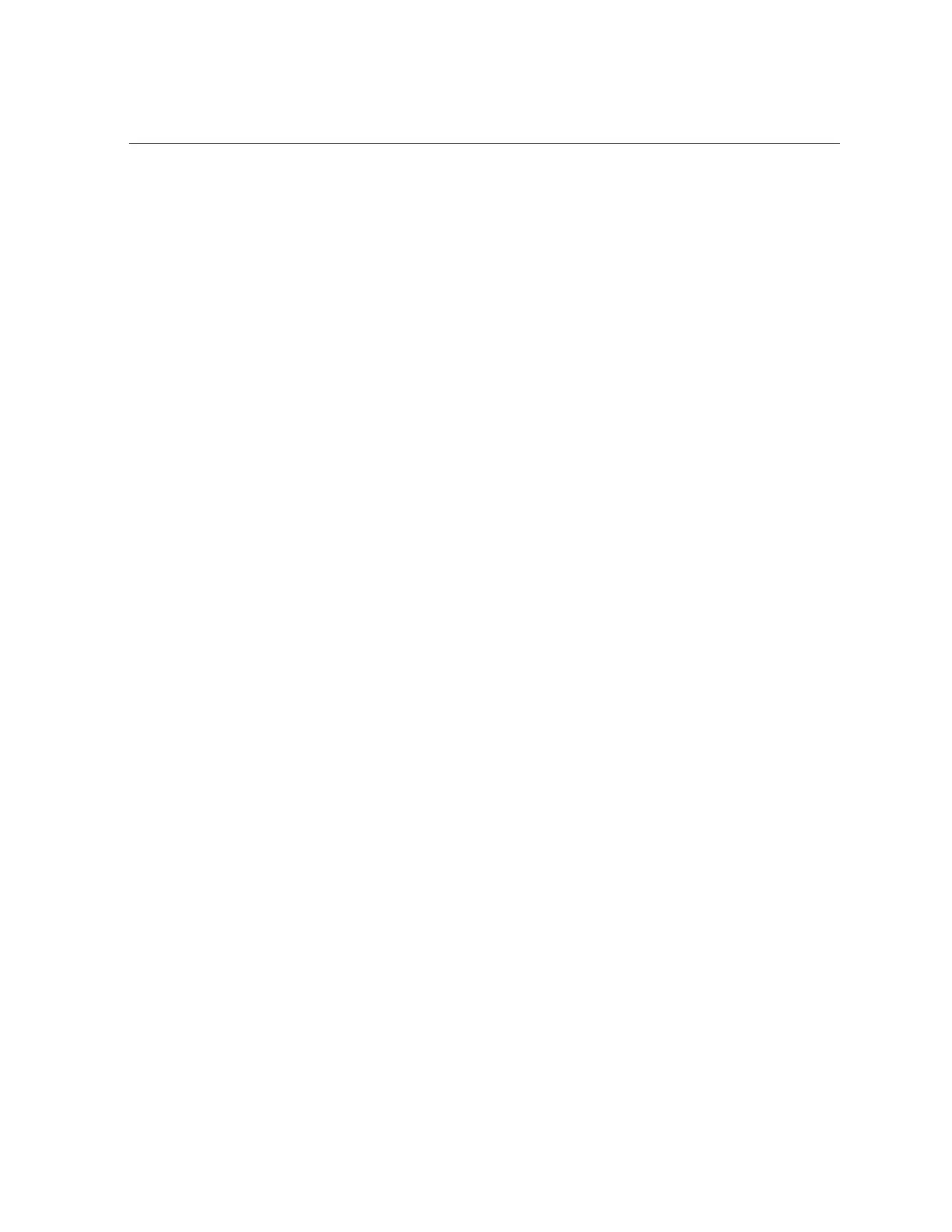Optional Component Installation
Optional Component Installation
System components for the storage server are installed at the factory. If you ordered any options
that are field‐replaceable units (FRUs), refer to the service label on the top cover of the
storage server or the component removal and replacement procedures in the “About System
Components” in Oracle Exadata Storage Server X5-2 Extreme Flash Service Manual for
installation instructions.
Related Information
■
“Shipping Inventory” on page 13
■
“Storage Server Components” on page 10
■
“About System Components” in Oracle Exadata Storage Server X5-2 Extreme Flash
Service Manual
Spares Kit Components
Oracle Exadata Database Machine X5-2 includes a spares kit. The contents of the spares kit
include:
■
One 1.2-TB 10,000-rpm high-performance SAS disk or one 4-TB 7,200-rpm high-capacity
SAS disk
■
One 800-GB Exadata Smart Flash card
Related Information
■
“Shipping Inventory” on page 13
■
“Optional Component Installation” on page 14
■
“Storage Server Components” on page 10
14 Oracle Exadata Storage Server X5-2 Extreme Flash Installation Guide • July 2018
