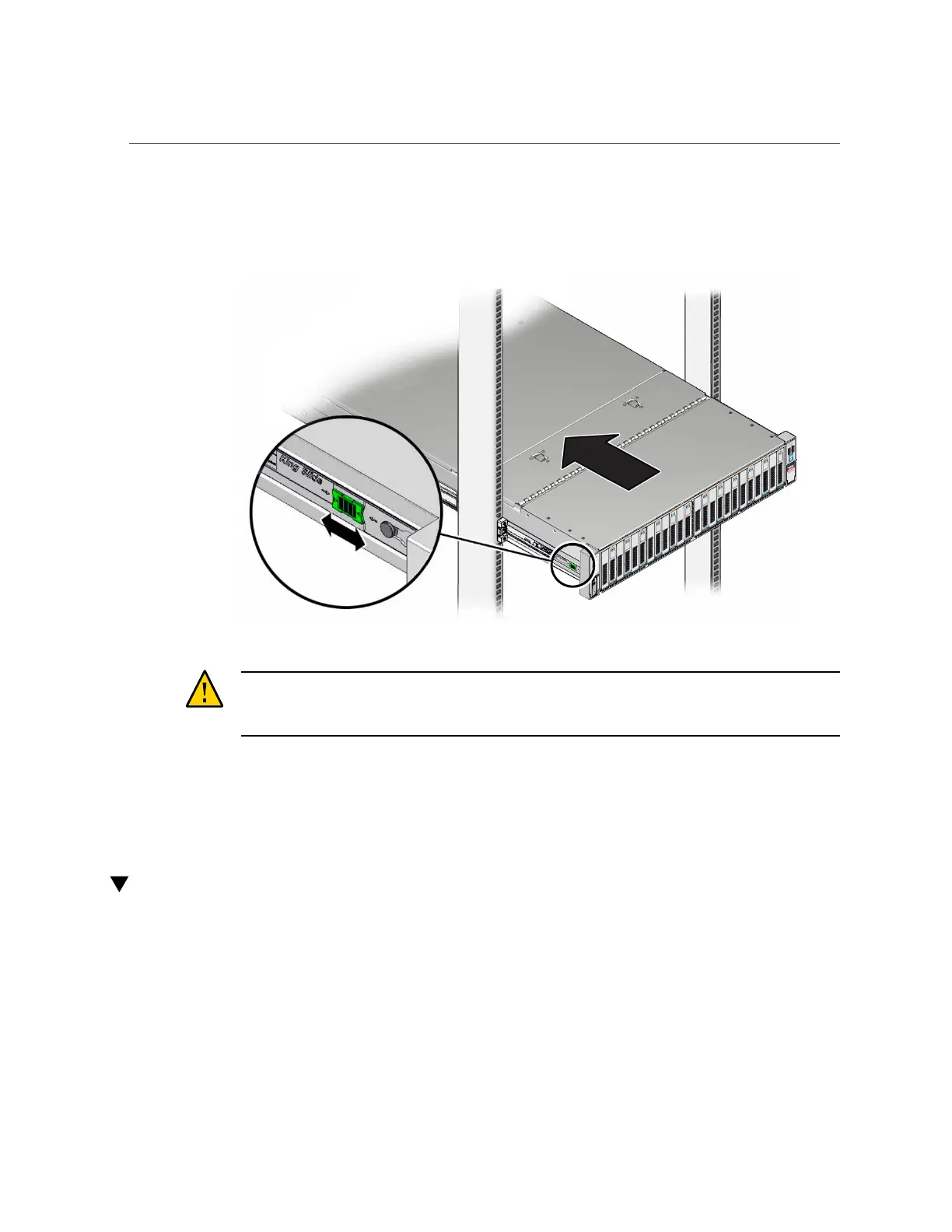Install the Cable Management Arm
You will hear an audible click.
Caution - Verify that the storage server is securely mounted in the rack and that the slide-rail
locks are engaged with the mounting brackets before you install the optional cable management
arm.
Related Information
■
“Install the Cable Management Arm” on page 40
■
“Verify Operation of Slide-Rails and CMA” on page 53
Install the Cable Management Arm
Follow this procedure to install the cable management arm (CMA), which you can use to
manage cables connected to the rear of the storage server.
1.
Unpack the CMA.
40 Oracle Exadata Storage Server X5-2 Extreme Flash Installation Guide • July 2018
