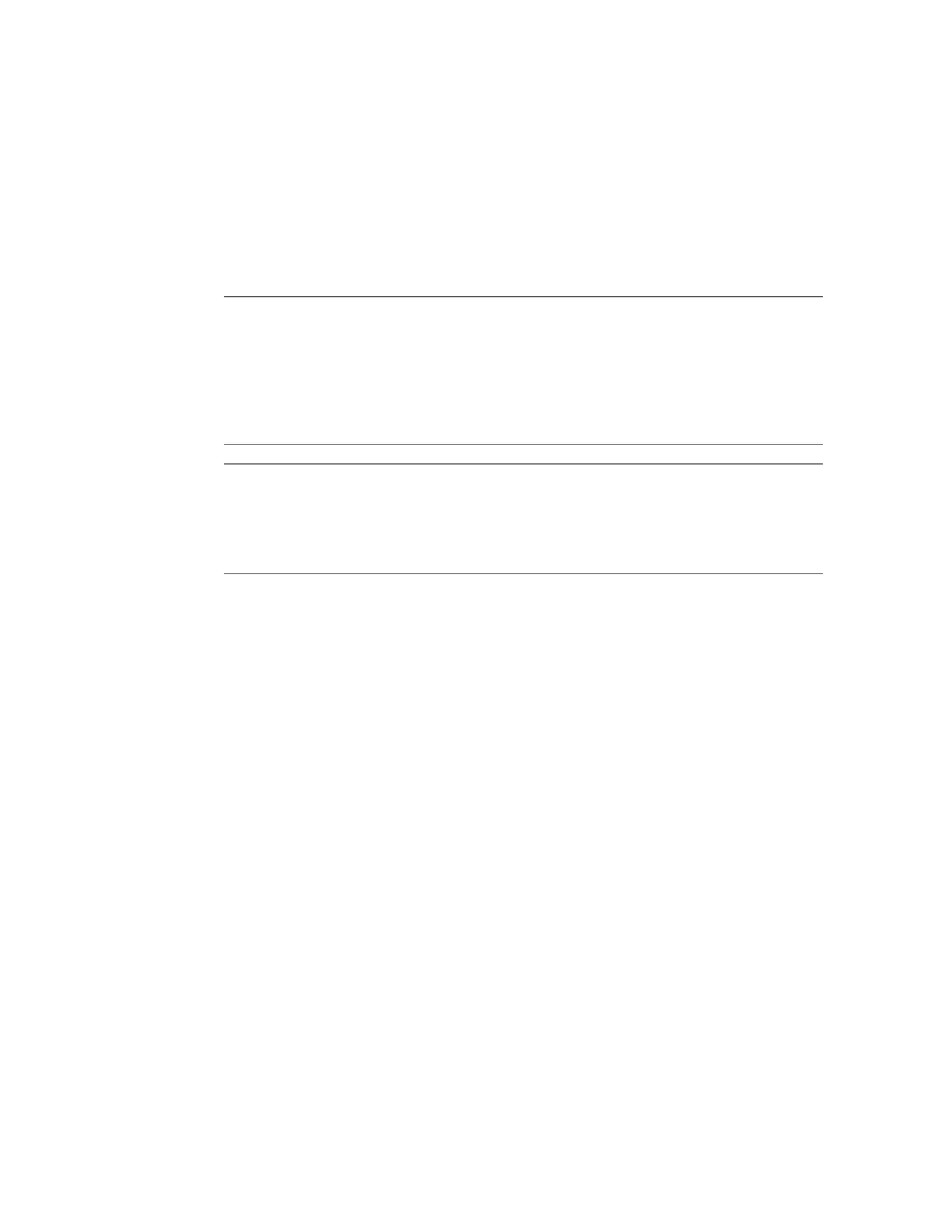Troubleshooting Installation Issues
This section provides troubleshooting information, a technical support worksheet, and
information about the location of the system serial number.
Description Links
References for troubleshooting and diagnostics. “References for Troubleshooting and
Diagnostics” on page 67
Gather information and contact technical support. “Technical Support Information
Worksheet” on page 68
Locate the system serial number. “Locating the Storage Server Serial
Number” on page 68
Related Information
■
“Rack Installation Procedure Overview” on page 19
■
Oracle Integrated Lights Out Manager (ILOM) 3.2 Documentation Library at: https://
www.oracle.com/goto/ilom/docs
References for Troubleshooting and Diagnostics
For product-specific information about troubleshooting problems, refer to “Troubleshooting and
Diagnostics” in Oracle Exadata Storage Server X5-2 Extreme Flash Service Manual.
Knowledge articles, white papers, and product updates are available through the Oracle Support
portal:
https://support.oracle.com
Troubleshooting Installation Issues 67
