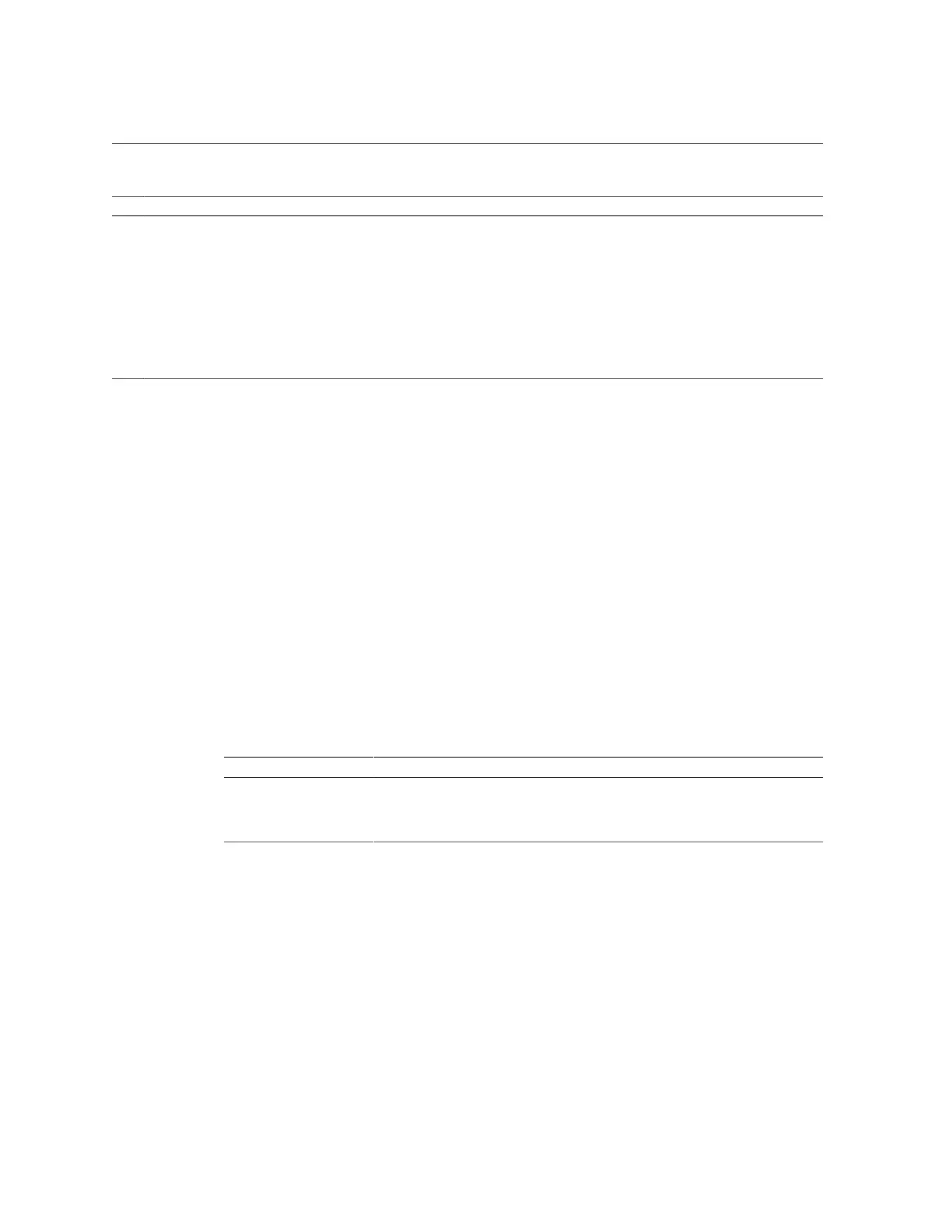Ethernet Ports
No. Cable Port or Expansion Slot Description
5 Network management port (NET MGT) The service processor NET MGT port is the optional connection to the
Oracle ILOM service processor. The NET MGT port is configured by default
to use Dynamic Host Configuration Protocol (DHCP). The service processor
NET MGT port uses an RJ-45 cable for a 10/100/1000BASE-T connection.
6 Serial management port (SER MGT) The service processor SER MGT port uses an RJ-45 cable and is the default
connection to the Oracle ILOM service processor. This port supports
local connections to the storage server and only recognizes Oracle ILOM
command-line interface (CLI) commands. Typically you connect a terminal
or terminal emulator to this port.
Note - This port does not support network connections.
Related Information
■
“Ethernet Ports” on page 63
■
“Connect the Power Cords” on page 64
Ethernet Ports
The storage server has four RJ-45 10-Gigabit Ethernet (10GbE) network connectors, labeled
NET 3, NET 2, NET 1, and NET 0, from left to right on the storage server rear panel. Use these
ports to connect the storage server to the network.
The LEDs located above each NET port are Link/Activity (left) and Speed (right) indicators for
each port. The following table lists the Ethernet transfer rates and the Speed LED color.
Connection Type IEEE Terminology Speed LED Color Transfer Rate
Fast Ethernet 100BASE-TX Off 100 Mbits/sec
Gigabit Ethernet 1000BASE-T Amber 1,000 Mbits/sec
10 Gigabit Ethernet 10GBASE-T Green 10,000 Mbits/sec
Related Information
■
“Rear Cable Connections and Ports” on page 61
■
“Connect the Power Cords” on page 64
Cabling the Storage Server 63