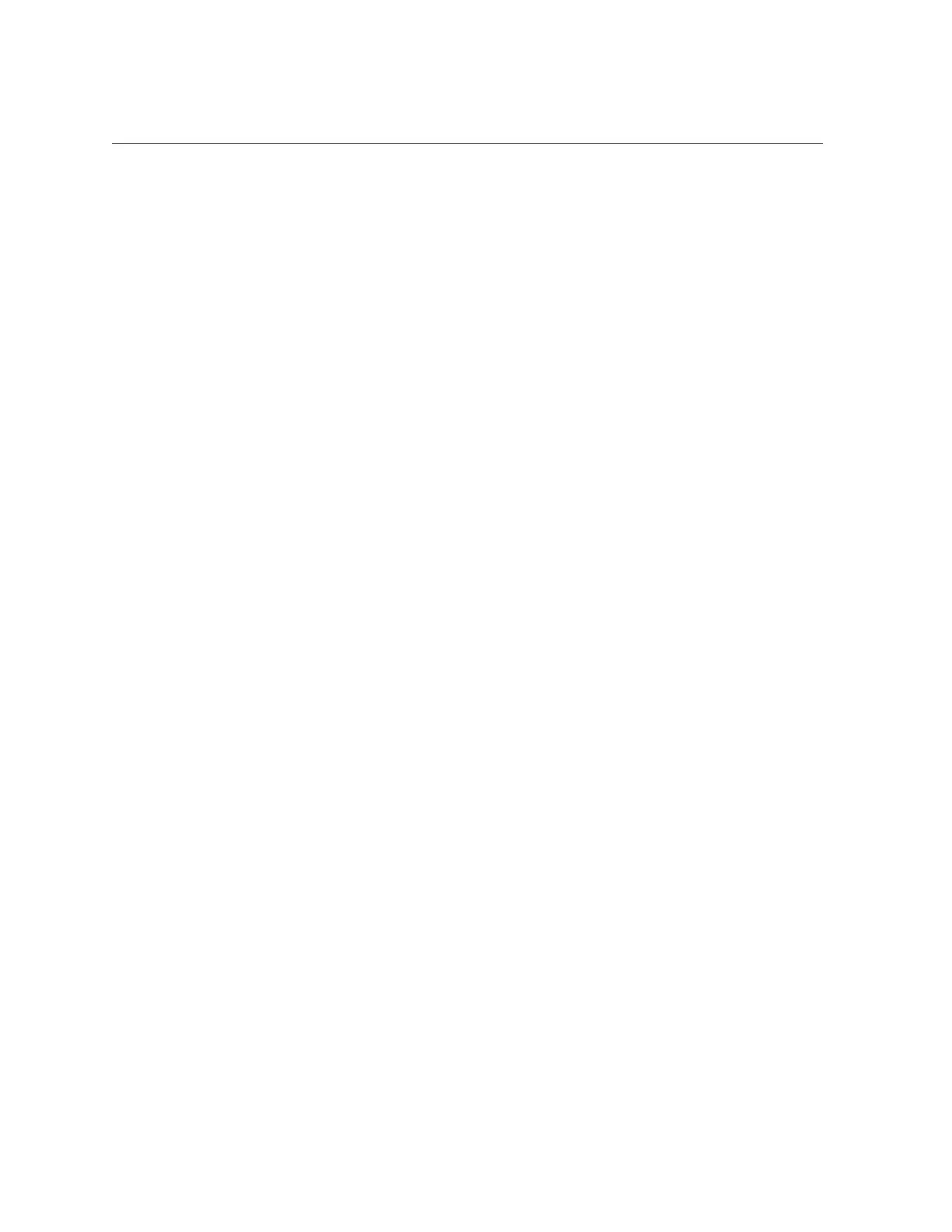Locating the Exadata Database Machine Rack Serial Numbers and JobID Label
Locating the Exadata Database Machine Rack Serial
Numbers and JobID Label
During a service call, you might need the serial numbers and the JobID label from the Exadata
Database Machine rack. Record these numbers for future use. You will find the system serial
numbers and JobID label in the following physical locations:
■
Look for the Large System Serial Number label and JobID label on the front of the rack,
inside the door, on the left vertical strut starting at rack unit 23 (U23) and going down.
■
Look for the Small System Serial Number label on the top left portion of the cabinet from
the rear above the power distribution unit (PDU).
Related Information
■
“Front Panel Status Indicators, Connectors, and Drives” on page 11
Troubleshooting Installation Issues 69
