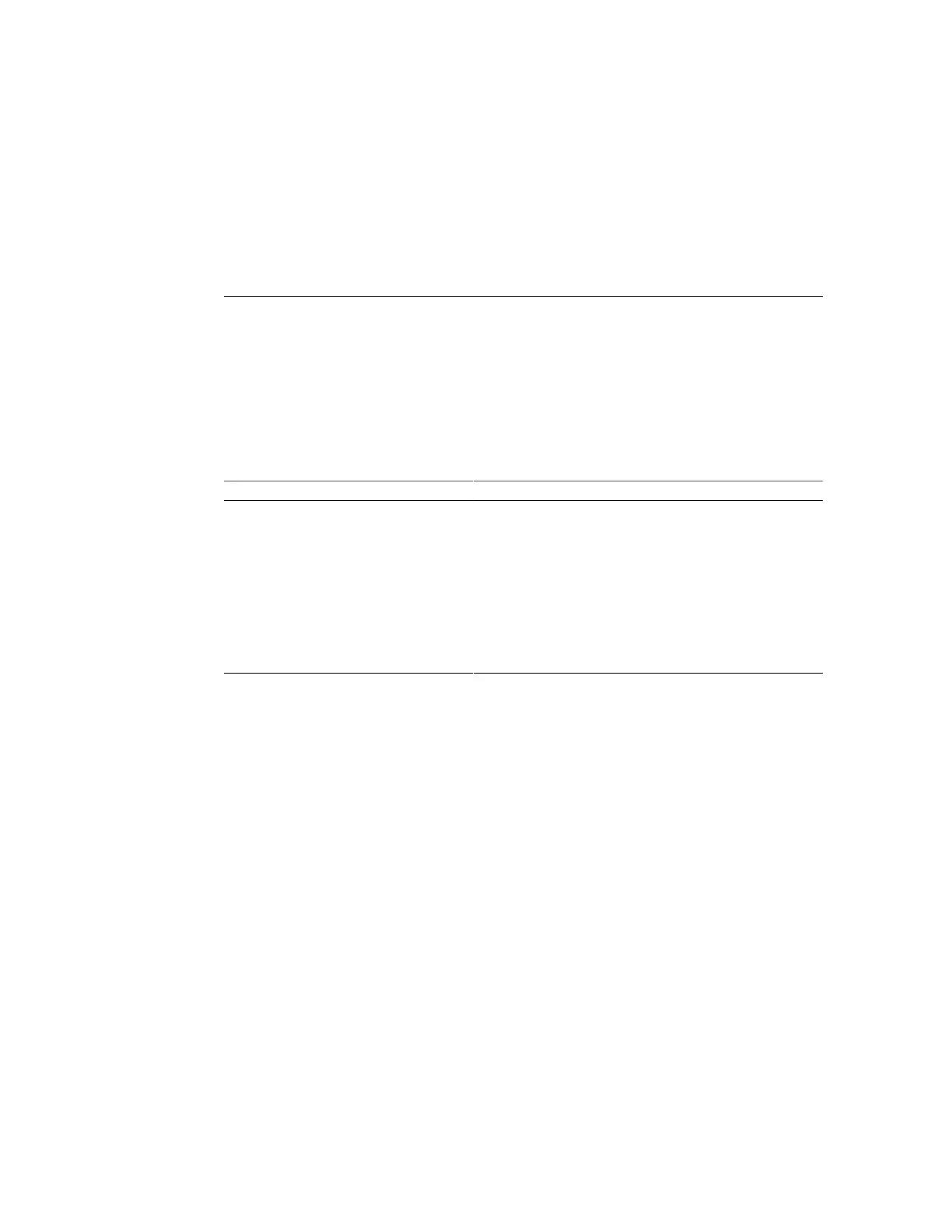Installing the Storage Server Into a Rack
This section describes how to install the storage server into a rack using the rail assembly in the
rackmount kit. Perform these procedures if you are inserting additional storage servers into your
Exadata Database Machine configuration.
Description Links
Complete all installation prerequisite tasks. “Installation Prerequisites” on page 25
Review safety precautions. “Safety Precautions When Rackmounting the Storage
Server” on page 26
Review ESD precautions. “ESD Precautions” on page 27
Verify that you have received all components
in the rackmount kit.
“Rackmount Kit Contents” on page 28
Gather the tools and equipment needed to
install the storage server into a rack.
“Tools and Equipment Needed for Installation” on page 27
Install the storage server into the rack. “Install the Storage Server Into the Rack” on page 29
Related Information
■
“About Rack Installation” on page 19
■
“System Specifications” on page 15
Installation Prerequisites
Ensure that the following tasks are complete before you start the rackmount procedures:
■
Read the Oracle Exadata Storage Server Extreme Flash Safety and Compliance Guide and
the Important Safety Information for Oracle Hardware Systems.
■
Install all optional components purchased for the storage server. See “Optional Component
Installation” on page 14.
Installing the Storage Server Into a Rack 25
