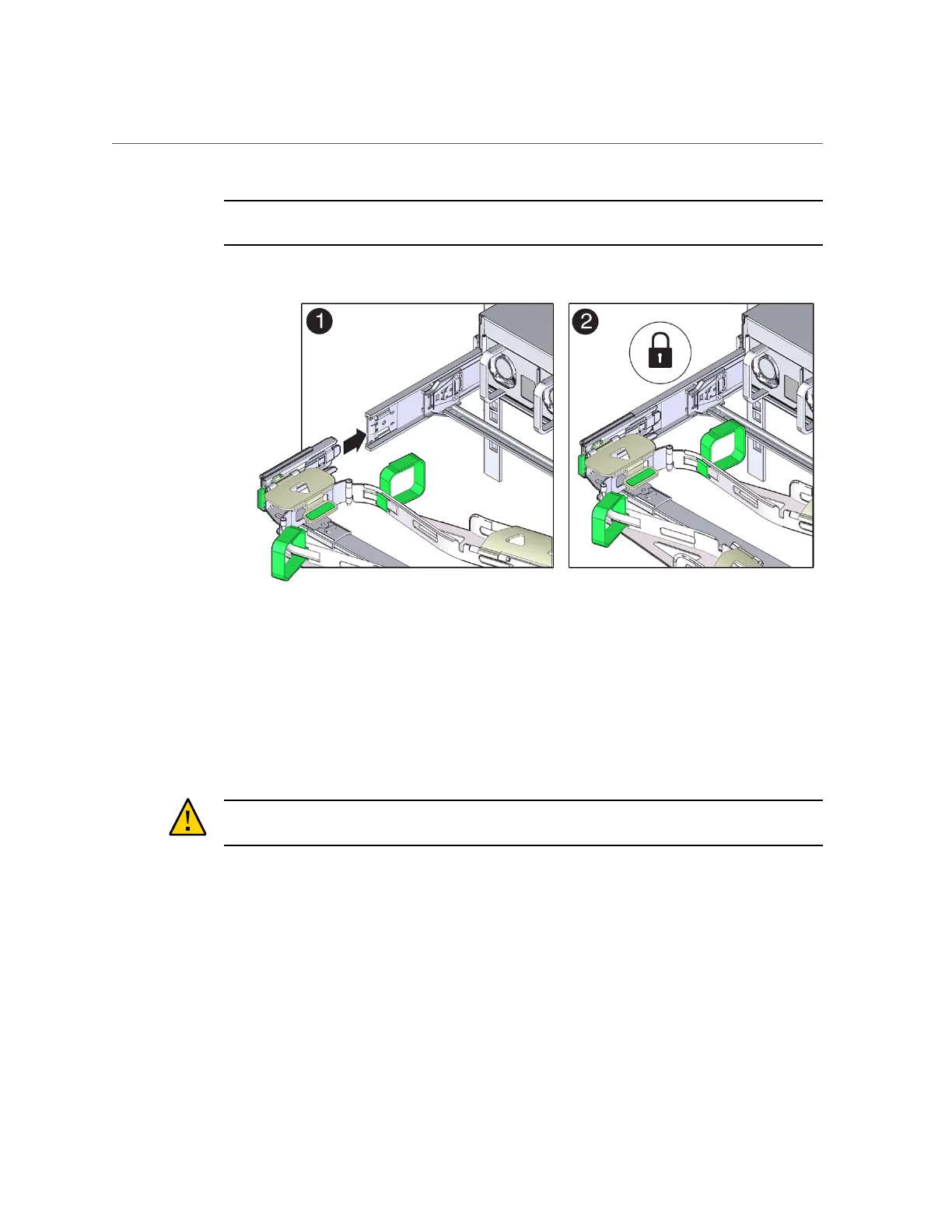Install the Cable Management Arm
Note - The slide-rail latching bracket has a green release tab. This tab is used to release and
remove the latching bracket so that you can remove connector D.
12.
Gently tug on the four CMA connection points to ensure that the CMA
connectors are fully seated before you allow the CMA to hang by its own weight.
13.
To verify that the slide-rails and the CMA are operating properly before routing
cables through the CMA:
a.
Extend all rack anti-tilt devices to prevent the rack from tipping forward
when the storage server is extended.
Caution - To reduce the risk of personal injury, stabilize the rack cabinet and extend all anti-tilt
devices before extending the storage server from the rack.
For instructions for stabilizing the rack, see “Stabilize the Rack for
Installation” on page 29.
Installing the Storage Server Into a Rack 49
