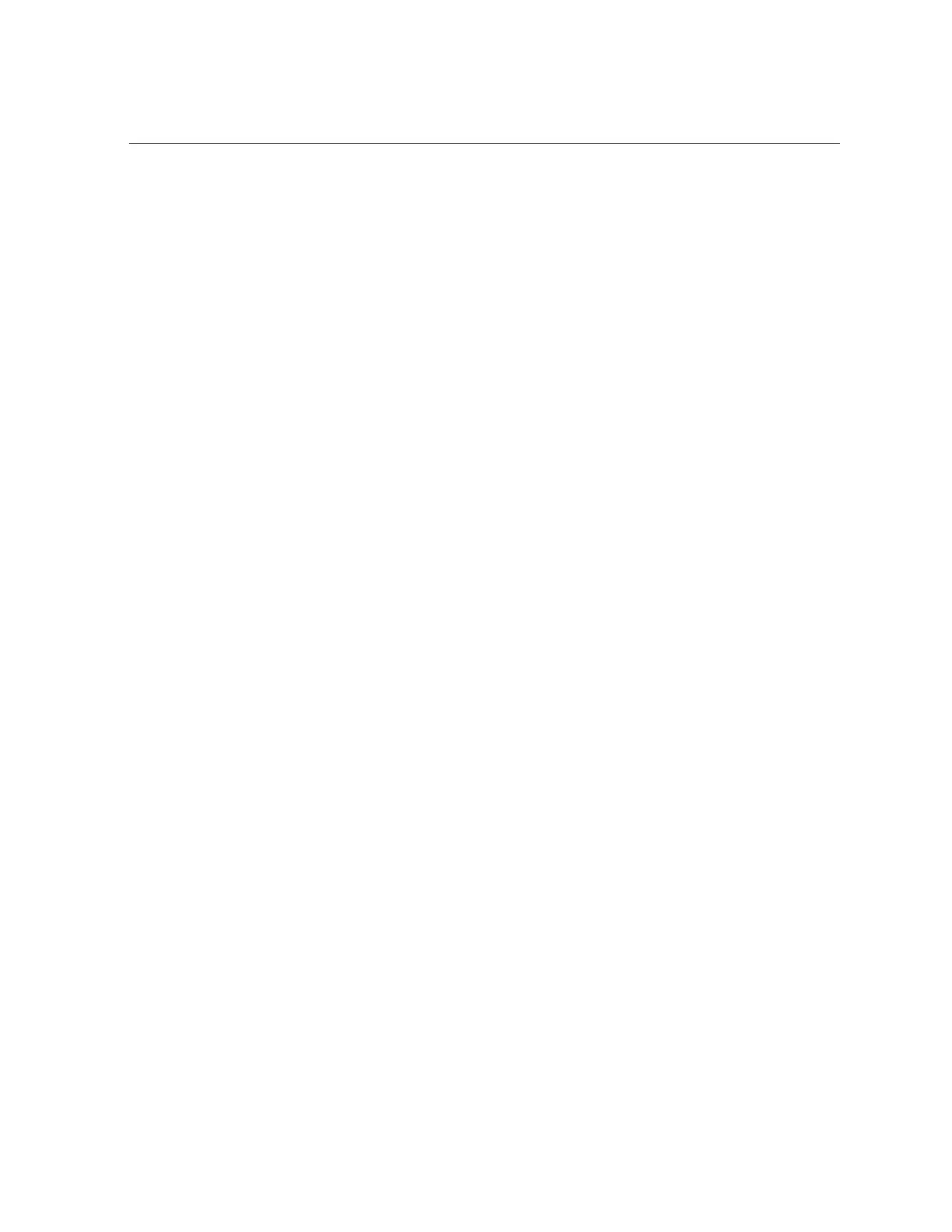Contents
Installing the Storage Server Into a Rack ......................................................... 25
Installation Prerequisites ................................................................................. 25
Safety Precautions When Rackmounting the Storage Server .................................. 26
ESD Precautions ........................................................................................... 27
Tools and Equipment Needed for Installation ..................................................... 27
Rackmount Kit Contents ................................................................................. 28
Install the Storage Server Into the Rack ............................................................. 29
▼ Stabilize the Rack for Installation ................................................................ 29
▼ Install Mounting Brackets .......................................................................... 30
▼ Mark the Rackmount Location ................................................................... 31
Connect AC Power Cables Before Installing Tool-less Slide-Rails in Sun Rack II
1042 ............................................................................................................ 33
▼ Install AC Power Cables and Slide-Rails .............................................. 34
▼ Attach Tool-less Slide-Rail Assemblies ........................................................ 35
▼ Install the Storage Server Into the Slide-Rail Assemblies ................................. 38
▼ Install the Cable Management Arm ............................................................. 40
▼ Verify Operation of Slide-Rails and CMA .................................................... 53
▼ Remove the Cable Management Arm ........................................................... 55
Cabling the Storage Server ............................................................................... 61
Rear Cable Connections and Ports .................................................................... 61
Ethernet Ports ............................................................................................... 63
▼ Connect the Power Cords .......................................................................... 64
Troubleshooting Installation Issues .................................................................. 67
References for Troubleshooting and Diagnostics ................................................. 67
Technical Support Information Worksheet .......................................................... 68
Locating the Storage Server Serial Number ........................................................ 68
Locating the Exadata Database Machine Rack Serial Numbers and JobID Label ........ 69
Index .................................................................................................................. 71
6 Oracle Exadata Storage Server X5-2 Extreme Flash Installation Guide • July 2018