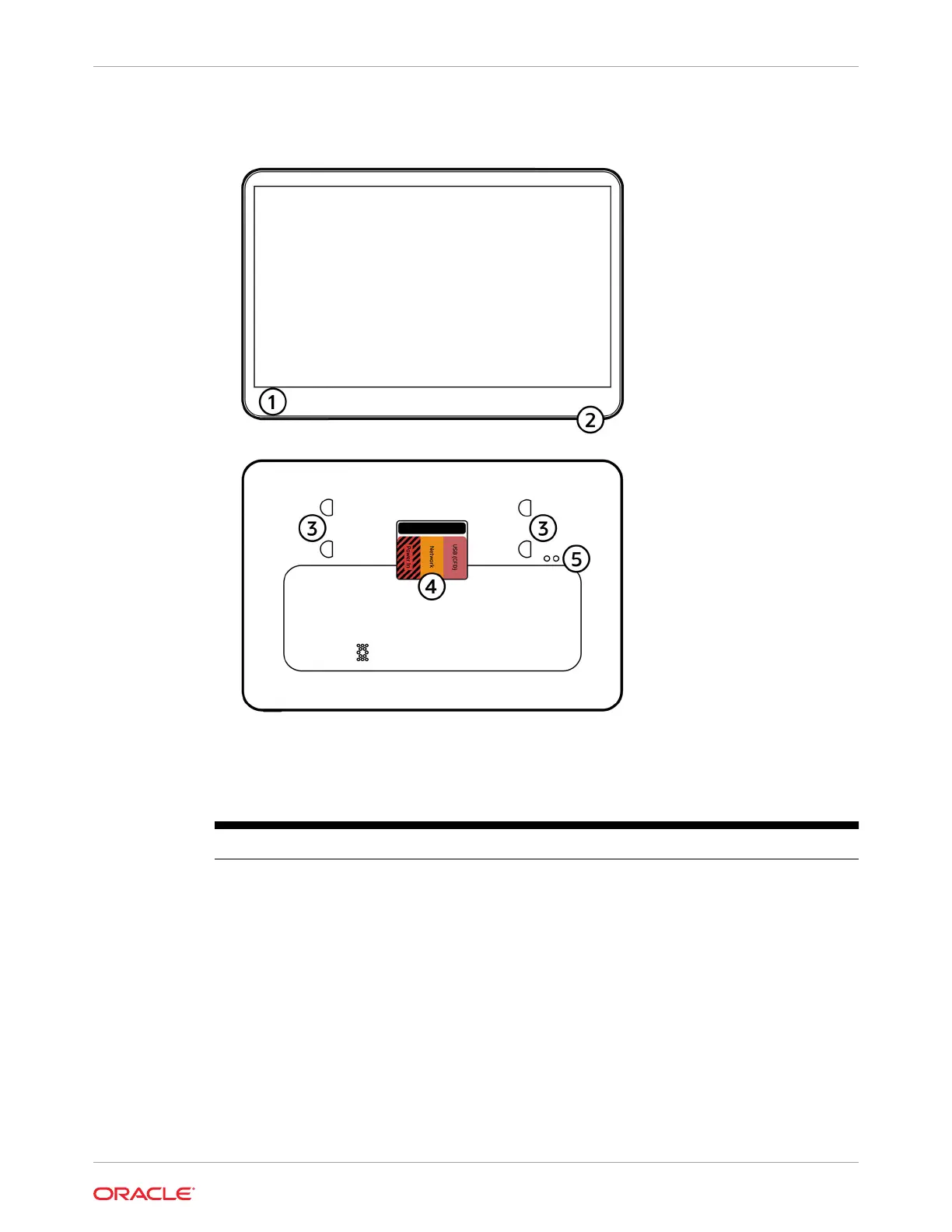Figure 2-1 Workstation 820 System Unit Basic Features
Table 2-1 Oracle MICROS Workstation 820 System Unit Basic Features
Feature Description
1. RFID scan area (optional) Reads MICROS Contactless Employee ID Cards for employee
sign in.
2. Power button, proximity
sensor
The Workstation 820 features a capacitive touch power
button that does not depress. When turning the workstation
on or off, simply touch the button lightly for the proper
duration. There is no need to push the button with force.
• Power on the workstation: Touch button for two
seconds. The workstation will emit a single beep.
• Power off the workstation: Touch button for three
seconds. The workstation will emit three beeps.
3. Stand mounting posts
Allows you to mount the workstation on Workstation 8 Series
stands.
4. Power In, Network, USB
(CFD)
Ports for power, networking, and peripherals, including the
7-Inch Customer Facing Display.
Chapter 2
Workstation 820 System Unit Basic Features
2-3