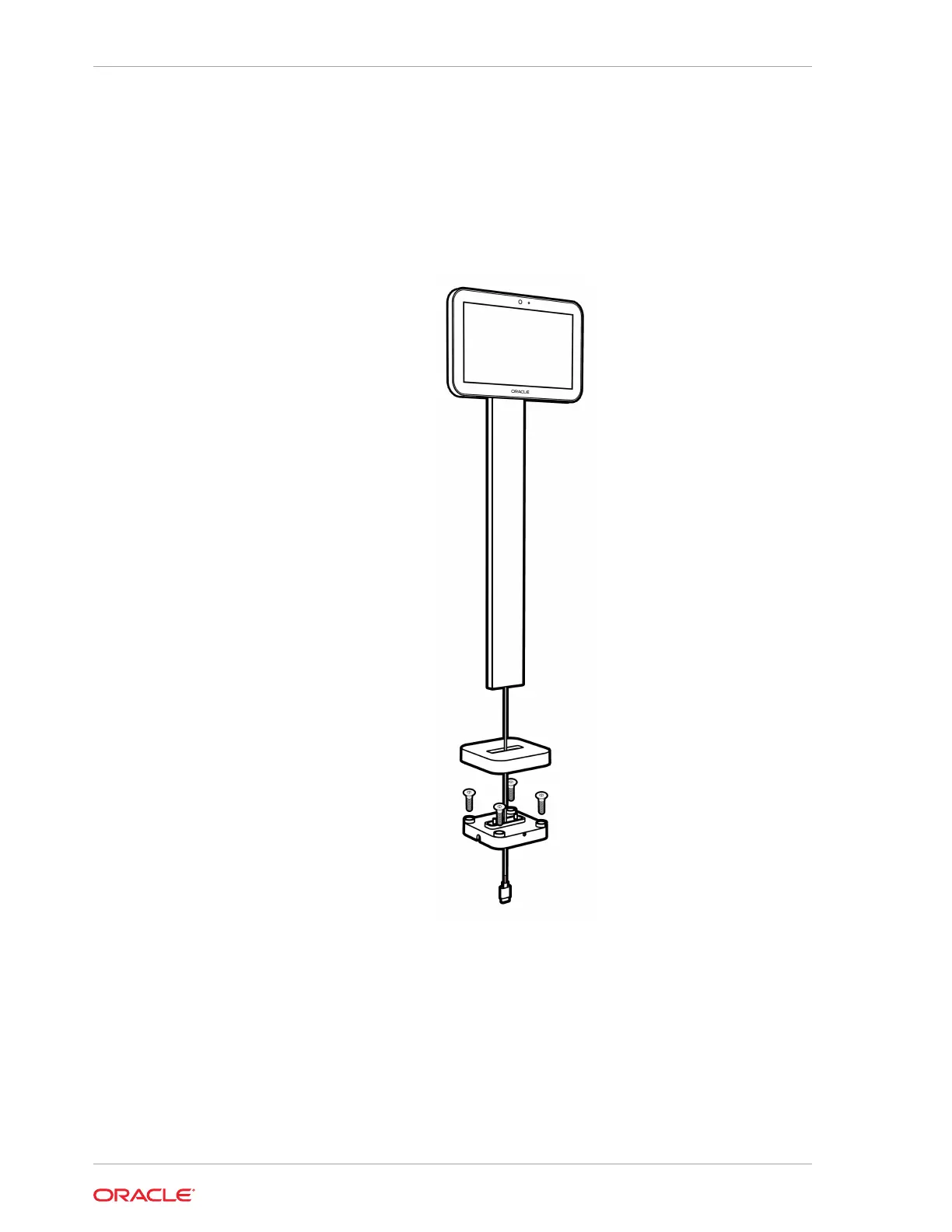Installing the Customer Display with Pole Mount on a Cash
Drawer or Other Surface
Figure 5-6 Customer Display with Pole Mount
To attach the Customer Display with Pole Mount to a cash drawer or other surface
without a cable routing hole:
1. Tighten the pole base plate captive screws, if required. Guide the cable through an
opening in the base plate.
2. Attach the Customer Display with Pole Mount to the cash drawer or other surface
using the four #8-32 base plate screws included in the Customer Display with Pole
Mount box.
Chapter 5
Installing the Customer Display with Pole Mount on a Cash Drawer or Other Surface
5-4
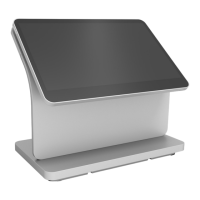