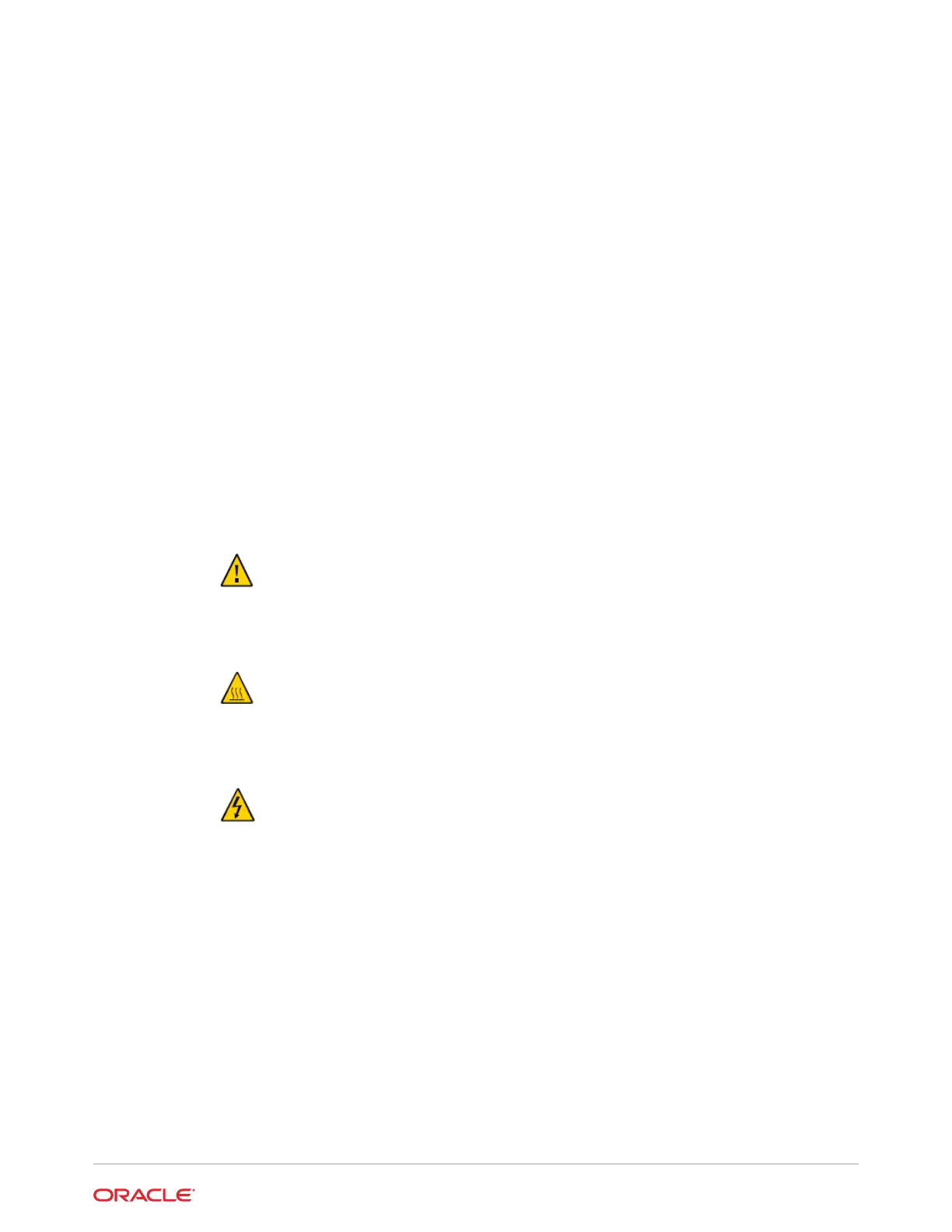1
Preface
Audience
This document is intended for those who set up, install, and operate Oracle Workstation 8
Series workstations. It is not specific to a particular software application.
Admonitions
Unless specified, the information in this document applies to each configuration of the
Workstation 8 Series.
The following symbols may appear in this document:
Caution: There is a risk of personal injury and equipment damage. Follow the
instructions.
Caution: Hot surface. Avoid contact. Surfaces are hot and may cause personal
injury if touched.
Caution: Hazardous voltages are present. To reduce the risk of electric shock and
danger to personal health, follow the instructions.
Customer Support
To contact Oracle Customer Support, access My Oracle Support at the following URL: https://
support.oracle.com.
When contacting Customer Support, please provide the following:
• Product version and program/module name
• Functional and technical description of the problem (include business impact)
• Detailed step-by-step instructions to recreate
• Exact error message received
1-1
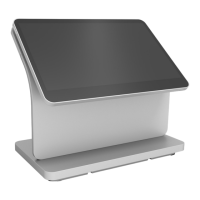