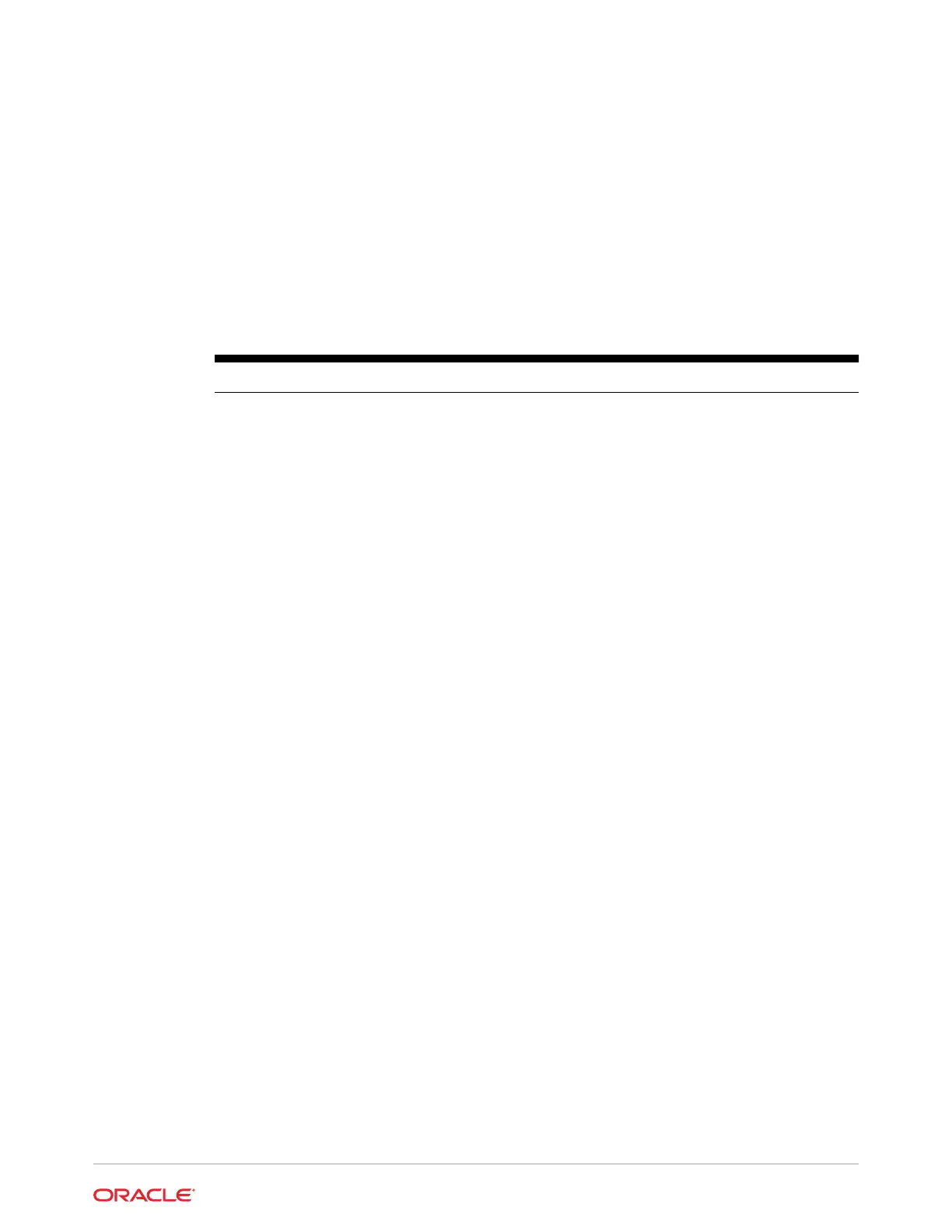8
Workstation Accessibility Features
The following table contains the workstation accessibility features for the Workstation 8
Series configurations with the Microsoft Windows 10 IoT Enterprise operating system.
Table 8-1 Accessibility Features for the Workstation 8 Series with the Microsoft
Windows 10 IoT Enterprise Operating System
Feature Behavior Setup
Magnier In Full-Screen Mode, your
entire screen is magnied.
Depending on the size of your
screen and the zoom level you
choose, you might not be able
to see all of the screen at the
same time.
Select Control Panel > Ease of
Access Center > Start
Magnier > Views > Full
screen.
In Lens Mode, the area
around the mouse pointer is
magnied. When you move
the mouse pointer, the area of
the screen that's magnied
moves along with it.
Select Control Panel > Ease of
Access Center > Start
Magnier > Views > Lens.
In Docked Mode, only a
portion of the screen is
magnied, leaving the rest of
your desktop unchanged. You
can then control which area of
the screen is magnied.
Select Control Panel > Ease of
Access Center > Start
Magnier > Views > Dock.
Text or Visual Alternative to
Sounds
The Turn on visual
notications for sounds
option replaces system sounds
with visual cues, such as a
ash on the screen, so you can
see notications even when
they're not heard. You can also
choose how you want sound
notications to warn you.
Select Control Panel > Ease of
Access Center > Use text or
visual alternatives for
sounds > Turn on visual
notications for sounds.
Then, select a visual warning:
• 1-None
• 2-Flash active caption
bar
• 3-Flash active window
• 4-Flash desktop
The Turn on text captions for
spoken dialog option displays
text captions in place of
sounds to indicate that activity
is happening on your PC (for
example, when a document
starts or nishes printing).
Select Control Panel > Ease of
Access Center > Use text or
visual alternatives for
sounds > Turn on text
captions for spoken dialog.
8-1
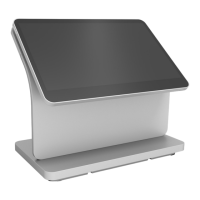