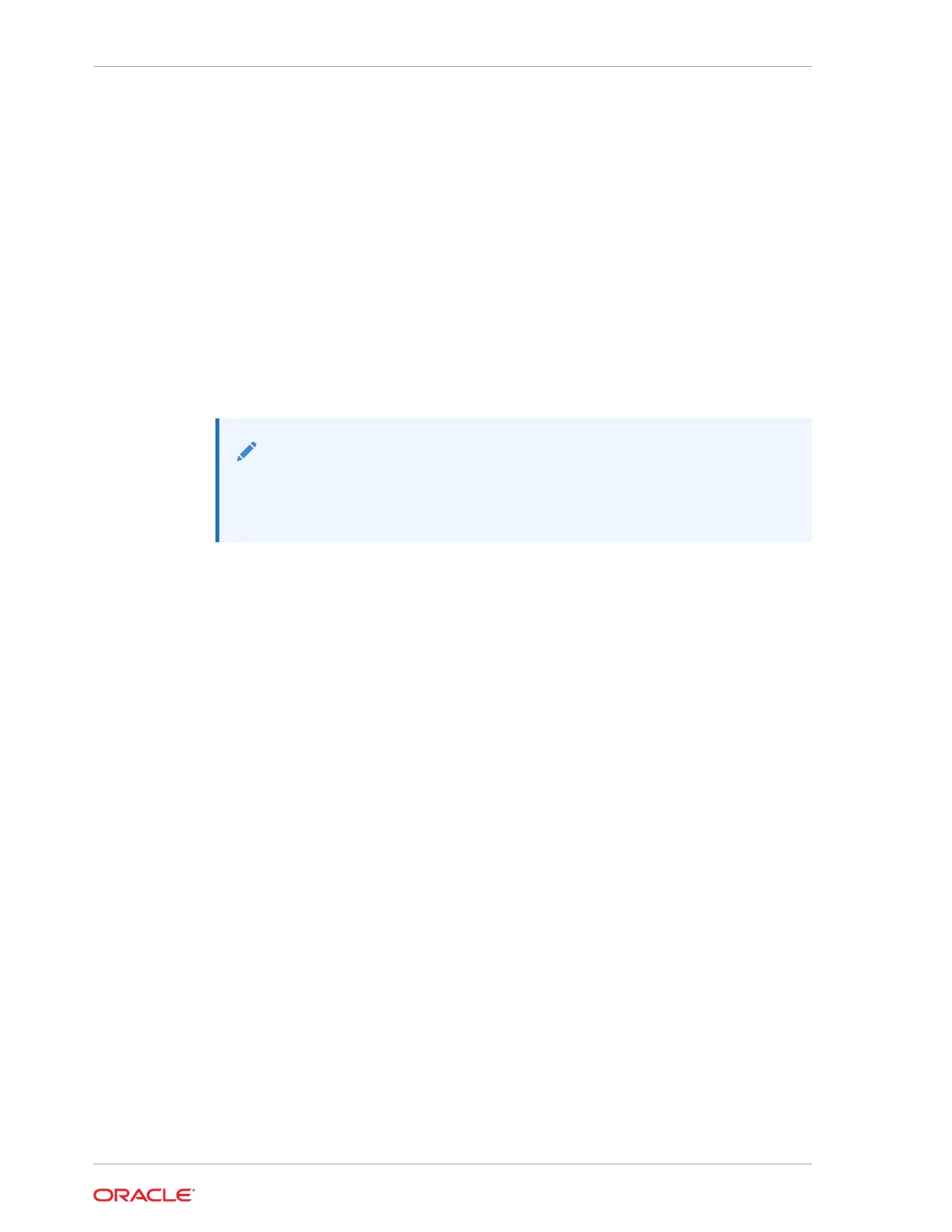• Peripheral Expansion Module: Expanded connectivity options for current and
future needs.
• Customer Facing Display for Vertical Stand: Mounts on the Vertical Stand.
• Customer Facing Display for Low Profile Stand: Mounts on the Low Profile
Stand.
• Freestanding Customer Facing Display: 7-Inch Customer Facing Display with
integrated kickstand that allows rapid countertop deployment.
• Customer Facing Display with Pole Mount: 7-Inch Customer Facing Display
pre-mounted on a pole. Pole base supports cash drawer mounting.
Workstation 820 System Unit Basic Features
The Workstation 820 System Unit includes the following basic features.
Note:
Oracle MICROS offers the Workstation 820 in multiple configurations.
Depending on the configuration, your workstation may not include some of
the features described in this document.
Chapter 2
Workstation 820 System Unit Basic Features
2-2