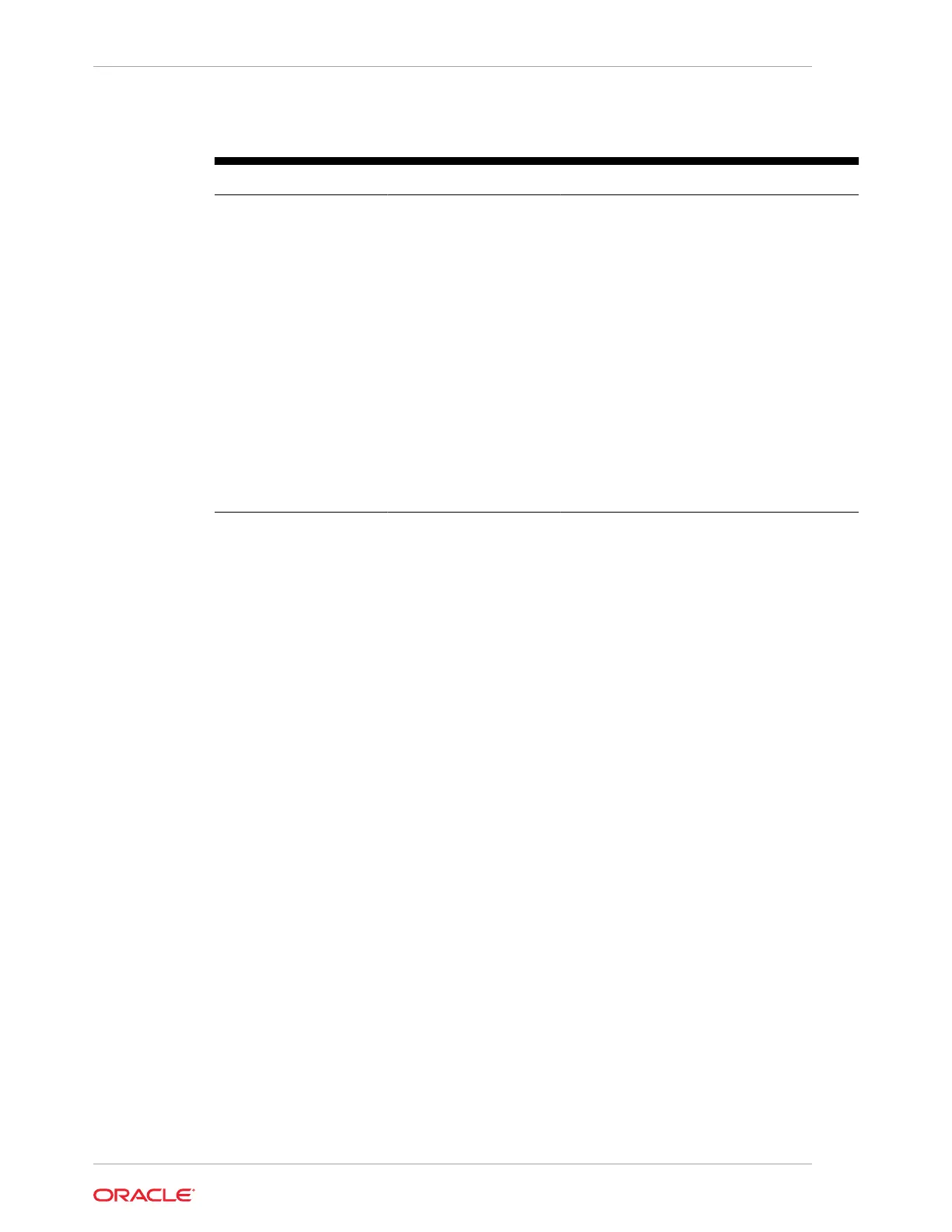Table 12-1 (Cont.) Basic Troubleshooting
Problem Possible Causes Solution
The workstation does
not connect to the Local
Area Network.
The network cable is not
connected.
The workstation is
connected to an inactive
or improperly
congured LAN port.
For congurations without the Peripheral
Expansion Module:
• Verify the Ethernet adapter cable for
Oracle MICROS Workstation 8 Series is
connected to the Network port on the
Workstation 820.
• Verify an Ethernet cable is securely
connected to the Ethernet adapter
cable for Oracle MICROS Workstation 8
Series and that the Ethernet cable is
connected to an active Ethernet outlet/
port.
For congurations with the Peripheral
Expansion Module:
• Verify an Ethernet cable is connected
to the Network port on the Peripheral
Expansion Module and connected to
an active Ethernet outlet/port.
Chapter 12
Basic Troubleshooting
12-2