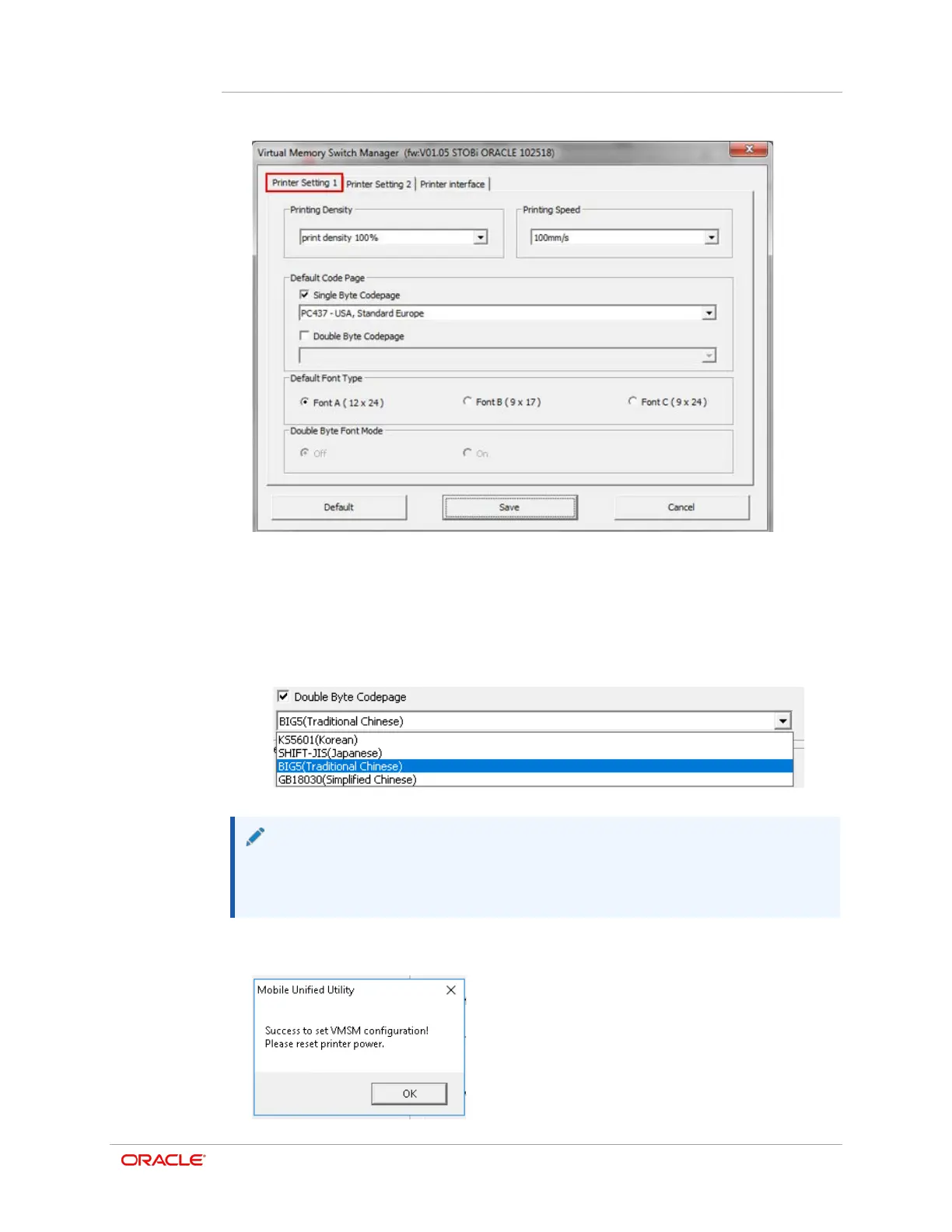Chapter 8
ORA-M31 Unified Mobile Utility
8-4
14. Tap the Virtual Memory Switch Manager button. The following dialog appears:
15. On the Printer Setting 1 tab under Default Code Page, select a default for the
desired country font set from the Single Byte Codepage or Double Byte Codepage
drop-down list.
a. For double byte printing, de-select the Single Byte Codepage check box, select
the Double Byte Codepage check box, and then select a language from the
drop-down list.
NOTE:
•
Thai printing uses the single byte setting and the PC437-USA Standard
Europe default code page.
16. Tap Save, and then tap OK to confirm the change.