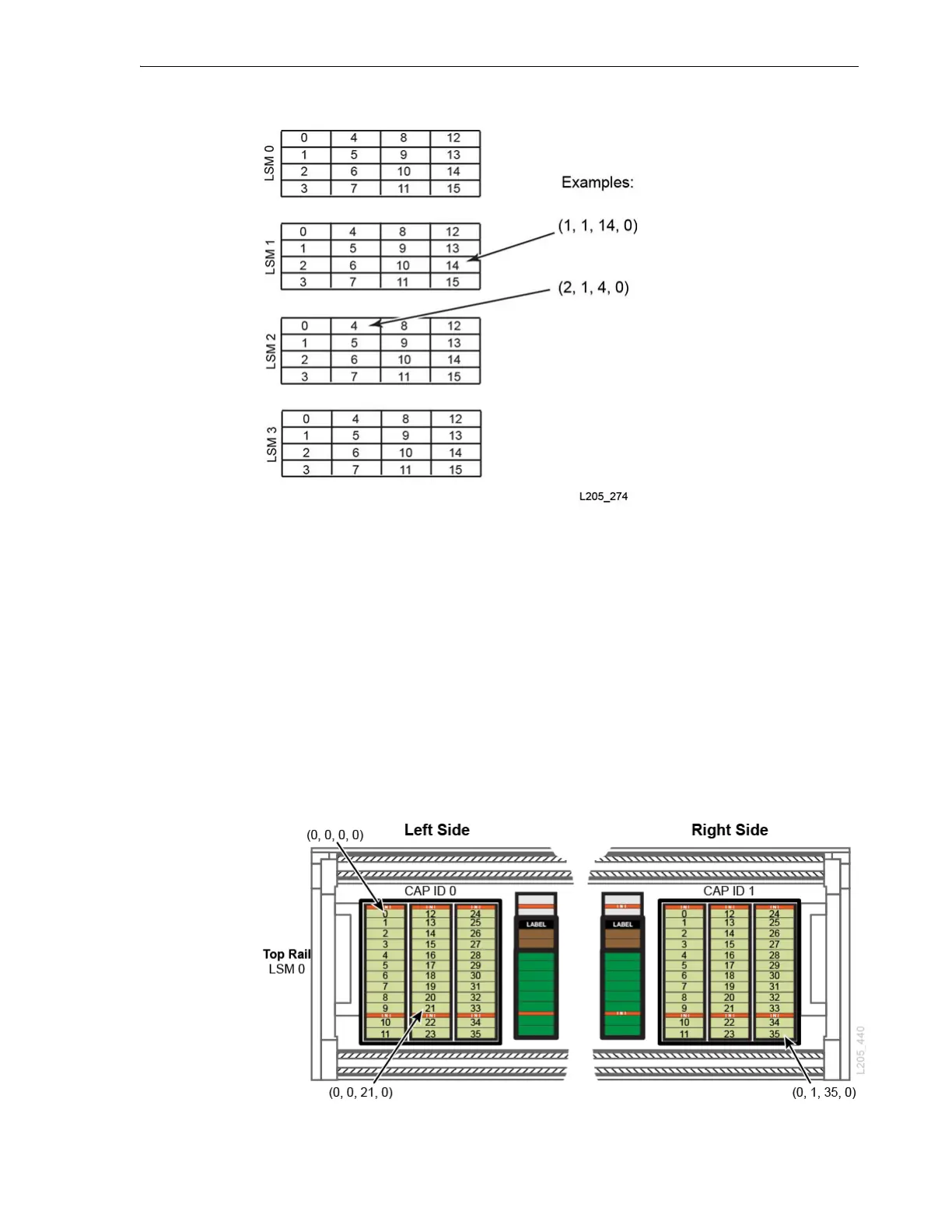HLI-PRC Addressing Scheme
Library Addressing Reference C-9
Figure C–5 Tape Drive HLI-PRC Addressing (viewed from front of library)
CAP HLI-PRC Addressing
The HLI addressing format for a CAP is (LSM, CAP ID, row, column).
■ LSM - For rotational CAPs, LSM this is always 1. For bulk CAP, LSM corresponds
to the rail containing the CAP. Numbered 0 to 3 from top to bottom in a single
library. For a complex, see "Library Complex LSM Numbering" on page C-7.
■ CAP ID - Left CAP is 0. Right CAP is 1.
■ Row - Each CAP appears as one continuous column. For rotational CAP, row 0 is
at the top and row 38 is at the bottom. For bulk CAP, row 0 is at the top-left corner,
and row 35 is at the bottom-right corner of the CAP.
■ Column - Always 0.
Figure C–6 Bulk CAP HLI-PRC Addressing
