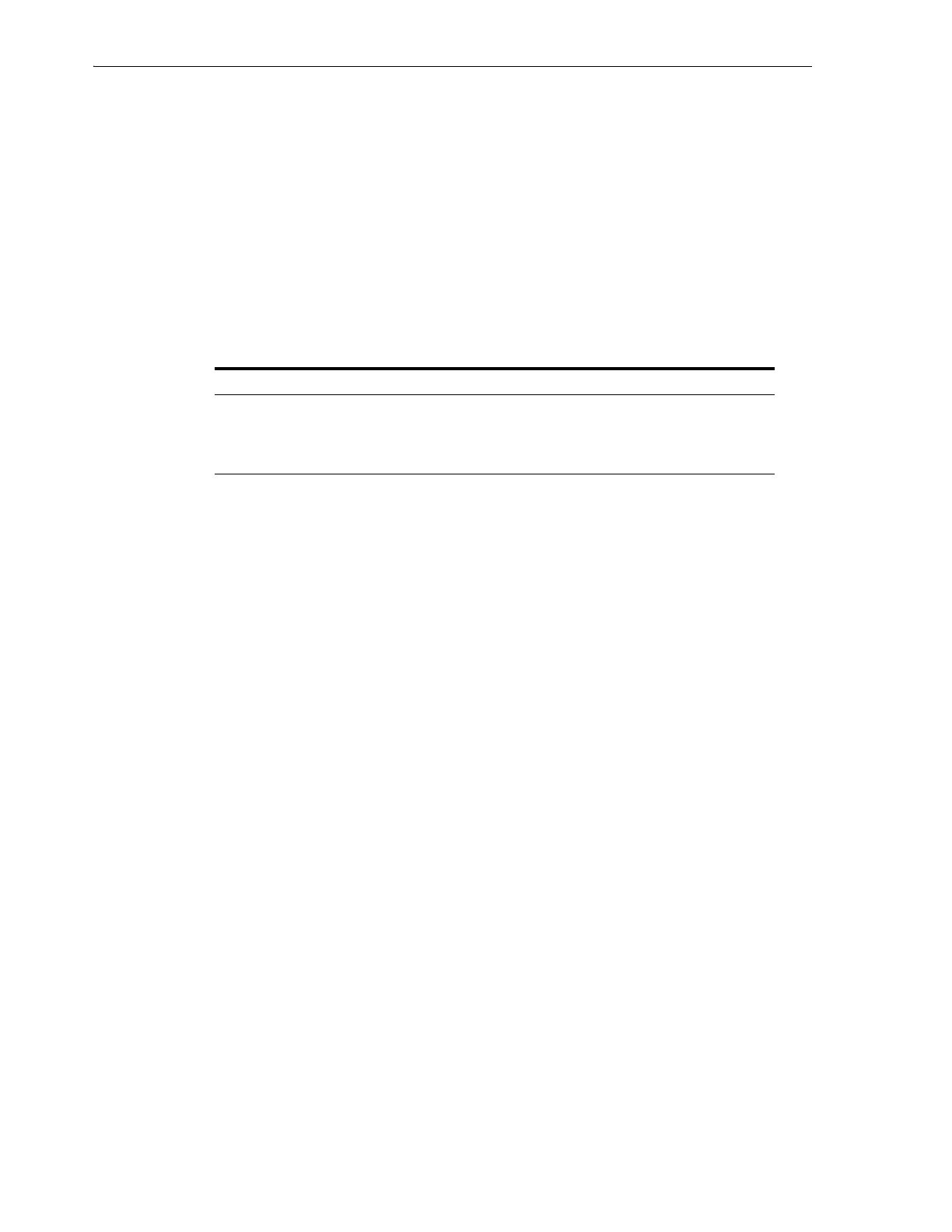Label Design
H-2 StorageTek SL8500 Library Guide
Label Design
Each label must have a six-character volume serial ID (vol-id) and a one- or
two-character media ID. The media ID identifies the cartridge type. The labels can
only use the uppercase letters A through Z, the numbers 0 through 9, and an asterisk
(*) for the start and stop character (for example,
*ABC123L6*
, where ABC123 is the
vol-id and L6 is the media ID).
The StorageTek T-series cartridge labels made by Tri-optic use a dollar sign ($) as the
start and stop character. Never use the asterisk or dollar sign as part of the
customer-defined characters of a barcode. Barcode algorithms only decode the
characters between the end stops, ignoring any characters outside. Refer to the table
below for examples.
Table H–1 Start and Stop Character Placement
Actual Barcode Label After Decoding Result
*ABC123L6* ABC123L6 Correct label
*ABC*23L6* ABC Misplaced stop character
*ABC1234L6 Unreadable No stop character