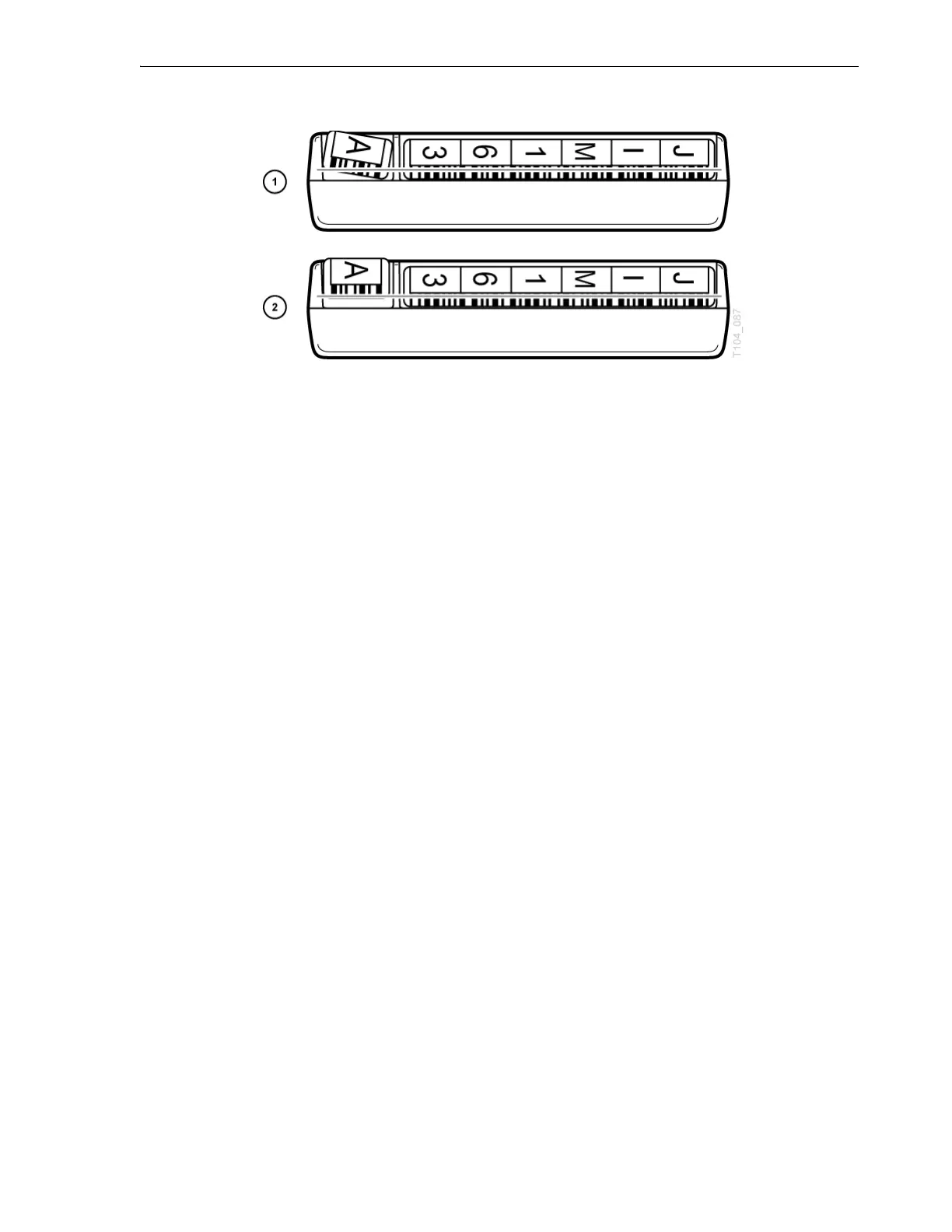Label Care
Barcode Labels H-7
Figure H–6 Mis-aligned Media ID Label
Figure Legend:
1. Rotated media ID label
2. Off-center media ID label
Label Care
Proper label care is required to prevent barcode read errors or damage to the
equipment:
■ Keep the barcode intact. Do not mark or damage the barcode label or place any
kind of tape across the label.
■ Remove old labels completely before applying a new label. Do not apply a new
label on top of an old one.
■ Do not use sharp instruments to seat or remove a label.
