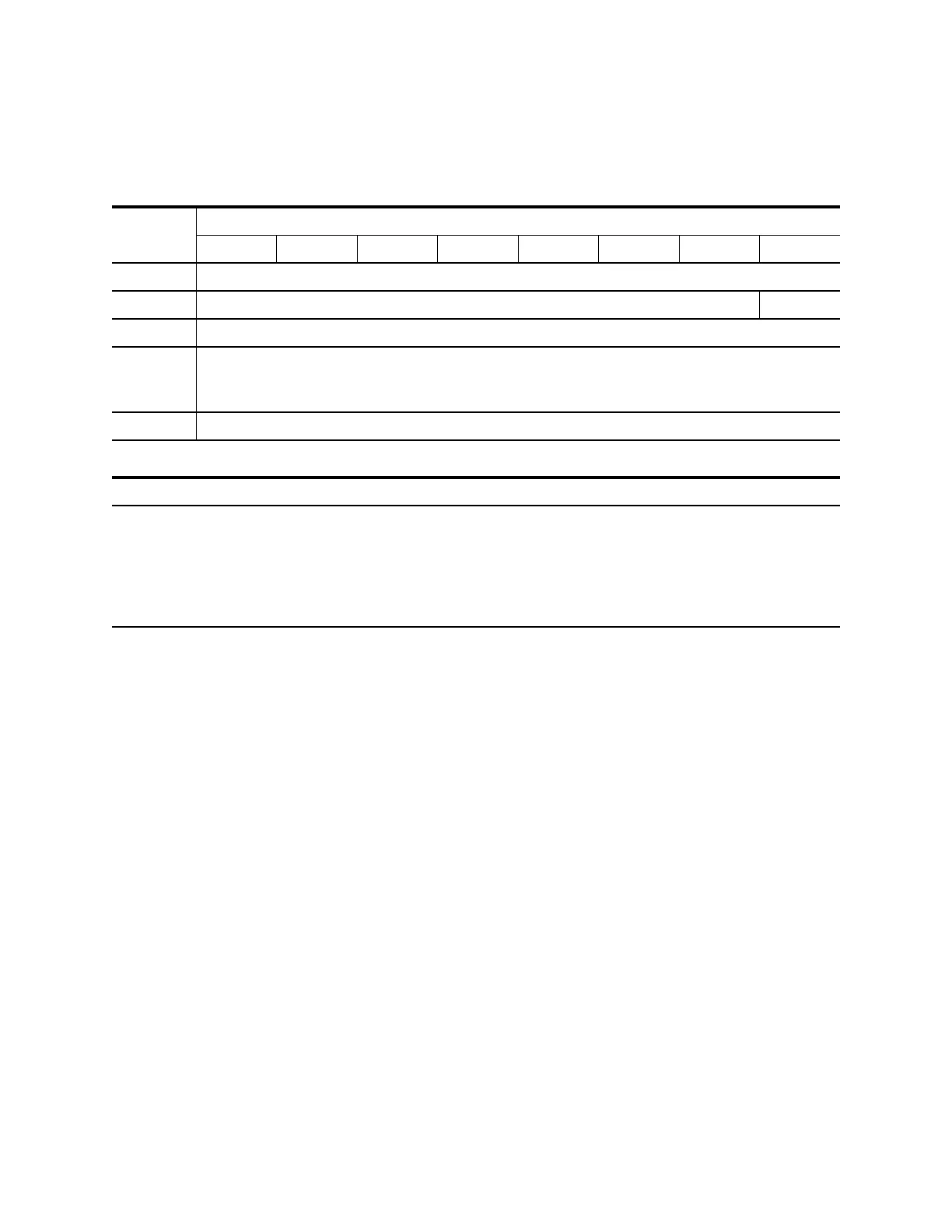Receive Diagnostic Results
August 2016 Commands 165
Receive Diagnostic Results
The receive diagnostic results command returns diagnostic information.
TABLE 3-118 Receive Diagnostic Results Command
Byte
Bit
76543210
0 Operation Code (1Ch)
1 Reserved PCV
2 Page Code
3
thru
4
(MSB)
Allocation Length
(LSB)
5 Control Byte
Parameter Value
PCV: Page Code Valid 0 = Return data defined by recent Send Diagnostic Command.
1 = Return data defined by page code
Page Code: Diagnostic data page to
return
00 = List of supported pages
C0 = Diagnostics results page
Allocation Length Maximum Allowed Length in Bytes of Returned Data.
