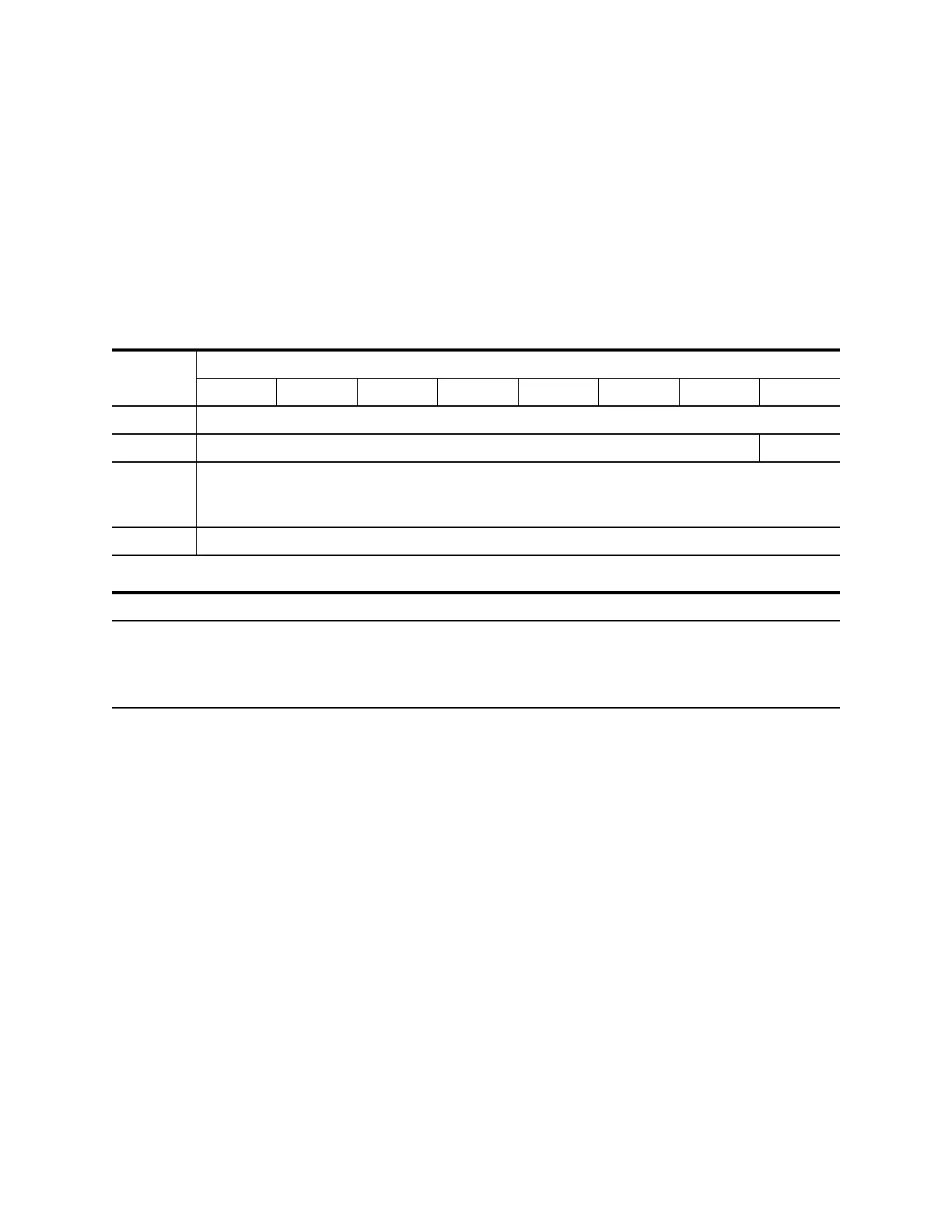Rewind Command
August 2016 Commands 201
Rewind Command
The Rewind command causes the device to rewind the media to the beginning-of-
tape (BOT). The device writes any buffered write data on tape before the rewind
starts.
Caution – If the drive is in Buffered Mode and a previous
command terminated with Check Condition status (such as,
buffered data unwritten to tape and the condition was not cleared
or otherwise recovered), the drive will discard any unwritten
buffered data and filemarks before this operation starts.
Note – Issuing a Test Unit Ready command after a Rewind
command with the Immed bit set returns Busy status until the
rewind completes.
TABLE 3-151 Rewind Command
Byte
Bit
76543210
0 Operation Code (01h)
1 Reserved Immed
2
thru
4
(MSB)
Reserved
(LSB)
5 Control Byte
Parameter Value
Immed Immediate bit:
0 = Return status when rewind completes
1 = Return status after all buffered data is written on tape and rewind starts.