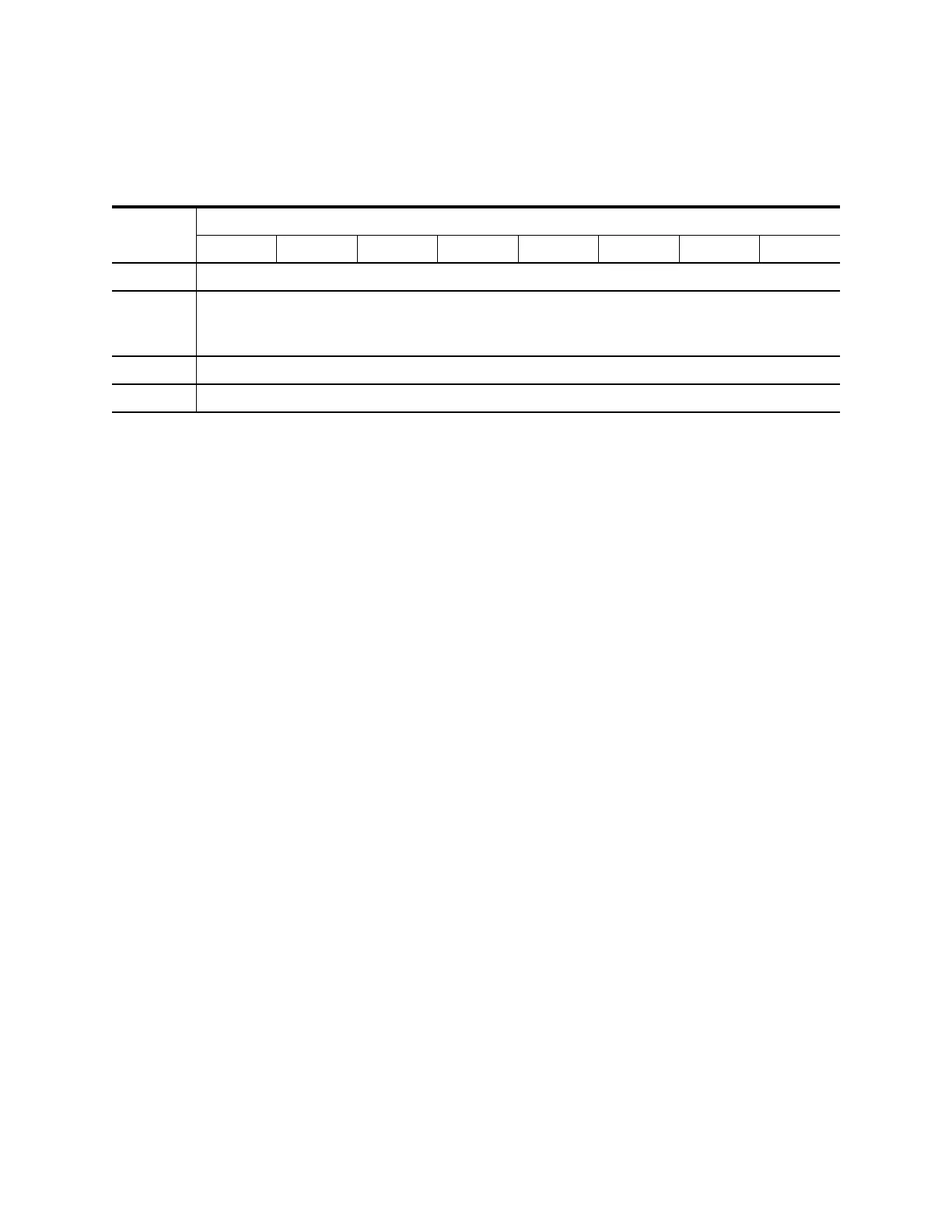Request Sense Command
August 2016 Commands 189
Request Sense Command
The Request Sense command transfers sense data to the initiator.
Allocation Length: Maximum length of sense data to return to the host. The device
currently supports 26 bytes of sense data.
Notes:
• FCP requires that Check Conditions be reported in the Response of the failing
command with the Sense Bytes, this is called Auto Sense. When these Sense
Bytes have been presented they are cleared. Therefore, there is no need to issue
a Request Sense command after a command has completed with Check
Condition.
• The Request Sense command can only return Check Condition status to report
errors with the Request Sense command CDB. The Sense Bytes describing the
error will be in the Response as Auto Sense.
• If a Request Sense command is issued to a tape drive that does not exist, a
Check Condition is reported in the response, Auto Sense is returned with a
sense key of Illegal Request.
One of the following types of sense data may be returned for an unsolicited Request
Sense command:
• Good – Sense key = 0, No Sense
• Unit Attention – Sense key = 6, Unit Attention
• Deferred Errors – Response Code = 71h, Deferred Error
Sense data is cleared after:
• Resets: Power-on, LIP (AL_PD, AL_PS), SCSI Target, and SCSI Logical Unit
• Auto Sense presented to the Initiator in the command response
• A Request Sense command from the Initiator
TABLE 3-142 Request Sense Command
Byte
Bit
76543210
0 Operation Code (03h)
1
thru
3
(MSB)
Reserved
(LSB)
4 Allocation Length
5 Control Byte
